Microsoft releases a new font for developers, 'Cascadia Code'. It is an open-source font which is now available on GitHub. As you may already guess, it is a monospaced font which plays well with code editors like Notepad++, Visual Code, or Geany.
According to Microsoft, the new font was created hand-in-hand with the newest Windows Terminal app in mind. The name of the font follows the Windows Terminal project, which has the 'project Cascadia' codename at Microsoft. With the next app update, the new font will be automatically installed.
Cascadia Code supports programming ligatures. Programming ligatures are most useful when writing code, as they create new glyphs by combining characters. This helps make code more readable and user-friendly for some people.

If you are using Visual Studio Code, you can enable ligatures in the font settings.
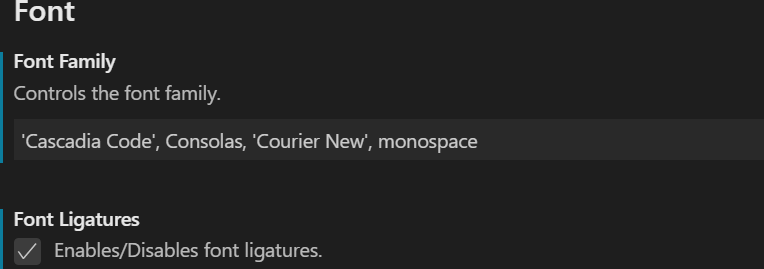
The font can be installed in Windows, MacOS, and Linux. For Windows, see How to install fonts in Windows 10.
Like most monospaced fonts, the Cascadia Code font allow easily distinguish character like 0 (zero) and the o/O letter, and I (i) and l (L). This helps a lot to avoid mistyping variable names.
Here is how it looks on Linux:
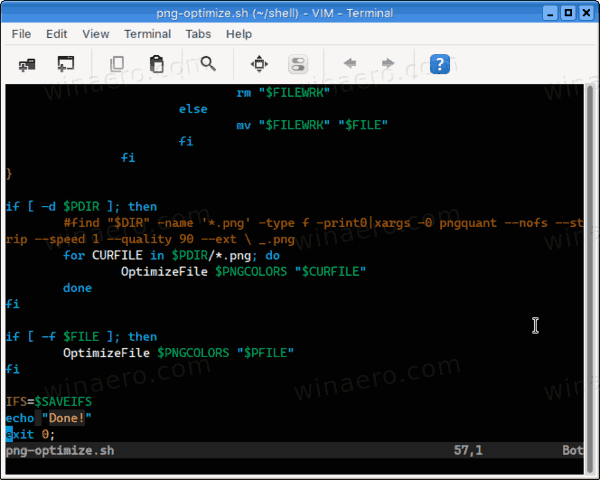
Interested users can download Cascadia Code Font from here:
Also check out its source code on GitHub.
Support us
Winaero greatly relies on your support. You can help the site keep bringing you interesting and useful content and software by using these options:
