Last Friday, Microsoft released an optional cumulative update to users of Windows 10 version 1903 'May 2019 Update', which is build 18362.329. After installing the update, a lot of users have been reporting about high CPU usage by Cortana and SearchUI.exe. Microsoft has finally confirmed the issue and is about to ship a fix in an upcoming release.
Advertisеment
Windows 10 1903 build 18362.329 (KB4512941) has landed on the production branch after a short period of testing in the Release Preview ring. After installing the latest cumulative update, many users begin to report about the unusually high CPU usage even when the system was idle. They have been reporting that the high CPU load was caused by the SearchUI.exe process.
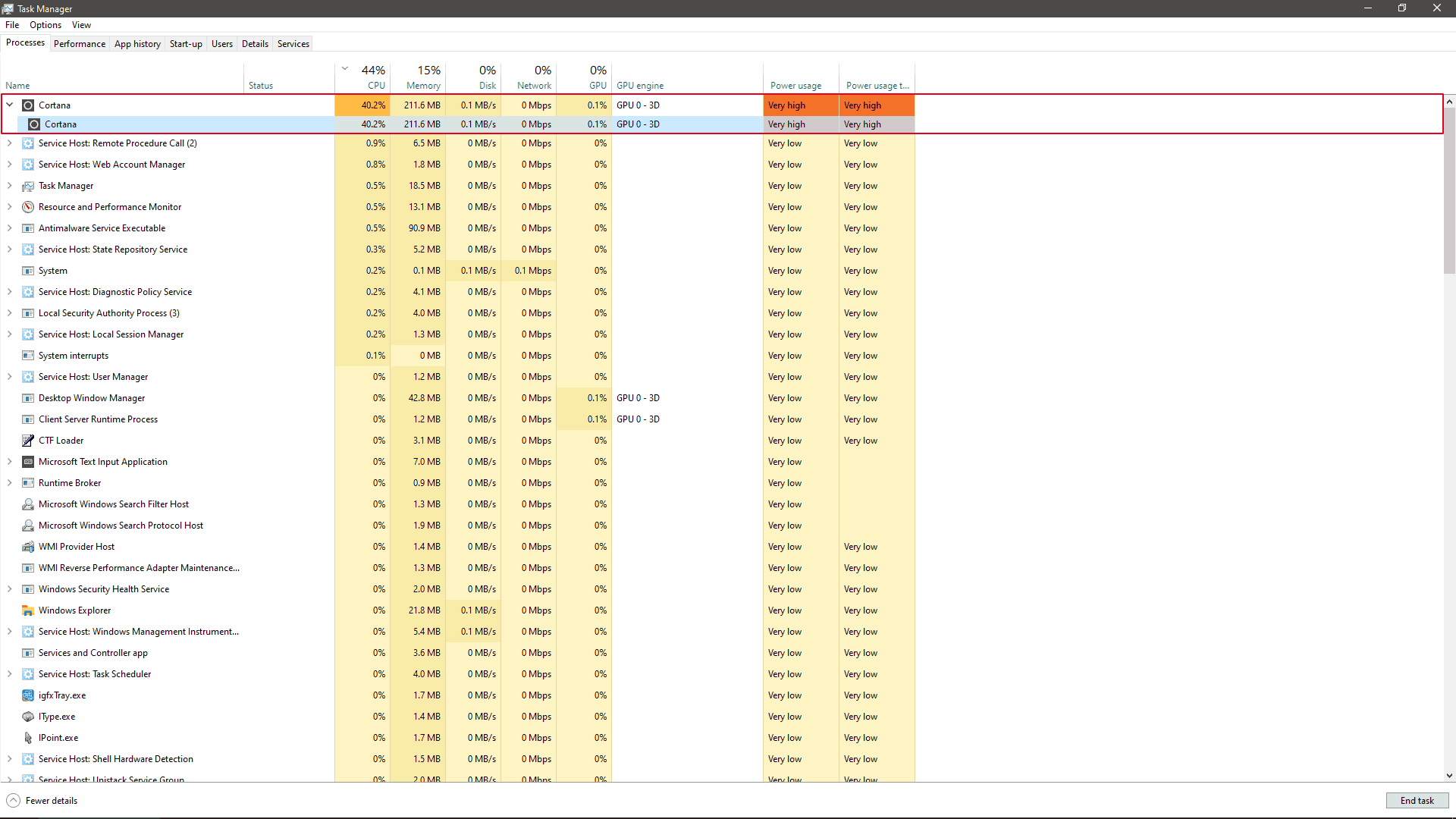
Additionally, the affected users have been complaining that the Search flyout was broken for them and was opening without any content.
It is worth mentioning that a number of Windows Insiders have confirmed this issue on the Feedback Hub.
If you are affected by this issue, you can uninstall the KB4512941 patch. This resolves the issue.
On Twitter, the official Windows Update account have shared that Microsoft is currently investigating the cause of the bug.
We are currently investigating an issue where users are reporting high CPU usage linked to SeachUI.EXE after installing the optional update on August 30 (KB4512941). We will provide an update in an upcoming release.
— Windows Update (@WindowsUpdate) September 3, 2019
As noted above, this update is optional. To get KB4512941, you need to open Settings >Update & recovery > Windows Update and explicitly confirm your intention to get this patch by clicking on the "Download and install" link.
It is a good idea to avoid KB4512941 until the issue is sorted out.
Images: Reddit
Support us
Winaero greatly relies on your support. You can help the site keep bringing you interesting and useful content and software by using these options:

Another option is to set the priority of the SearchUI.exe to “below normal” or “low” in Task Manager. This changes the status of the proces to Suspended and changes the cpu utilization to 0.
I just get an error when I try to uninstall this update