Microsoft today announced plenty of changed made to Outlook on several platforms. The new features allow users to save their time greatly on the web, mobile, and desktop.

Outlook for Android: Meeting insights - this new feature allows to arrange files, emails, and documents related to a meeting. The info is available in the event details on the calendar, so the user can easily and quickly find what he needs.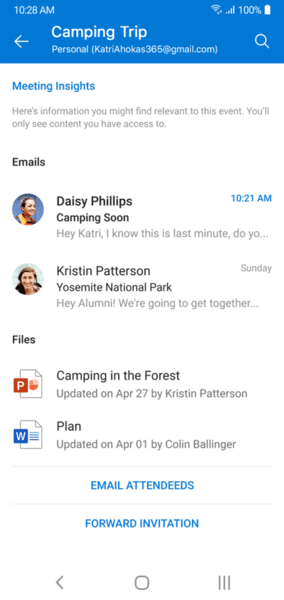
Advertisеment
Outlook on Web: You can Switch between messages and meeting details, see the attendee list and who is attending the meeting, and even add an online meeting to it if the organizer forgot.
One-tap JOIN experience in Outlook mobile - if you get an invitation from someone who uses services such as Zoom or Webex, all you need to do is tap Join to quickly meet them online.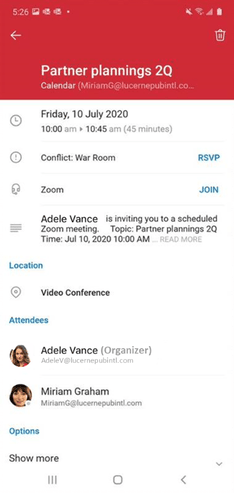 Set all your meetings to be created online, automatically—Since most people are still working remotely, it is a good practice to always have the option to join a meeting online. You can set this as the default option in Outlook mobile and web, so you never forget to add that Teams link again. You can still book a room too.
Set all your meetings to be created online, automatically—Since most people are still working remotely, it is a good practice to always have the option to join a meeting online. You can set this as the default option in Outlook mobile and web, so you never forget to add that Teams link again. You can still book a room too.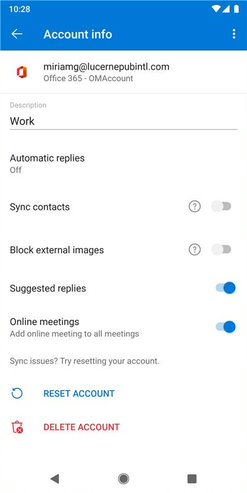
There are a number of improvements Microsoft has made to managing users' personal time. From now, it is possible to add personal calendars to work accounts on Outlook on the web. This allows to see personal appointments along with work events, without switching between accounts.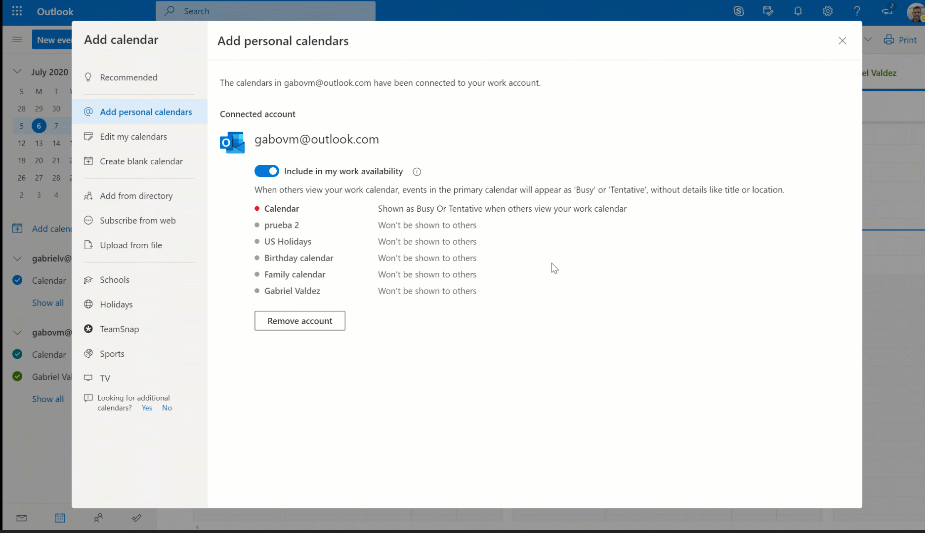
Another feature, suggested replies, now allows to directly claim users' availability for meetings based on queries in their emails.
Also, Outlook on the web and on mobile will allow you to schedule the delivery time for an email. This is possible thanks to the 'Send later' feature which was released to customers earlier.
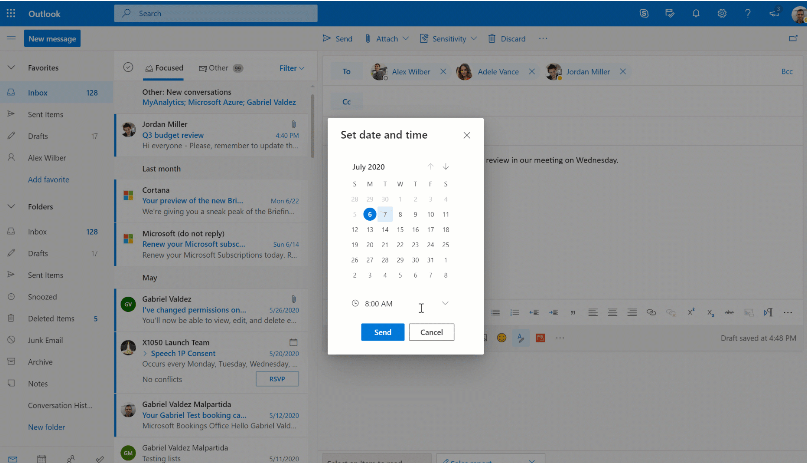
It is also possible to Snooze an email message for later. Snoozed emails will appear back at the top of your inbox when you need them. Do this by right-clicking on the message in Outlook on the web or swiping on the message in Outlook mobile.
Additionally, you can set your available hours for meetings for better time management.
Finally, there are a number of improvements has been done to Calendar. You can now create a task from a mobile email message, highlight part of an email message and add it as a task, and plan your daily activities with the new 'My Day' feature of the calendar.
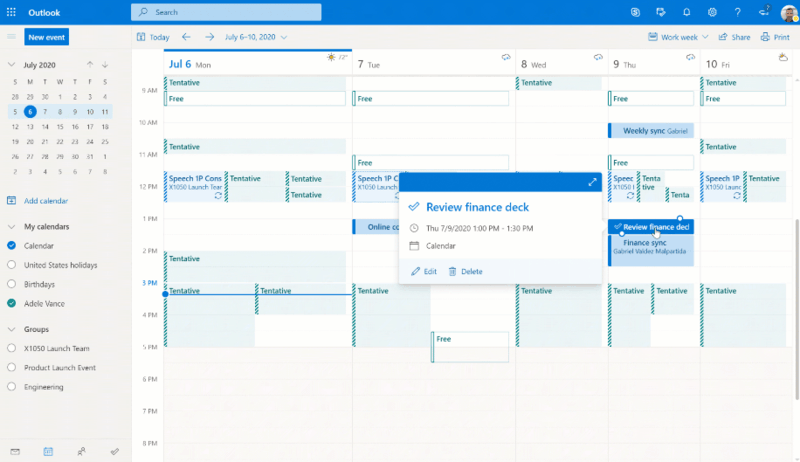
Cortana on Mobile is now able to read out your new email messages so you can listen hands-free and stay connected.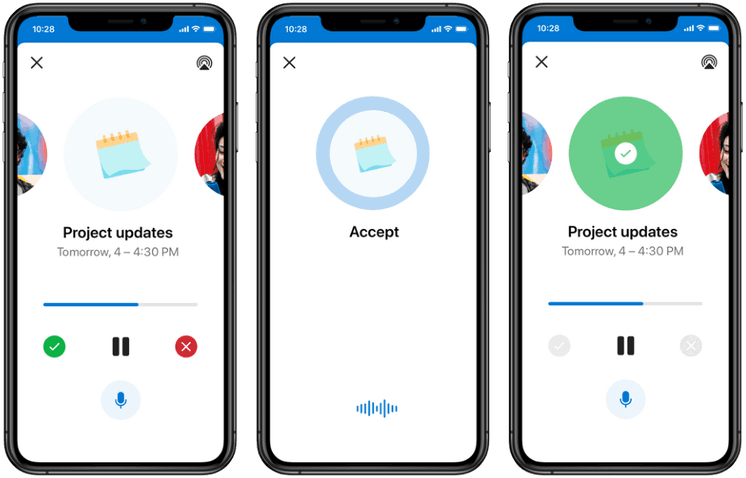
As you can see, Microsoft has done great efforts to bring parity between the mobile, desktop, and web clients with the new features introduced today.
Support us
Winaero greatly relies on your support. You can help the site keep bringing you interesting and useful content and software by using these options:
If you like this article, please share it using the buttons below. It won't take a lot from you, but it will help us grow. Thanks for your support!
Advertisеment

Interesting! Thanks Sergey!
You’re most welcome.