Microsoft warns that you won't receive Windows 10 May 2020 Update, if you have Memory Integrity enabled. It is a known issue in this release, and you can quickly resolve it if you need to get version 2004.
Starting with Windows 10 Build 17093, you can configure Core isolation Memory integrity using Windows Defender Security Center. The Core isolation feature provides a number of virtualization-based security options to protect core parts of your computer. Memory Integrity is part of the Core isolation feature that prevents attacks from inserting malicious code into high-security processes. Let's see how to enable this useful feature.
For Windows 10 version 2004, Microsoft noted the following.
An incompatibility has been found with certain display drivers and Windows 10, version 2004 when memory integrity protection is enabled.
To safeguard your update experience, we have applied a compatibility hold on these devices from installing or being offered Windows 10, version 2004.
A workaround for this issue is to disable the Memory Integrity feature.
To disable Memory Integrity,
- Open Windows Security.
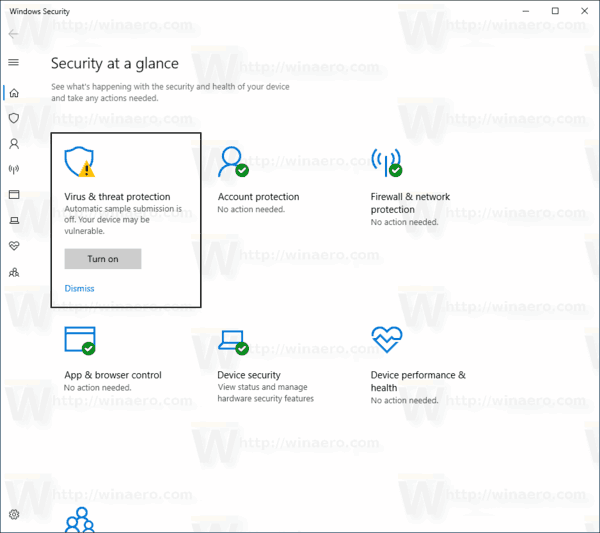
- Click on the Device Security icon.
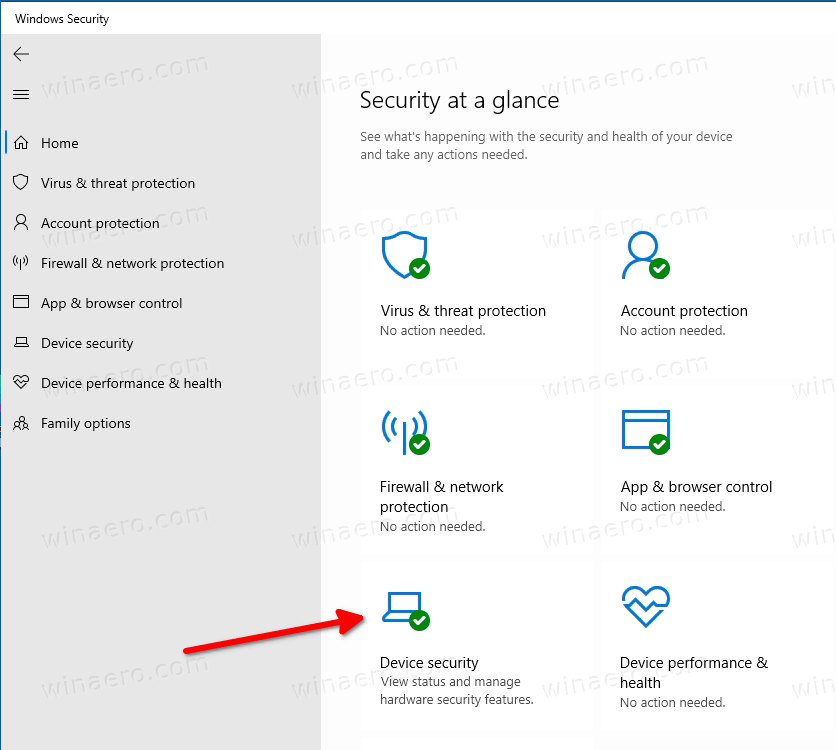
- On the right, click on the Core Isolation details on under the Core Isolation section.
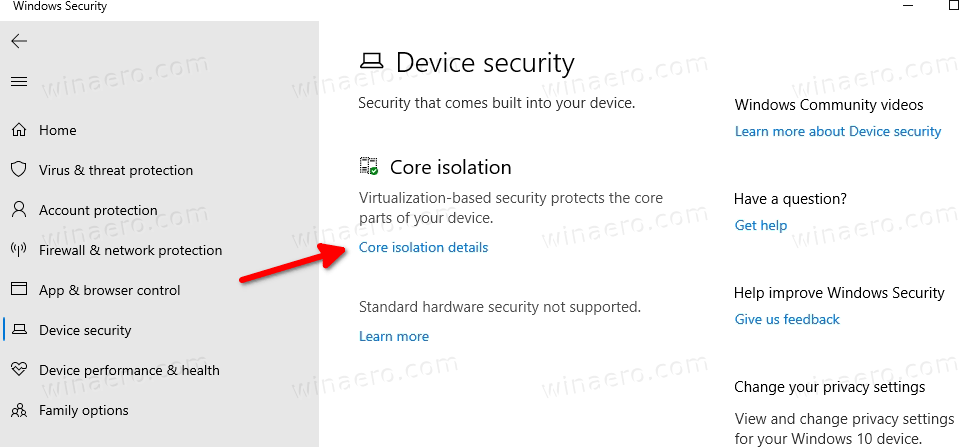
- Turn off the toggle option Memory Integrity.
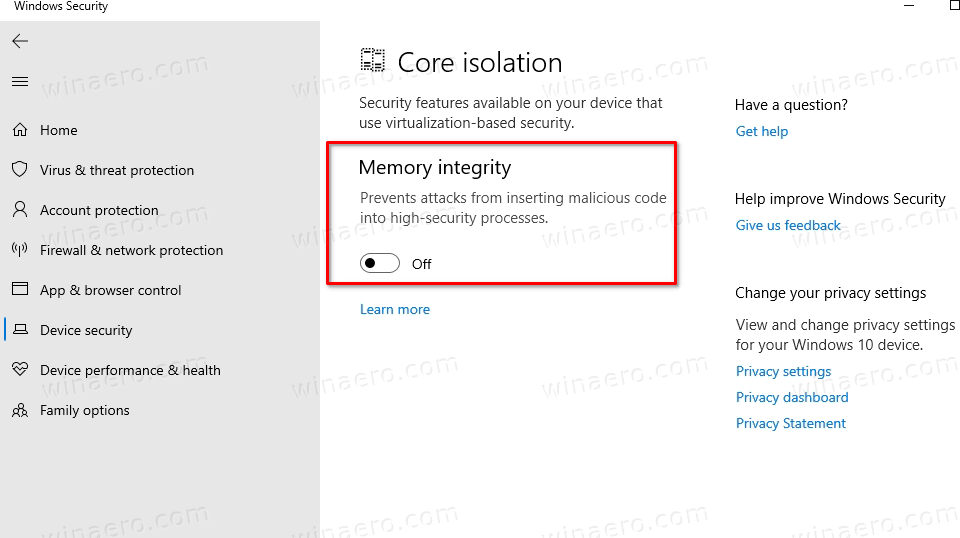
- Restart Windows 10.
More Windows 10 version 2004 resources:
- What’s new in Windows 10 Version 2004 (20H1)
- Download Windows 10 Version 2004 Right Now
- Delay Windows 10 Version 2004 And Block It From Installing
- Install Windows 10 Version 2004 With Local Account
- Windows 10 Version 2004 System Requirements
- Known Issues in Windows 10 Version 2004
- Deprecated and Removed Features in Windows 10 Version 2004
- Generic Keys To Install Windows 10 Version 2004
Support us
Winaero greatly relies on your support. You can help the site keep bringing you interesting and useful content and software by using these options:
