A recent announcement in the Linux Mint blog reveals that the team behind the popular distro is working on a new app, currently known under the name 'Warpinator'. The app will allow transferring files over a local network with ease.
Advertisеment
This Spring, Linux Mint 20 should become available to the public, featuring a number of improvements and new features. In addition, it is supposed to get a new local network sharing tool, and new colors for the default Mint-Y theme.
The app, referred as 'Warpinator' (the name is a subject to change), replicates the now-missing functionality of Linux Mint 6. It was powered by a third-party app Giver, which is now discontinued. To fill the gap, Warpinator will allow the user to easily share files across the local network. Without any server or configuration, computers would automatically see each other and you could simply drag and drop files from one to another.
According to Mint devs, a server configuration (FTP, NFS, Samba) is overkill for casual file transfers between two clients, and it’s a real pity to use external media (Internet services, USB sticks, external HDDs) just to share files when there’s a local network which could do just that.
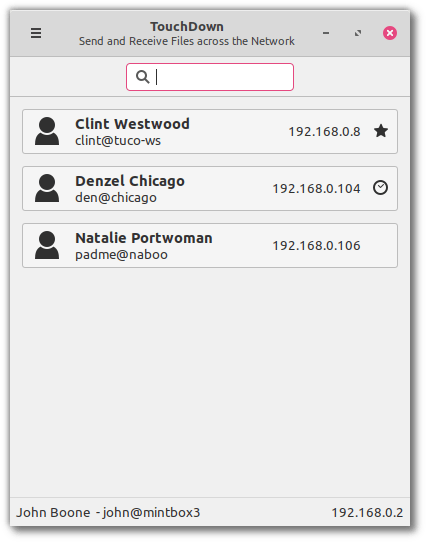
By clicking on a computer you can see more information about it and exchange files with it:
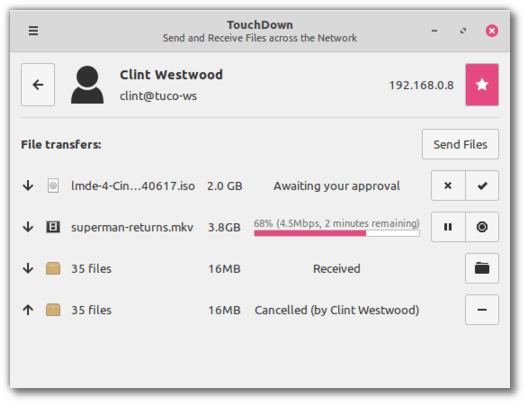
The app source is on GitHub.
An updated Color Palette for Mint-Y
Mint's Sebastien Bouchard has reviewed the colors used in the Mint-Y theme and has come up with a new method and proposal for a new palette.
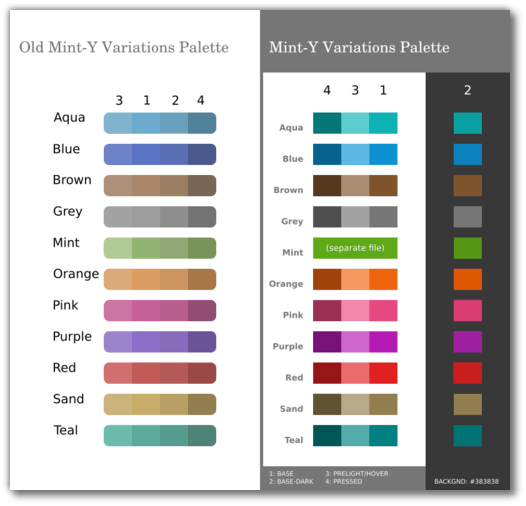
Bouchard has adjusted hue, lightness, and saturation to make the colors more vibrant without affecting usability of the theme. The changes will be tested, then they may be used for folder icon color too.
The following screenshots showcase the 'old' and 'new' pink variants of Mint-Y.
Old:
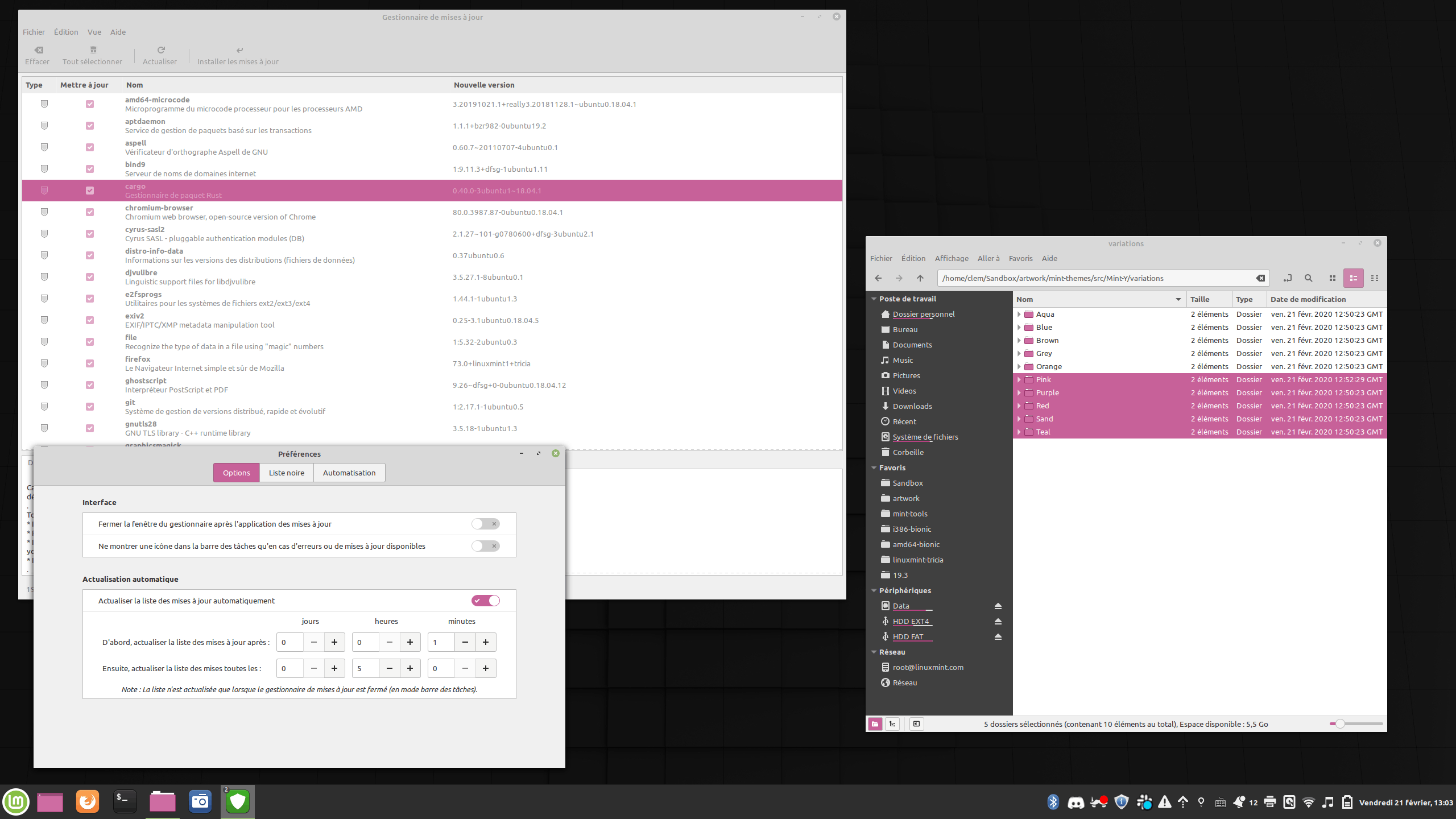
New:
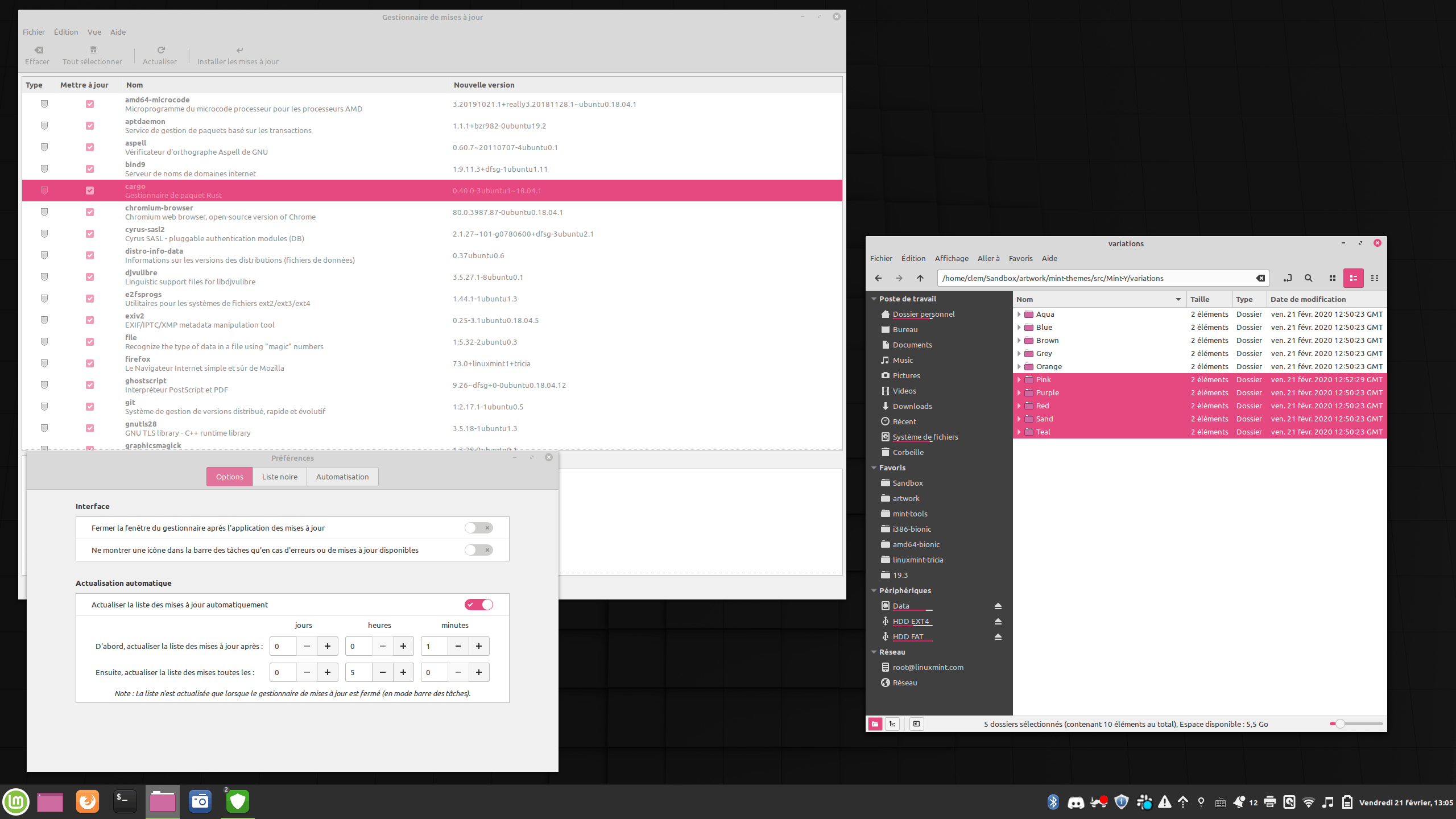
The new color is pleasant without being overwhelming, and the resulting GTK theme is nice to use.
Support us
Winaero greatly relies on your support. You can help the site keep bringing you interesting and useful content and software by using these options:
