How to Install Windows 10 Version 2004 With Local Account
Starting with version 1909, Microsoft made it harder to install Windows 10 without a Microsoft Account. The same applies to today's released Windows 10 version 2004 'May 2020 Update'. The option is not available in the Out of Box Experience (OOBE) when you are setting up a new device. Here's how to install Windows 10 version 2004 with a local account.
Advertisеment
Windows 10 supports two types of accounts. One is the standard local account, which is not connected to any Microsoft cloud service. The other one is Microsoft Account, which is connected to many Microsoft services like Office 365, OneDrive and provides some extended features like synchronization of preferences and cloud storage.
Microsoft Account vs Local Account
A Microsoft account is great if you are using Microsoft's services. You can sync your files using OneDrive between all your devices. It can be used to manage your Store apps and update them automatically. With Microsoft account, your preferences and settings are synced between all your PCs. It comes with a number of other features if you have Windows Phone running Windows 10 Mobile.
Tip: Find If You Use Local Account or Microsoft Account in Windows 10
A local account cannot be used to sign-in to Microsoft's collection of services and cannot be used to install apps from Store. However, its password can be blank. A Local Account is the traditional user account type used prior to Windows 8.
Local Account and Windows 10 Setup
Earlier Windows 10 versions released prior to version 1909 had the following option:
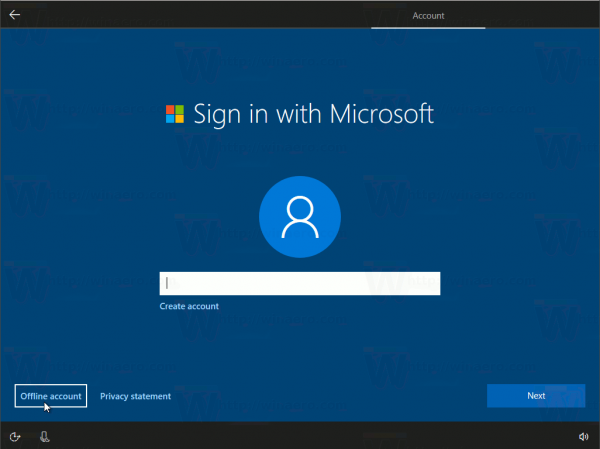
The link 'Offline account' could be used to initiate a sequence of creating a local account, which could be used to finish the OOBE without involving any Internet-based credentials. Check this out.
However, starting in Windows 10 version 1909, that option is now hidden, making it impossible to create a local account during the setup. It looks like the Redmond software giant is interested in expanding the Microsoft Account user base and its related ecosystem, so they are pushing the change to the setup program.
While the link is hidden, there are a number of methods still available to proceed without creating a Microsoft Account when installing Windows 10 version 1909 on a new device.
To Install Windows 10 Version 2004 With Local Account,
- Simply disconnect your device from the Internet. Turn off Wi-Fi, unplug the Ethernet.
- This will trigger a local account creation wizard in the OOBE.
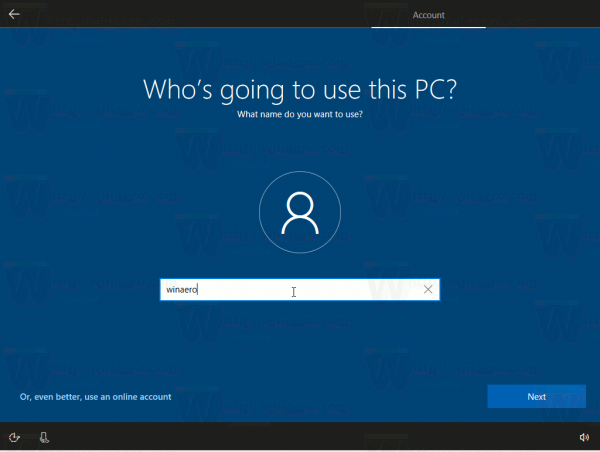
- Another trick is to type a wrong phone number a few times, so Windows 10 will automatically switch to 'create a local account' mode.
- Yet another option is to enter some invalid email, like 1@1.1. This also does its job.
- Finally, you can create a local account AFTER installing Windows 10 version 2004, and then remove the Microsoft Account from the OS.
Regardless of the method you choose, Windows 10 will be installed with a local account.
This change in the setup program is very unpleasant. I hope that it is simply a bug in the setup program that will be fixed before version 1909 reaches the production branch.
More Windows 10 version 2004 resources:
- What’s new in Windows 10 Version 2004 (20H1)
- Download Windows 10 Version 2004 Right Now
- Delay Windows 10 Version 2004 And Block It From Installing
Support us
Winaero greatly relies on your support. You can help the site keep bringing you interesting and useful content and software by using these options:

Thanks Sergey for all the advisories and tips. Much appreciated! :)
Hi Sergey,
In fact, this option is only hidden if Windows was installed at least one time with a Microsoft account on the concerned computer.
If all the previous Windows installations were made with a local account, the option “offline account” is still visible with Win 10 2004 ….. ;-)
The Home edition hides the offline account option all the time.
Well, obviously not in all languages: in the French version (Pro & Home), the option is still offered with 2004 …..
No change in the French version. The creation of a local account has not changed in versions 1909 and 2004.
hmm, that’s great. I think the Home edition of the French Windows version is affected.
The option is still there in the French version (Pro & Home).
Wonder how long it will be until MS make this impossible, requiring internet connectivity to set up the (Microsoft) account.
The push for a MS account goes much farther : I just installed the 1909 edition from scratch on a new PC. I could still use the local account BUT each time I had to logon to some windows site or the store my local account was changed to a MS account (without warning or prompt.) I reverted to a local each time and finally found a policy that prevented this without breaking the possibility to access the store or answers.Microsoft.com for instance.
Another terrible thing is that help and some other “features” automatically open a Bing search with Edge. I had to remove the F1 shortcut to stop this. The known hacks to prevent Bing searches* do not work anymore.
I will try the remove Cortana hack…
Jacob
Jacob
*
[HKEY_LOCAL_MACHINE\SOFTWARE\Policies\Microsoft\Windows\Windows Search]
“AllowCortana”=dword:00000000
“AllowSearchToUseLocation”=dword:00000000
“DisableWebSearch”=dword:00000001
“ConnectedSearchUseWeb”=dword:00000000
“AllowCloudSearch”=dword:00000000
You have to be wary of #5 (creating with a Microsoft Account, then removing it later). The first account you use to set up Windows gets written to the “Owner” field in a number of places to in the Registry. It does not get changed when you switch to a local account.
So if you are a computer tech, setting up customer’s computers, you could still be listed as “Owner”. Then they might go to install some software later on, and your name shows up auto-filled as the Owner in that software install. Not so great.
A solution is to search the Registry for your name and replace it with the Customer’s name, before delivering the computer.
Yes, we experienced that as well before we found out you could stop the OOBE disaster by stopping the Internet & MS totally took over my computer. I tried all those recommendations to get MY account back (I no longer even had a named User area and all the links were to the MS Account!!), including “just deleting” it & it never really cleaned the crap off my computer. We finally gave up, reset to the original factory image and had to start all over again … just to get rid of the MS account.
Now I use ТеnFоrum’s instructions to prevent anyone signing onto our system with a MS Account as well as prevent the creation of any MS account on my system. Microsoft comes up regularly and complaints, but we ignore that.
Here’s a way to do it without disconnecting from the internet or typing wrong information:
1. Press Shift+F10, type “regedit” (without quotation) and hit Enter.
2. Navigate to HKEY_LOCAL_MACHINE\SYSTEM\Setup, set “OOBEInProgress” to 0.
3. Type these following commands (without quotations):
“net user [username] [password] /add”
“net localgroup administrators [username] /add” (to make your account administrator)
Oh I forgot, after doing this, restart your computer.
Hey! I like that! Where do you end up after you reboot? Does that terminate the whole OOBE? Or pick up where it left off somehow?
Just had this on a fresh install of Windows 10 Home 2004, it’s my daughters laptop and I had to sanitize the SSD and reinstall windows prior to sending away for a warranty repair.
I always setup a separate administrator account, all other users are standard users, so the admin account really doesn’t need to be a MS account, so this is just a pain, the telephone number and fake email address didn’t work, turning off the wi-fi did though, guess I shouldn’t have logged into our guest network in the first place.
One other thing to be aware of if you do enter your own MS account when setting up other peoples computers and later delete that user account from the computer the OS installation can become associated with your own MS account – I had this recently on my brothers computer which was associated with his ex wifes account – a fresh install would not activate with his details, had to enter his ex wifes and then change it once activated – was told to do this by MS support, although a little while ago the details are hazy.
On windows 10 2004 the only thing that works is disconnect the network
And I suspect they will somehow try to get around that solution, too. So tired of MS trying to ram this stuff down our throats!
Need to dump Microsoft for Unix/Linux …