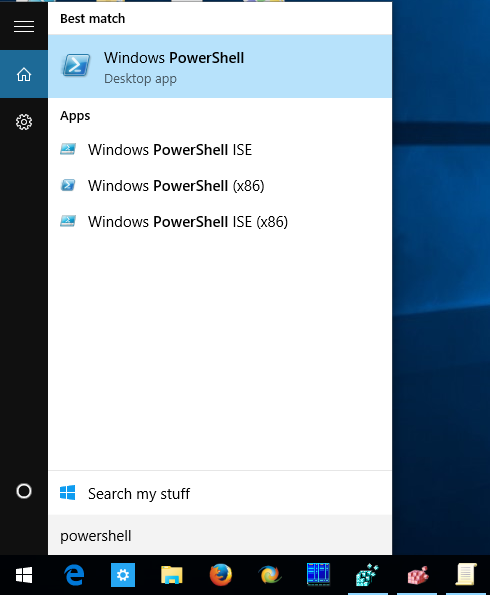In Windows 10, Microsoft made it possible to sideload Universal apps easily. It is very useful when you have an APPX package of an app which is not available in Windows Store. Let's see how it can be done.
Sideloading is the ability to install apps from outside the Windows Store. If you were using Metro/Modern apps in Windows 8 and Windows 8.1, you might be already knowing that Microsoft locked those operating systems to run apps only from Windows Store. Sideloading apps in Windows 8 was really a hard task.
To sideload apps on Windows 10, you need to enable one option in Settings and then use PowerShell to install the APPX package. Do it as follows.
How to sideload apps in Windows 10
- Open Settings.
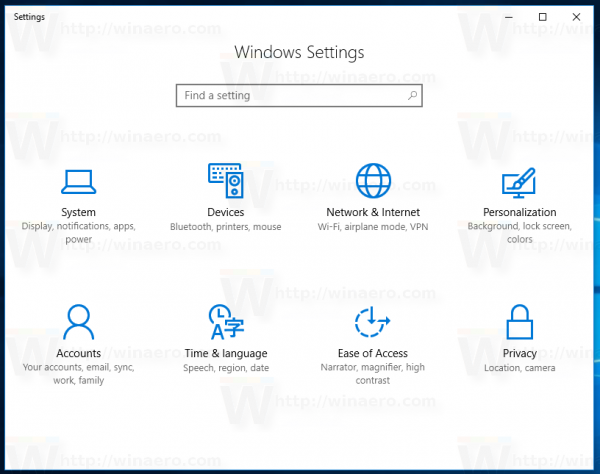
- Go to Update & security - For developers:
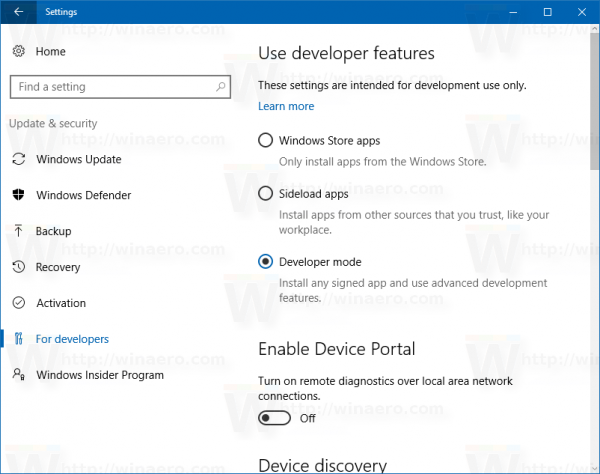
- Under "Use developer features", you need to enable the option Sideload apps as shown below. You'll need to confirm your choice:
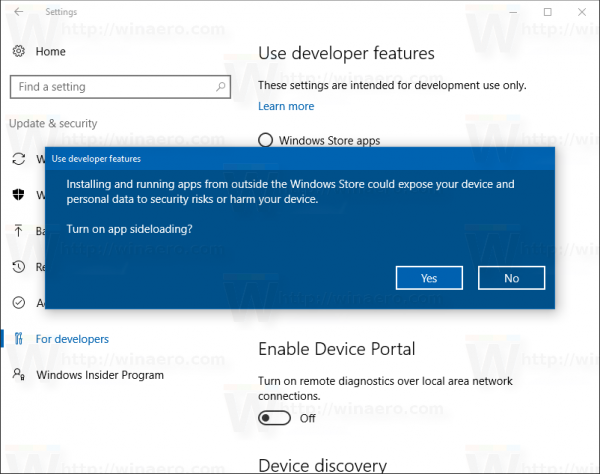
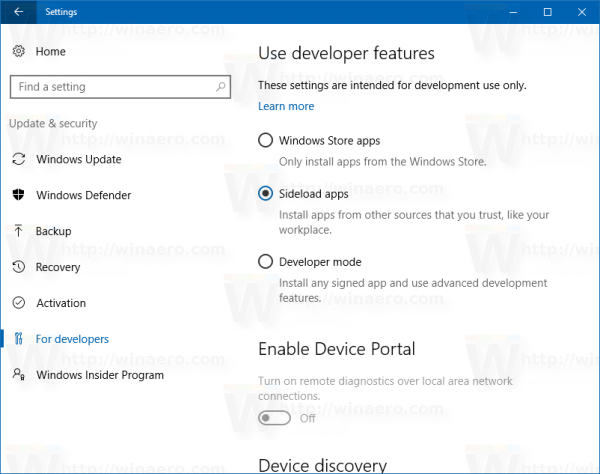
From now on, you can install an APPX package from any source.
Once you download it, double click the APPX file to install it and follow the "Install app" wizard.
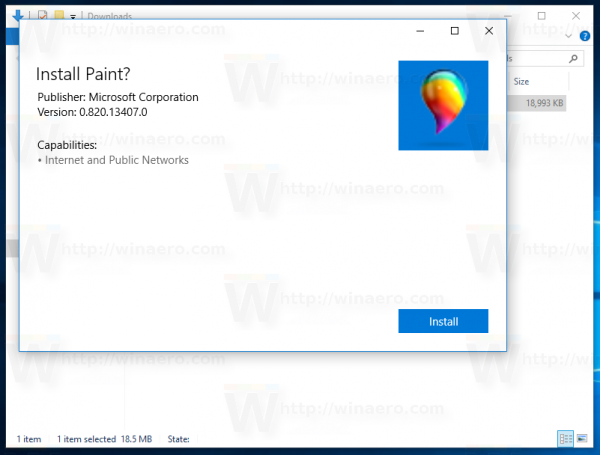 If it doesn't work, try with PowerShell as follows.
If it doesn't work, try with PowerShell as follows.
Open a new PowerShell in the folder which contains the app file. It can be done as mentioned in the following article: All ways to open PowerShell in Windows 10
From the folder with the appx package, run the following PowerShell command to install the appx package:
Add-AppxPackage
That's it.
Support us
Winaero greatly relies on your support. You can help the site keep bringing you interesting and useful content and software by using these options: