Even though a Desktop version of the wildly popular WhatsApp mobile messaging app has been released, its developers claim that the app is supported only on Windows 10 and Windows 8/8.1. If you are a Windows 7 user, your operating system does not support it officially. Regardless, you can easily get WhatsApp working in Windows 7 for now.
Advertisеment
The installer of WhatsApp for Desktop as of this writing doesn't check the operating system version and can be launched in Windows 7 too. So, do the following.
- Point your browser to this page and download the installer for Windows 10 and Windows 8. It is a 61.4 MB file as of this writing.
- Double click it to run and install the app. After a few seconds, WhatsApp's shortcut will appear directly on the Desktop and in the Start Menu, and the app will open:
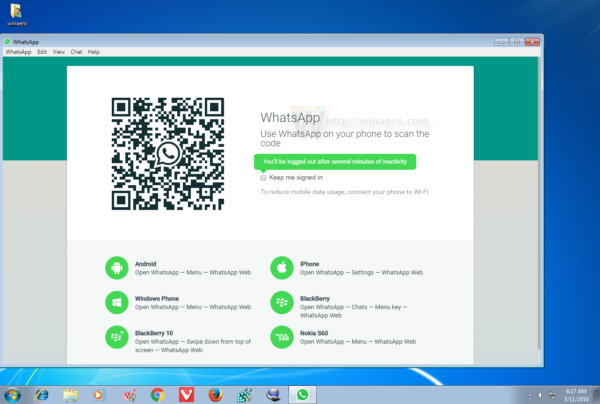
- It shows a QR code, which you need to read using the mobile WhatsApp app. On your phone, open its menu by pressing the button with 3 dots and select WhatsApp web to scan the QR code on your computer screen using the phone's camera. The Desktop version is only a wrapper for the web version.
- Once this is done, you can start chatting directly. The app requires you to keep mobile WhatsApp running on your phone, exactly like the Web version does. Also, it does not support voice calls yet.
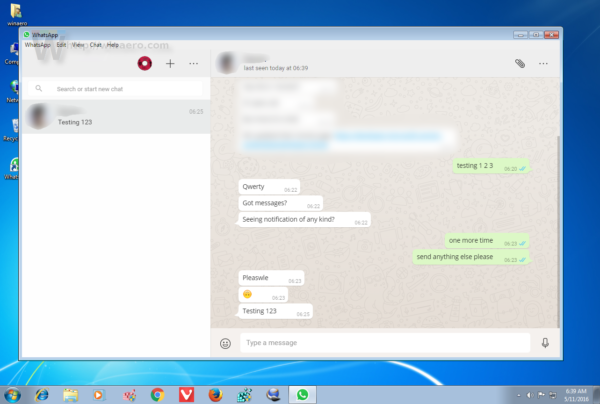
By using it briefly I found it perfectly usable in Windows 7. When someone messages you, it draws a red overlay icon on its Taskbar button indicating unread messages just like Skype for Desktop does.
Toast notifications which are available only in Windows 8 and Windows 10 will not work obviously but this is not a big deal, because toast notifications show anyone looking at your screen all the WhatsApp messages that you receive, violating your privacy.
So, if you are a Windows 7 user, you can get WhatsApp working with very minor limitations. Another issue is the app itself. Compared to similar solutions like Viber or Telegram, it is a very basic app and lacks many features offered by competing apps in their Desktop versions. These competing apps do not require the mobile version to be running on your phone. In case of Viber or Telegram, your phone is required only for a 1-time SMS verification. Other than these issues, WhatsApp runs fine.
Support us
Winaero greatly relies on your support. You can help the site keep bringing you interesting and useful content and software by using these options:

Hi Sergey,
Let me ask you a question: All the files we receive (photos, videos) on WhatsApp are stored in the device. So, even if you delete the app from the smartphone, you can still access all the files.
I guess if you use WhatsApp Web, all the files should be stored somewhere on the internet or maybe in the computer?
Thanks.
They are temporarily downloaded in your web browser’s cache and deleted when you clear it.
Thank you for this. Unfortunately on my laptop the scan spot keeps looping but in any case I cant do it cause the reason why I want WhatsApp on my laptop it’s because it won’t be working anymore on my phone so useless for me. Is there a way to use it without passing by the phone?
Mujhe bhahut jarurat hai whatapp ki
Thanks for the review of this app, very clear and easy to follow. Please could you tell me, will I have to scan the QR code each time I load the app (as you do in the web based version) or just once after installation.
thanks
AFAIK It is one time action
Why can i not use Whatsapp on windoes seven?
Which exactly issue you have?
i recommend this software for desktop , its open source and has password for whatsapp
called locked whatsapp
https://github.com/daudmalik06/Locked-WhatsApp
i am unable to install whatsapp in mt windows 7 32bit. what can i do for this problem…
I guess you can use the web version of the app.
i love my india
India is really great.
hi. I’ve installed WhatsApp @ Windows 10, but it doesn’t display the QR code… but a circle icon spinning…
What did I do wrong?
it can be some DNS issue.
These step-by-step guidelines to install Whatsapp is totally cool. I am using Windows 7, and it works pretty well. Now I don’t have to rush to pick up my mobile every time I sit working on the system. Thanks very much.
what about the features on windows 7 ? Does it support voice or video calling too?
Signal is a very good alternative to Whatsapp and others. It’s open-source which is great and the Desktop app only needs 1 time QR code verification. (As I’m wirting this the Siganl team is developing the proper Signal Desktop app, because now it’s only a Chrome App)
What about its server software? Is it open source as well? Can I install it on my own server?
I am using whatsapp web on my window 7 desktop, but suddenly I cannot see the text n image on my web, but I can send message n image. I would like to ask why?
stephen
whatsapp
I use a SAMSUNG J1 ACE DS and it seems that WhatsApp will only work on my Windows 7 Home Professional if my mobile is in ‘awake mode’ as such. As soon as the screen dims out, it loses its functionality completely, and a notice on the computer says ‘attempting to reconnect’ (i.e. It’s lost connection). Now, i don’t have background data turned off for WhatsApp, so i am confused. Messages still come through on phone in standby mode. What could be the issue. Using Latest version of WhatsApp on mobile – Version 2.18.65. Attempted restarts etc… They all point towards the same issue. Phone does not relay to PC when in standby mode. Any suggestions please?
hiiii
hello
Thanks its working. Also the files that i save on web version, will it be saved on my PC ?
What about the files that i receive from another user? Where it will be saved?
Where my received files will be saved?
Where my files will be saved?
Can I run whatsapp on my Mac with this Method?
i did every thing as described ,but i did not get the shortcut icon on desktop so if i want to launch whatsupp i have to open the browser ,second thing i can not attach and upload any thing from my computer on whatsupp . thanks
Whatsapp
Whatsapp
I need a Whatsapp support
special thanksa
doesn’t work any more; installer can not start.
error: the procedure entry point SetDefaultDllDirecories could not be located in KERNEL32.dll
(64-bit installer on W7 64)
i worked it out
use installer 0.2.2243 (Aug 2016) or earlier
it’s 32-bit but works in W7 fine
is that possible to use whatsapp on windows 7
HI
majid naderi WhatsAPP DESKTOP
WhatsaAPP FOR WINDOS7
Hey, I can’t run the exe file on my crappy windows 7 laptop, do you have any solutions?
hi.how can i run app without QR code?
Iwant desktop watsapp
Hi
I’ve unistalled and reinstalled and still nothing – the task manager shows WhatsApp Processes – 6 of different sizes but nothing appears on the desktop .
Help please? I’ve been using the desktop version for a long time without issues and yesterday it just dies…
good
i want instrolling whats app in my pc