Microsoft has released Windows 8.1 to MSDN and Technet subscribers, and I decided to give a try to this shiny new OS from Redmond. In a nutshell: Windows 8.1 improves the Windows 8 operating system on the tablet side, but I did not find significant changes on the "Desktop" side.
After the release of Windows 8.1, I found its Start button useless. Seriously, there are no issues for me if that button is not shown on the taskbar. Sure, I miss the good, old Start menu. The Start screen still cannot replace that menu for me, there is no doubt about that... Just one button can't restore the classic UX. So I decided to restore the behavior of Windows 8, with blackjack and hookers, and free some taskbar space by removing the Start button.
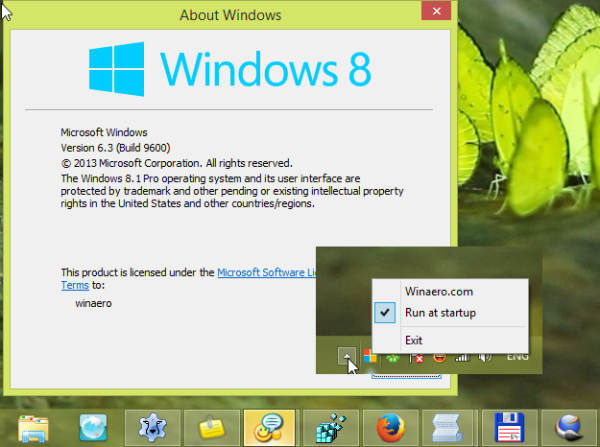
I have created StartIsGone for Windows 8.1 - the application which allows you to remove the Start Button in Windows 8.1 and reclaim the space on the taskbar. It is fully native lightweight zero-privileges portable program. The user interface of this program is just an icon in the system tray and the context menu.
Run the app, and the Start button will be gone. Tick "Run at startup" and your Start button will be removed every time your Desktop shows.
StartIsGone is available for download from its home page. StartIsGone is available for Windows 8.1 x86 and Windows 8.1 x64.
Support us
Winaero greatly relies on your support. You can help the site keep bringing you interesting and useful content and software by using these options:

I think your time might be more appreciated spent trying to rid the world of the so-called “Modern” UI.
There’s an ignobel prize awaiting your claim!
Take a look on StartIsBack