With Windows 10 build 14371, Microsoft has introduced a new option that improves the activation feature of Windows 10. With this new option, you will be able to activate Windows 10 even if you have changed your hardware! Instead of a hardware lock, the license will be locked to your Microsoft Account.
Advertisеment
This new feature should become available with Windows 10 Anniversary Update, which is expected to be released next month. Microsoft claims that users who have a Digital Entitlement license will have their activation details automatically linked with a Microsoft account if they are using one already. You can use this Microsoft Account-linked digital license to re-activate your Genuine Windows 10 device by running the Activation troubleshooter, if you run into Activation issues caused by hardware changes.
You can ensure that the license is linked to your Microsoft account by doing these simple steps.
- Open Settings.
- Go to Update and security -> Activation.
- There you will see the following picture:
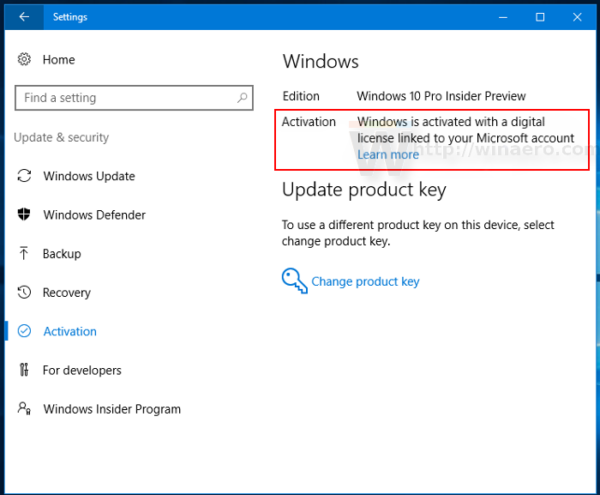
However, users who use a local account to sign in to Windows 10 can lose the ability to re-activate Windows 10 if their hardware is replaced in future. This is a good reason to use a Microsoft Account so you can link your activation status and get the ability to re-activate Windows 10 even if you change your hardware.
You can switch from a local account to Microsoft account as follows.
- Open Settings.
- Go to Accounts. Under your account name, click the link Sign in with a Microsoft Account instead.
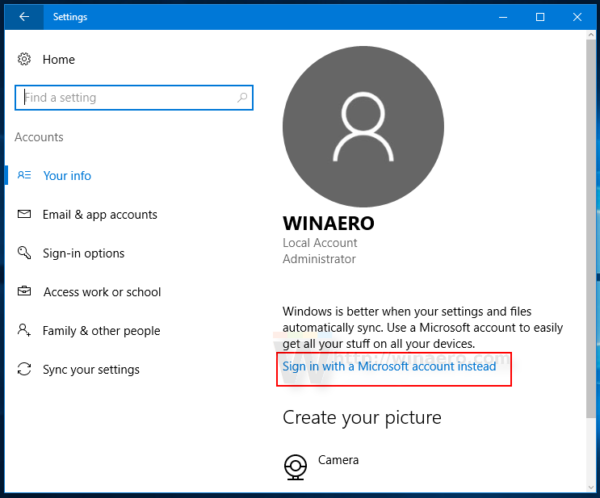
- There you will be able to create a new account or sign in to an existing one:
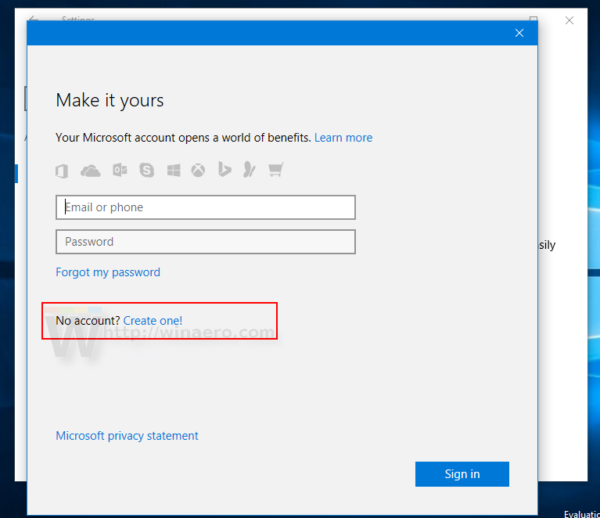
That's it. This change is definitely an improvement for Windows 10's activation system, since it will make it easy for users who upgraded to the OS on their old PC but later buy a new one.
Support us
Winaero greatly relies on your support. You can help the site keep bringing you interesting and useful content and software by using these options:

I wonder, will this work with insider licenses? Like the one I got by testing the insider builds when they first came out for testing. (in release preview now)
I can confirm that in latest stable build (10586) this feature has been also added.