We here at Winaero love Windows customization and we post several custom 3rd party visual styles and themepacks from time to time. We have a HUGE and amazing collection of themes for changing the look-n-feel of Windows. But Windows doesn't allow 3rd party themes by default, so we need to unlock Windows to be able to use those themes.
Note: If you are not a Windows 8.1 user, please refer to the following article.
With every new Windows release, Microsoft makes some minor changes to the theme engine and/or its format. This leads to the situation where for every single release, you need a special software (a so called UXTheme patcher) which supports that new release. Windows 8.1 is no exception.
To use third party themes in Windows 8.1, you should follow these simple steps.
Advertisеment
Our friend Rafael Rivera created an amazing utility, Uxstyle, few years ago, which allows you to use third party themes in Windows XP and above. He has updated it to be compatible with Windows 8.1, so that's awesome news.
The main benefit of UxStyle is that it does not modify system files on disk. While files stay untouched on disk, the software performs in-memory patching and works smoothly and safely.
To get UxStyle, please refer to its official home page: http://uxstyle.com/.
Run the installer and follow the instructions. It is quite simple because it only has a license agreement page and the "Done" page.
Voila, the magic is done, not even a reboot is required! You will see that it runs as an "Unsigned Themes" service.
How to apply third party visual styles (themes) in Windows 8.1
- Once you have installed UxStyle, it's time to get some cool visual styles. In the screenshot above, I have featured the AeroByDesign theme for Windows 8.1. You can give it a try too.
- Copy your theme folder containing a .theme file and a folder containing .msstyles file to "Windows\Resources\Themes" folder, the directory on the system drive where Windows is installed. Usually it is the C: drive.
- Now double-click on the .theme file and it'll apply the theme. You can also apply it using the Personalization Control panel as you can see in my screenshot.That’s it.
Support us
Winaero greatly relies on your support. You can help the site keep bringing you interesting and useful content and software by using these options:
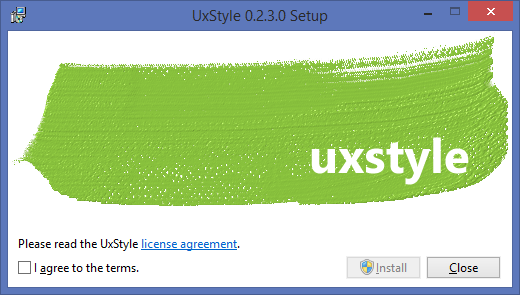
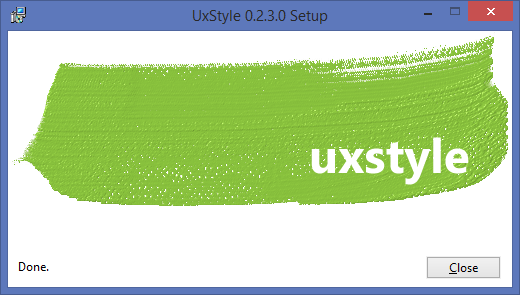
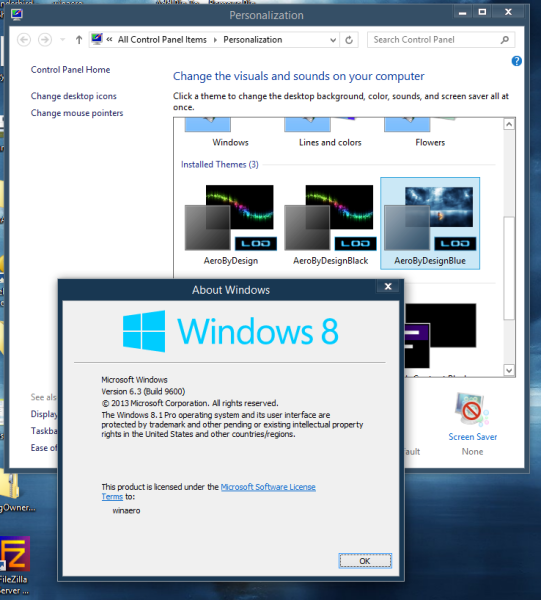

Hi friend,
Can you please tell me how to take a backup of the uxtheme.dll file before patching it ??
It does not patch the file on disk so you don’t need a backup, it patches it in memory. If Windows is unstable or crashes after installing UxStyle, just uninstall it.
Hi
No matter how i do it, i simply can’t make it work..
The themes dosn’t have the ”images” the only difference is a black screensaver, no matter the theme, I have tried a lot
Can you give me an example of the theme you tried to install?
The one featured here on this site, the AeroByDesign
ohh , I will look.
I have the same problem to my man. I know this thread is a lil dated but hopefully someone can offer advice. I got uxstyle installed, areo glass, oldnewexplorer, and also startisback installed on windows 8.1. Ive been searching google so hopefully ill find a solution soon. Ive tried using an installable executable file to install the themes aswell as “personalization” control panel. llike he said when i install the theme the background and color change but no startmenu images or taskbar…..HELP PLEASE!
i used uxtheme multipatcher but the start menu was still screwy when it would load but most themes still did the same thing as before. if i fig it out i will post a reply.
I install it for Win 8.1 then goto Personalization but do not see any themes.
Just the same themes that were always there:
My Themes(1)
Windows Default Themes (3)
High Contrast Themes (4)
It doesn’t work with start8. the start menu becomes too wide. This was with the base theme installed.
http://i.imgur.com/LzeQ4Eu.png
I would love to use this if it work with start8. If it doesn’t than it’s pretty much useful to me.
*useless
Hi
After the recent update 1 for windows 8.1, the uxstyle program and also any theme causes some functionality to be lost within the windows start page, you should be able to right click on an app and have a menu of options, however when a custom theme is loaded this functionally it not usable. is there a way this can be fixed as i am unable to use a custom theme due to this problem
Regards
Matthew
Hi,
I have a problem with UXstyle. I works very good but after restart it never works.
THANKS
Hmm
Which OS you are using?
Hello,
I have just tried to patch my win8.1 with the UxStyle and then i did restart my computer.
The thing is none of the theme im pasting in the root themes folder seem to be working.
WIN CurrentVersion 6.3
CurrentBuild 9600
any idea ?
Thank you in advance
S.
Hello Steven.
Make sure that the ‘Unsigned Themes’ service is running.
Same problem,after restart it dosen-t work,the service is running,i have to unninstall and install again to work,
Is there a way to install a windows 7 theme onto windows 8.1, this is pretty much keeping me from getting 8 as I really love my current theme.
No there is no way. If you know how to create themes using WindowsStyleBuilder, you can port the theme to the newer OS.
Hello . I am from a computer illiterate community. So I am new in computer world. I don’t understand really how to install a third party themes specially that my chosen theme is in a .rar file formal.
Hi Dear, I have windows 8.1 Enterprise With Update 3. iOS Skin installed on my PC, but my taskbar, close,minimize,maximize button, and my windows not changed. UXStyle or UXTheme Patcher installed, but not worked .see:
http://fs1.directupload.net/images/150208/ljw2mt5g.png
http://fs1.directupload.net/images/150208/2g9qd4fs.png
http://fs2.directupload.net/images/150208/cvcyktkc.png
please help me.
I have created an in-depth video on how you can install custom themes on windows 8.1. So if you like video format you can check out my video..
Link: https://www.youtube.com/watch?v=Mzq54X3eVJ8
it’s always give me a black screen after booting up sometimes on windows 8.1 even with update 1, how do i prevent this?
Which app you have used for the third party themes support?
sorry my mistake.
uxstyle
i think some system has problem
Well, maybe it is some UxStyle bug?
Try to re-install it.
yup!
are you going to post another post to enable 3rd party themes in windows 10?
Well, it is a good idea
uxstyle
i think some system has problem
sir, do we need to copy both the sfx file and the application file in the theme file ?
What is the application file?
use windows+R then there is pop up window called run type this path: %windir%\Resources\Themes hit ok
paste the theme extracted folder to the poped explorer called Themes and run uxstlye for windows 8.1 to patch And enjoy.
This doesn’t work, when I try to install uxstyle the installer says uh-oh something went wrong
It supposed to work in Windows 8.1. Not in Windows 11 or 10.