An MSFN member 'BigMuscle' has implemented Aero Glass with transparency and blur for Windows 8. His tiny portable app Aero Glass for Win8 v0.2 hooks the DWM API in Windows 8 and creates real blur and transparency effects on window frames using Direct 2D and Direct 3D.
It is just AWESOME:
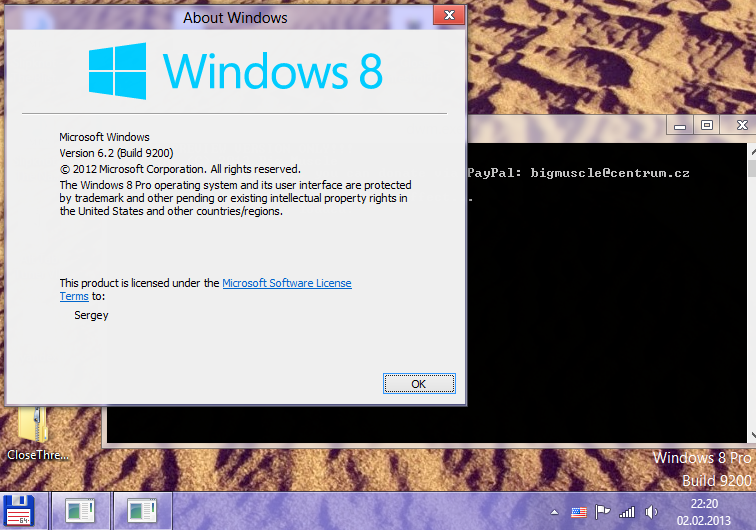
The app is portable and does not require to be installed. Just download the 7-zip archive from here, extract all files into C:\DWM folder and run DWMLoader.exe. YAY, you are done!
The app is in alpha stage of development and is not finished yet. As the author said,
---------------------------
PREVIEW ONLY!!!
---------------------------
This is a preview version of Aero Glass for Windows 8.
!!! USE IT AT YOUR OWN RISK !!!
Because of debugging checks hardcoded in the app, you will notice some slow downs for typical window operations such as resize, move, minimize etc. Such issues are likely to be resolved in the release version of Aero Glass for Win8. Another limitation is that the app is available only for Windows 8 x64 at this moment.
In any case, you can try this right now and play with true Aero Glass in Windows 8. See it in action in the following video:
Feel free to share your experience in the comments below. Tell us if you like Aero Glass for Win8 app or not.
Since I am not the developer of this tool, all questions related to it should be asked to 'BigMuscle' at MSFN forum. I merely wrote about it so more people know.
Support us
Winaero greatly relies on your support. You can help the site keep bringing you interesting and useful content and software by using these options:

I tried it, and it showed a black screen. I pressed the start button on my keyboard, and the app separator bar along with my mouse cursor showed up. I had to use the power button to turn off my PC, and when I turned it on, it was fine. That scared the hell out of me. Remember that the DWM is the way everything is displayed in Windows 8, so if you ruin that bit, it’s done. This program doesn’t modify any files, right?
(I was using a Toshiba satellite laptop, upgraded to 8 from 7)
this application still have issues. The author working hard to fix the bugs.
You can use the keyboard shortcut Ctrl+Alt+F12 to disable the application, which will fix the black screen error.
Debug assertion failed :(
It’s mentioned it’s alpha stage meaning unstable. Wait for a few days till such issues are sorted out.
I can’t wait for this app! I want the glassy back!
I love it! But I’ve two questions:
Is there a way to deactivate the command prompt?
Is it possible to run the tool automatically?
Thanks!
Unfortunately a 32-bit version is not present; it will be developed probably.
message says ,”this application cannot run on your pc”.
Because it is yet not available for Windows 8 x86
Listen in the MSDN Forums i found that they have the download link of this but the download links is dead. PLEASE RE-UPLOAD IT
It works great but cmd window is annoying. I’ve tried to load it as a windows service, it runs but nothing happens.
Download link does not work :(
Dude, read that forum thread to the end.
Aero Glass download mirrors and popup-fixed versions: http://bews.tk/files/win8_aero_glass/
I can’t find the download link, can you help me please????
See the first comment :)
i dont have a DWMLoader.exe in my file…
The latest AeroGlass from BigMuscle doesn’t have DWMLoader. It uses DLL injection (AppInit_DLLs method) to load. Just run its installer and reboot.
Very bad, it bugs your computer with a error.
Stop Ivan
Big Muscle’s Website for the Aeroglass installations is down, but I have a zip file with both the Windows 8, and Windows 8.1 Spring Update installations included at this site: https://mega.co.nz/#!ZFAVAarA!yNGOvLKzNJlf9EYaGd39iayzxXEvHX9BUXoLPWeVpWg
Thank you for the download mirror.
Is there yet a 32 bit version?
I hope the author will make it