Many users miss tabs in Yahoo! Mail, which disappeared after the latest updates to this popular email service occurred yesterday. While the new interface in actually improved in many aspects, tabs were really the "killer" feature. If you miss them very much, here's how you can get tabs back in Yahoo! Mail.
UPD 31 October 2013: Please see this comment if you cannot get tabs
Note: our readers have figured out a simpler way to get tabs. Please refer to the following comment.
- Login to your Yahoo! Mail account.
- Hover over the "Settings" icon in the top right corner of the Yahoo! Mail interface. Select Settings from the menu which appears below it.
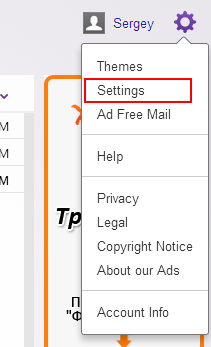 This will open the preferences page.
This will open the preferences page. - In Preferences, look for the "Viewing email -> Mail version" setting. Change it to "Basic".
- The user interface will switch to the previous version. Click on the link "Switch to the newest Yahoo! Mail".
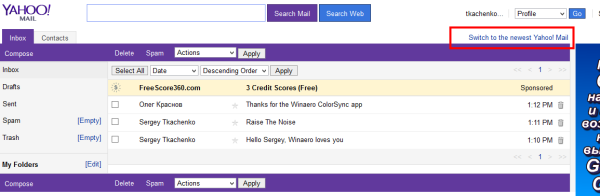
- Repeat steps #3 and #4 at least five times. I've repeated it seven times and sure enough tabs were back!
Support us
Winaero greatly relies on your support. You can help the site keep bringing you interesting and useful content and software by using these options:
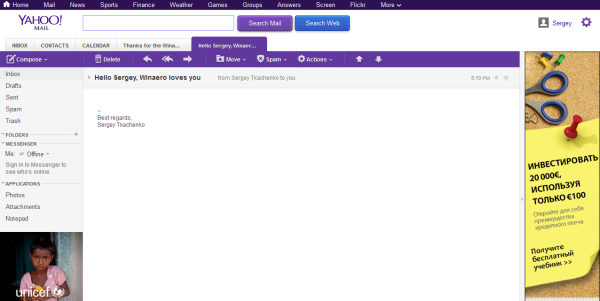

Thanks That worked like a charm !!!
your steps do NOT restore tabs to yahoo mail
it may work once, but when you logout and log back in, the tabs will be gone.
presently, there is no way to restore tabs in yahoo mail…
fixes it but it doesn’t stay fixed. whether you close a tab or your computer goes to sleep, the next time you look you’re back in hell.
Yeah, I already noticed. Looks like we lose our tabs forever.
Hey, but on the bright side….Yahoo tells me I have storage for 54,000,000 emails! This sux
It work for me too. but I found a much easier way to switch it back.
follow the above directions to switch back to basic, before hitting save, copy the html address, and then click save.
you will then go back to basic, once there paste the copied html into the web address bar, then refresh, all the tabs are back and working. Even when sending mail all the old tabs are back.
When you leave yahoo mail and return all tabs lost like another poster stated.
Back the fact that we can do it means all is not lost,, They ARE built to into the new yahoo mail. and with enough pressure from users they can be put back permanently.
thank you to the original poster for spotting this.
Row….I tried you method and it didn’t work. I followed the steps and then left email, went back and it was the new one again. I wish it would stay basic.
Leaving the old yahoo mail still in the new yahoo mail program, intact and hidden, also means that the programmers should be able to give the users an option to go back to the old style with one click in the viewing page if they want.
easier way
once you get into basic yahoo mail from the instructions in the article, go up to the web address and refresh page and the tabs all come back, now if I could only find a way to book mark the web address so It becomes a one click process
correction from the last post
easier way
once you get into basic yahoo mail from the instructions in the article, go up to the web address and delete the” b” and one “slash” and then refresh page and the tabs all come back, Now if I could only find a way to book mark the web address so It becomes a one click process
Thanks for the info
Thank you! This really worked! I can’t imagine the thought process that went into removing the tabs, working in email was so much more productive with before the “upgrade”. Thank you for sharing this fix!
oh thanks!!! it’s great to be back to the old yahoo mail, helpful tabs and all! thanks so much!
You are such a life-saver! Thanks!
Absolutely fabulous….the tabs were essential to business emails….PLEASE Bring them back YAHOO…Until then super thanks to you Genuis Yahoo tab messiahs! KUDOS!
the fix did not work for me
The trick of going to basic and then manually deleting “b/” from the URL worked for me.
It is not persistent, so you have to re-do it each time you log in, but it seems to be consistently working.
Good luck to all
worked for me…..BIG KUDOS TO ALL here…
“b/” … NICE! THANKS!!!!
THANK YOU!!!
Firtst time i swiched to basic mail, I was happy for having back the tabs, Now, even those tabs are gone! am I the only one in this situation? what have I done wrong?
It didn’t work for my =( But Jeff’s trick did:
“The trick of going to basic and then manually deleting “b/” from the URL worked for me.
It is not persistent, so you have to re-do it each time you log in, but it seems to be consistently working.”
THANK YOU!
THANK YOU, THANK YOU !!! Removing the b/ was the answer. I don’t care if I have to do it every time — the tabs, and the ability to work on numerous emails and searches easily, was the BEST feature of Yahoo mail. I hope the idiots who changed this realize their mistake and bring them back!
Brilliant! Thank you winaero, and contributors. I love how this got easier over time as more people tried it out. I passed along a distilled version, including a link to this post, to my contacts who use Yahoo mail. What a relief to have our old workflow back and not have the app get in the way of our work!!!
I will be happy to continue paying for YPlus only if they get rid of the disruptive mess. I haven’t found another trustworthy tabbed mail program; any suggestions if we’re forced to switch?
Cheers!
GG
In setting Ichange into basic, then sign out. When i sign in again, its back to tabs mode normally. But after opening 3 mails on tabs, the themes turns on again. Really f**k.
It works now. Change the setting into Basic, then sign out, close the yahoo window on your browser. Sign in again, then you get your tabs back :D. Every person has it own way to solve the problem.
But I lose the reply and forward buttons… Really fark!!
I thank you for this, removing the b/ is working for me also. At least it will buy us some time while we download all of our saved email for the Yahoo servers in preparation to switch to a more user friendly provider. If anybody has feedback on a new provider they are using, please let us know! Thanks again.
How to GET TABS BACK in Yahoo?
How to bring THE OLD FORMAT back?
How to bring THE OLD INTERFACE back?
———————————————–
As per Lisa’s (a clever user who shared this tip) suggestion it is enough to replace just one word in the URL bar of your browser:
“launch”
should be replaced with
“search”
It worked in my case and I’ve already seen some positive feedback from other users.
Hope this can be helpful.
————————————————
S O L U T I ON
REPLACE “LAUNCH” with “SEARCH”, AND IT WORKS!
This brings back TABS, OLD INTERFACE and JOY into your lives :)
Just replace “LAUNCH” with “SEARCH”, nothing else.
———
As per Lisa’s (a clever user who shared this tip) suggestion it is enough to replace just one word in the URL bar of your browser: “launch” should be replaced with “search”.
It worked in my case and I’ve already seen some positive feedback from other users. Hope this helps.
if it works for you COPY THIS MESSAGE and POST IT AGAIN someplace else- don’t let the Solution be buried in the long list of complaints.
Wait a sec please. I will do.
It works for me. Thanks
S O L U T I ON
REPLACE “LAUNCH” with “SEARCH”, AND IT WORKS!
This brings back TABS, OLD INTERFACE and JOY into your lives
Just replace “LAUNCH” with “SEARCH”, nothing else.
———
As per Lisa’s (a clever user who shared this tip) suggestion it is enough to replace just one word in the URL bar of your browser: “launch” should be replaced with “search”.
It worked in my case and I’ve already seen some positive feedback from other users. Hope this helps.
if it works for you COPY THIS MESSAGE and POST IT AGAIN someplace else- don’t let the Solution be buried in the long list of complaints.
This fix doesn’t work anymore. :(
No, IT IS NOT WORKING ANYMORE!!!!. Help. Using this mail for 10 years and now I am thinking of giving it up. Will Yahoo! react soon????
It seems like this option is not working now. Anyone has this problem? Thanks.
I just wanted to say THANKS! to whoever posted the replace “Launch” with “Search” solution. I freakin love the internet!
Thanks to all our readers :)
thank u it is work
THANKS A LOOOOT. The first trick really worked for me…! Our loved tabs are back. I agree with James Shane: your such a life-saver.. Thanks again.
THANK YOU VERY MUCH!!!
Ok, I’m not very tech-savvy, but I can follow step-by-step directions, so I thought surely I could fix this. But here is what happened for me…
Back when Yahoo first screwed everything up, I managed to find a way to go back to “basic” but it is NOT the version with the tabs. So now I wanted to follow the directions on this site, but I can’t even find the little gear icon for settings! It seems to be completely gone from the mail page or the home page.
Can someone help me? I’d appreciate it so much! This whole mess has really got my business communication screwed up…in addition to missing the tabs, I also have to look up every contact that I want to send an email to — addresses do not pop up in the address bar when I start to type them, same for trying to send to groups, which is a huge part of what I do.
Help??
I found another way that seems to be permanent for now. I use Internet Explorer 8, I deleted IE10 and it defaulted back to eight. I set up the ‘compatibility’ button that I ‘activated’ when I went to ‘mail.yahoo.com’ address I use to log on. For some reason, a page comes up that asks me if I want to upgrade ‘Firefox’ and ‘Chrome’; I just click continue, log on and tabs are back, Folders are back, can sort SPAM by ‘Sender’ again; etc. and it remains this way as long as I make sure NOT to allow IE to automatically update itself because one of the updates puts it back to the ‘new, screwed up Yahoo Mail’. I am on Win 7, Home Edition, IE 8. Also, when I try to go to Yahoo Mail on Chrome, I get the unacceptable newer version. Hope this might help someone as Yahoo new Chairman could care less ‘Oh, they are just bitching because of changes; they will get over it’.
Thanks for sharing! This is very interesting.
Thanks, I also managed to bring the old version with tabs back, even after they closed the loopholes (such as using search in place of launch):
– I use Internet Explorer 9 on Windows 7
– I went to Yahoo mail using the ‘Full featured’ interface (the new one)
– I then clicked on the ‘Compatibility View’ button of Internet Explorer
– the old Yahoo mail version then appeared, with tabs and all, and every time I come back to Yahoo mail it is enabled automatically.
I don’t know if it works with Internet Explorer 10.
Thanks!! Got it working here too!
Interesting. Is there something similar to do if you use Firefox instead of IE? The trick was working for me until yesterday night when Firefox got updated to version 25. After the update, there’s no way for me to have the f*cking tabs back. I’m so upset with yahoo for this, wtf, if it’s working why fixing it!!!!
You can uninstall Firefox and reinstall an earlier version. Here is a link that is great for getting previous versions of many different software.
http://www.oldapps.com/firefox.php
Hope it works for you. Aloha, Johnny
Does anyone know a similar trick with Safari as a browser? Until today the tricks with ‘search’ instead of ‘launch’ and switching back to basic and then using the ‘one page back’ button were working, but no longer alas…. I’m not good with computers at all and I’m actually amazed finding myself scrolling through forums like this, trying to get back functionalities of my long-time e-mail address.
(I wonder whether this is actually Yahoo’s hidden agenda; some weird kind of getting people to spend more time behind their computer screens, for some reason or other?)
Deleted b\ and replacing “launch” with “search” were working yesterday and earlier today, but it seems to have stopped working!
Up until just today, I had been able to restore the “tabs” version of Yahoo Mail by changing settings to basic and then clicking the back button once. Not sure why that worked, but it did. Of course, I had to do it each time I logged in. However, I am now unable to get the “tabs” version back. I have tried all the known techniques, but to no avail. Is there another way to get this back? I must find a way to have more than once email open at once.
I am the same – could get tabs back yesterday but from this morning it seems I am forced to use the new version. Does anyone know of another provider which does operate with tabs as I often need to work on more than one email at once.
from what John below says I’d better check out gmail and see if they do it.
Looks like they closed these loopholes. I was using a slightly different exploit of switching to basic mode (open a second browser tab with mail open; in that tab switch to basic; after that tab finishes loading, go back to your first tab and refresh. Bam, the old version!) Now my way doesn’t work, the method posted here doesn’t work, and changing the URL also doesn’t work…
If tabs are gone, I guess it’s time to switch to gmail…
As of today, the great loophole of using search in place of launch was closed by the geniuses at Yahoo. Since Yahoo’s mail strategy is clearly “copy Gmail”, I’m going to give Gmail another try.
Today when I tried the first time it worked, I did all the steps and replaced “launch” with “search in the url. But now FIrefox got an update to version 25 and after that update the trick doesn’t work anymore. Any suggestions? Apart the one of going to Yahoo HQ and tell them a few kind words, I mean…. GRRRRRRR
Doesn’t look like my previous reply got posted; anyway, here is a link to previous versions of Firefox. Uninstall what you have and reinstall an earlier version may work but remember to turn off automatic updates wherever that option occurs in Firebox. Here is the link, hope this works 4 U. http://www.oldapps.com/firefox.php
Thanks much, I’ll give it a try
Not Working Anymore! The Tricks are NOT Working.
Any more ideas???
That’s a pity :(
I have run out of ideas
Good bye yahoo! Hello mail.com!
I just set up my account and it will automatically pull the emails from yahoo and I can keep my old Yahoo address.
We’ll see how it works – they do have tabs at mail.com.
I think I will use Thunderbird. Not a real replacement, but it has tabs.
I have asked the Product manager via her twiiter to address our despair…
We need to get more Yahoo product managers out of the closet on this issue via their twiiter and linkedin pages…
Seema Kamath
@seemakamath
Product manager @ Yahoo!. INTJ…http://typelogic.com/intj.html …
Stanford, Ca
https://twitter.com/seemakamath
Sergey THX
Thunderbird worked great as the BACK UP PLAN….
AFTER the many years since late 90’s we all have used Yahoo…at least now we can keep our inboxes
intact until they release the next yahoo again with tabs back…
Everyone download Thunderbird here….tabs work
http://www.mozilla.org/en/thunderbird/all.html
You are welcome :)
Read this: http://www.ymailblog.com/blog/2011/08/doing-more-with-tabs-in-yahoo-mail/, then tell us just how twisted you think the tossers at Yahoo are who are responsible for trying to foist the “no-tabs” non-feature on us. Willie-twisting wankers!
I’m having a hard time figuring out why yahoo can’t leave tabs for those that still want it (like me) and call it “basic” and for those that don’t they can upgrade to the “new” and not improved layout. The “search” method no longer works for me. :( Seriously considering changing email accounts…just sucks as all my business cards and other printed material for my business has yahoo.com.
I am using Windows 7, IE 10. I was able to get tabs back by doing the settings to basic method mentioned above, then going into IE tools -> Compatibility View Settings and adding yahoo.com to the websites list.
Yahoo is ignoring all of the complaining. Instead of talking about it here, spend your energy sending some emails:
MaynardWebb@yahoo-inc.com (Yahoo Founder and Chairman of the Board)
MarissaMayer@yahoo-inc.com (Googler who needs to go back to Google)
I was using the backspace trick and the tried replacing launch with search, and nothing is working. I am so livid about these changes Yahoo has made and even more livid because they are not listening it has been over a month and I want to smash my computer every time I have to use the new mail, it has made my life more complicated and have looked into other mail services such as gmx which has tabs. Instead of yahoo taking into consideration the huge outcry to bring bring back tabs they are replying with arrogant statements and closing loopholes. I really thought by this point they would have scrambled to do damage control and brought back an option for the old format or at least the tabs. I am so disappointed with them and question the integrity of the company.
So frustrating! Any new suggestions?
Hello everybody!
I just tried IE10 and Compatibility view -> it works!!! Just add “yahoo.com” in the Compatibility View tool. Hope it will work for a while.
Best regards,
Alex
Looks like they introduced a “recent” button (under the folder button), which provides something similar to vertical tabs:
http://yahoomail.tumblr.com/post/66409999297/introducing-a-new-multi-tasking-experience-for-yahoo
It’s not the same, but at least they’re being somewhat responsive.
Yes, but is not half comfy as the tabs were. Need one additional click to use that “Recent”. If keep “Recent” always available, cannot navigate between mailbox, draft and the other options . In any case, it need more clicks.
I am sure there can be case where recent is more useful, if you open really many mails at once, but that why they should give us the choice :( . Use tabs or use recent.
I’ve tried everything noted above to get the tabs view back and the only one that worked is using IE9 browser with compatibility view checked and tabs are back! I dislike IE but guess it’s a fix for now – saves effort when I’m in the middle of major emailing. I’ll give yahoo till the end of the year to respond to their customers and fix this botched new mail system and if nothing changes, I’m closing all my email accounts. Thanks everyone here for the tips & temporary fix using IE!
Also annoyed at the lack of tabs. On a side note, though I’m no longer a Windows user, I’d do a lot of different things before I ever returned to IE. Maybe it’s changed in the last few versions and no longer deserves it’s awful reputation? Is it worth returning to for Yahoo tabs?
I use Internet Explorer 11. Click on tools, then compatibility view settings. Add yahoo.com to the websites. This fixed the issue for me – now I have my tabs back and the other things I had lost going to the new format. However, before I found this remedy, I tried using the Recent tab (which is on the far left) of the new email, and actually l liked it. It lists any emails that you have recently looked at. So essentially it is a Tabs section, but on the left instead of on top.
Now the only things I am missing are the ability to use stationery for my emails and being able to forward emails without that awful line going down the length of the email (I think yahoo got rid of these a couple of versions back). Does anyone have remedies for these issues??
1) Click on the “View” button just above the email list
2) Select the “Tabs” in the dropdown(under MultiTasking)
3) Now again click “View” button
4) Select “None” under the “Preview Pane” section
This will enable tabs in Yahoo mail
Thank you, it works for me!
I have two yahoo accounts. I can successfully follow the 4 steps YahooMailUser posted in one of the accounts but in the other the “Multitasking” option doesn’t show up. I am using the same browser to sign in in both accounts. Any clues?
I have 2 Windows 7 laptops, a Windows 8.1 all-in-one and a Windows Vista desktop. I use Yahoo! mail on all 4 of them. I hate the new Yahoo! mail which is on the laptops and the all-in-one. But guess what? The Vista PC has retained the previous version of Yahoo! mail for some strange reason. It retains the tab feature and what I like most of all when I use Bcc feature when forwarding emails all I have to do is select Bcc and then click on the + sign and see my list of contacts instead of having to enter them manually as in the new version. Yesterday I had to do a restart after an update and the Yahoo! mail reverted to the new version but I did a system restore and the previous version returned much to my relief.
Anyone have any idea as why the Vista PC has retained the previous version?