Besides many changes in the operating system itself, Windows 10 build 10547 features a notable change in the Microsoft Edge browser. If you already installed Windows 10 build 10547, you will be able to activate the VP9 codec. Let's see how.
VP9 is a special codec created by Google. Google made it open source and royalty free. All mainstream browsers support this codec out of the box. This means Chrome, Opera and Firefox can play videos encoded by that codec and embedded in an HTML page.
In Windows 10 RTM, the default browser, Microsoft Edge, does not support VP9 natively. However, Microsoft decided to add support for VP9 in the recently released Windows 10 build 10547.
It can be turned on via the Flags page. There, the Edge browser can be tweaked by power users. If you want to try how VP9 works in Microsoft Edge, do the following:
- In Microsoft Edge, type the following in the address bar:
about:flags
- Under Experimental Features, scroll down to Media Source Extensions. There, you need to tick the checkbox Enable VP9. Once enabled, it is a good idea to restart the Edge browser as prompted.
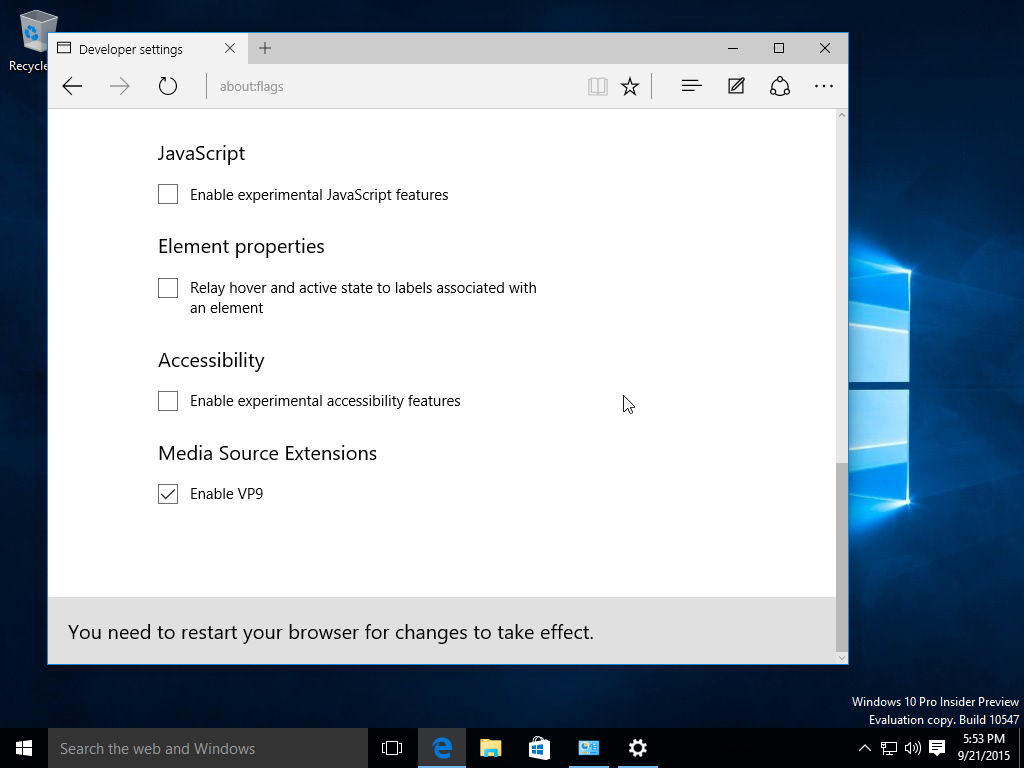
After you restart the browser, Microsoft Edge should handle web pages with VP9 embedded online videos natively. Every VP9 video embedded using the HTML5 VIDEO tag should now play. Share with us your experience of this newly added video support in Microsoft Edge after enabling this experimental feature.
Support us
Winaero greatly relies on your support. You can help the site keep bringing you interesting and useful content and software by using these options:

Thanks. It’s interesting and fun to try out new features.
Just wanted to say thank you for all the time and effort you put into the information you provide to us on a daily basis. I appreciate each newsletter I receive.
Don’t mention it Nina.