As you may already know, Windows 10 comes with an option to enable the dark theme for apps built using the Universal Windows Platform. Most of the built-in apps in Windows 10 like Settings or Photos are Universal apps which follow the white or dark theme enabled by the user. In Microsoft Edge, you have to enable it manually. Also, you can turn on the dark theme in Microsoft Edge separately from the system theme.
In our previous article, we covered how to enable the dark theme in Windows 10. There is a special option in Microsoft Edge which you can use to switch the browser to the dark theme. It can be easily enabled without using third party tools or hacks. Let's see how it can be done.
- Open Edge and click the three dots "..." menu button.
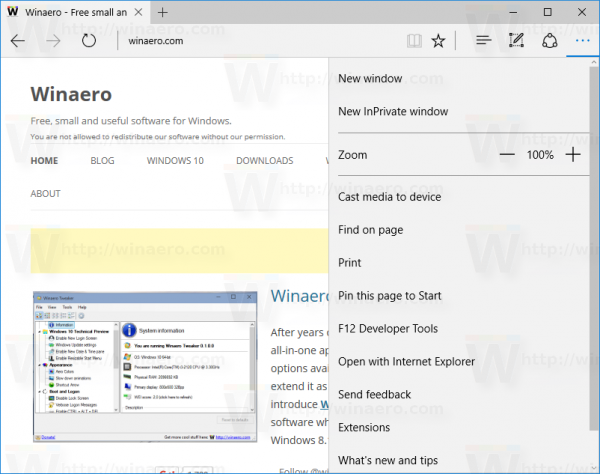
- Click the Settings menu item. Settings will be opened:
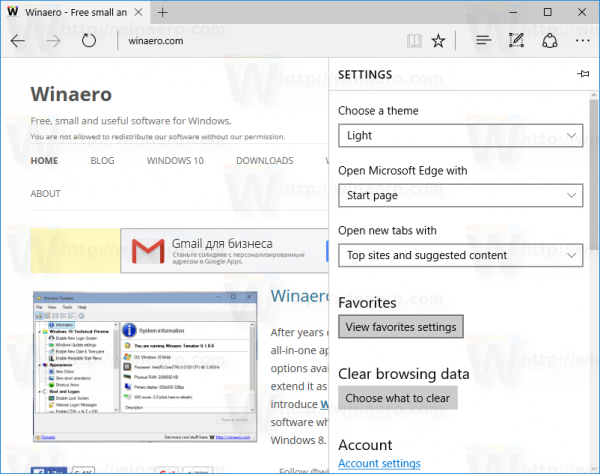
- Switch the option "Choose a theme" to the Dark theme as shown below:
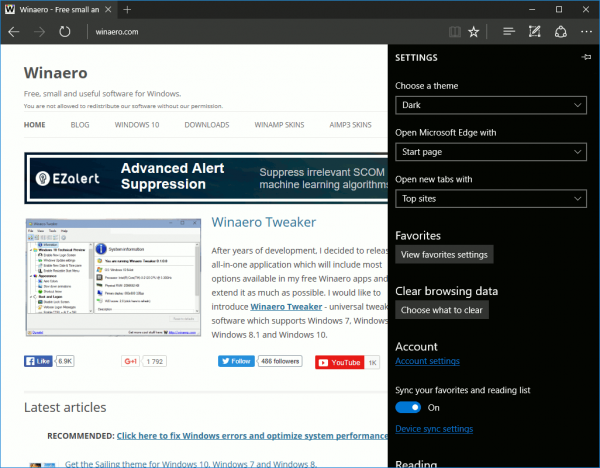
Enjoy the dark theme in Microsoft Edge.
Support us
Winaero greatly relies on your support. You can help the site keep bringing you interesting and useful content and software by using these options:
