Animations in Windows are meant to give you a fast and smooth UI perception however many users prefer a UI that responds instantly without any animation. In this article, we will look at how to improve the responsiveness of Windows 8 and Windows 8.1 by disabling unnecessary animations. With animations disabled, the user interface will feel more faster and responsive.
Advertisеment
By default, Windows 8.1 has many effects enabled for eye candy. You can see animations n the Start screen, Taskbar, opening and closing apps, drop shadow effects, comboboxes sliding open and so on, to make the user interface more fluid. Disabling these won't actually increase the performance but the perceived responsiveness of the OS may appear to be faster.
Press Win + R hotkeys on the keyboard. The Run dialog will appear on the screen, type the following into the text box and press Enter:
SystemPropertiesAdvanced
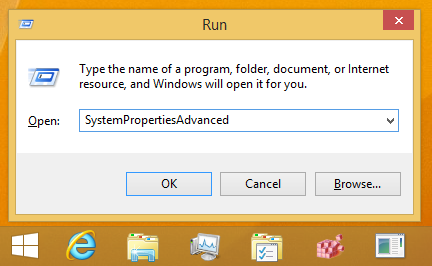 Advanced System Properties will open. Press the 'Settings' button in the 'Performance' section:
Advanced System Properties will open. Press the 'Settings' button in the 'Performance' section:
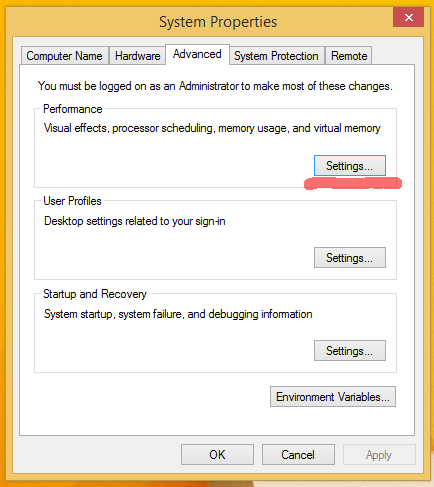 In the next window, tick the 'Adjust for best performance' option. It will remove the check mark from all options which enable visual effects. Keep the following options enabled because they are not related to animations:
In the next window, tick the 'Adjust for best performance' option. It will remove the check mark from all options which enable visual effects. Keep the following options enabled because they are not related to animations:
- Show thumbnails instead of icons
- Show translucent selection rectangle
- Show window contents while dragging
- Smooth edges of screen fonts
- Use drop shadows for icon labels of the desktop
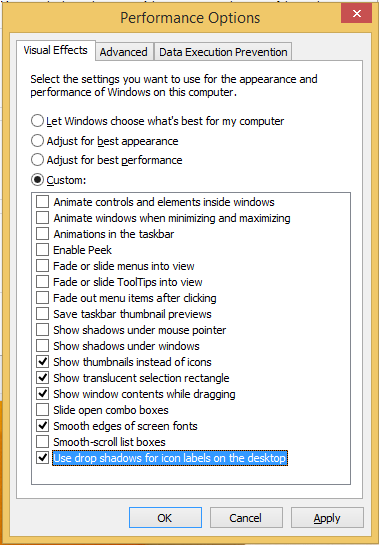 Press 'Apply', then 'OK' and close all open windows.
Press 'Apply', then 'OK' and close all open windows.
Now the user interface of Windows 8 will be more responsive.
Additionally, you can turn off unnecessary animations using the Accessibility options in Windows 8.1.
Press Win + U hotkeys on the keyboard. It will open Ease of Access Center.
Click the Make the computer easier to see option: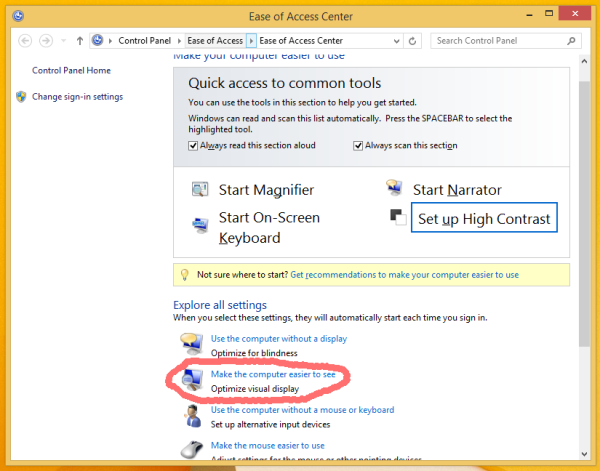 In the next window, scroll to the checkbox called Turn off all unnecessary animations (when possible) and enable it.
In the next window, scroll to the checkbox called Turn off all unnecessary animations (when possible) and enable it.
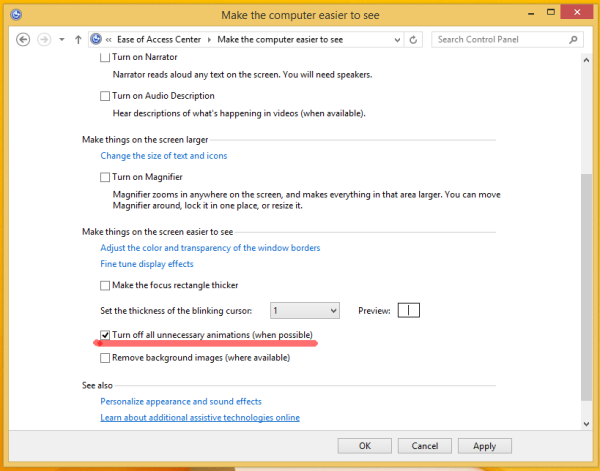 That's it. Now animations will be disabled.
That's it. Now animations will be disabled.
Support us
Winaero greatly relies on your support. You can help the site keep bringing you interesting and useful content and software by using these options:

Hi, I did the advanced system one and I went for best performance and when I click apply nothing happened. It’s been like for months now.