Like its predecessors, Windows 8.1 tracks and stores information about which programs you opened most often and which documents you opened recently. This information is used by the OS to provide quicker access to documents via jumplists when you need them again. This feature which collects and tracks user information is called UserAssist. If you have privacy concerns or simply don't need it, you can disable it.
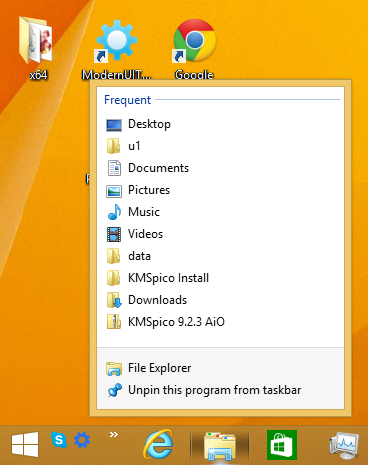
Disabling the user tracking feature will slightly improve Windows performance as it greatly reduces the number of writes to the Registry and hard drive.
- Right click in an empty area of the Taskbar and choose Properties.
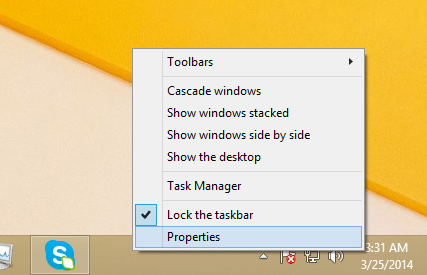
- Go to the "Jump Lists" tab.
- Under "Privacy", untick these two checkboxes:
- Store recently opened programs (which is the count of your most frequently used apps)
- Store and display recently opened items in Jump Lists (which tracks your recent documents)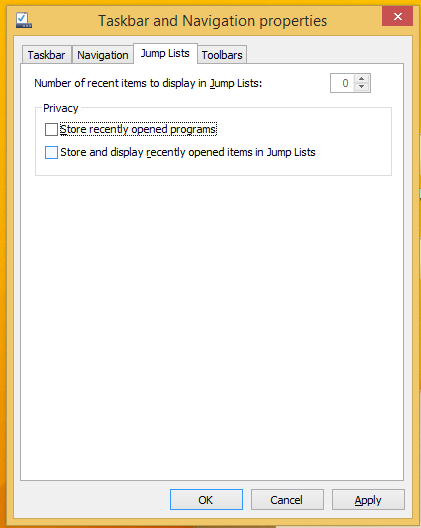
- Click the Apply button and you are done.
This will disable Jump Lists and clear the recently used apps and docs history. This also clears the history from the Run dialog and furthermore, the history of anything you open from the Run dialog will no longer be maintained.
Note that if you have installed a Start Menu on Windows 8, then this will also disable jumplists and frequent programs list in it. The unified list of recent documents and places in Explorer will also be no longer maintained.
Support us
Winaero greatly relies on your support. You can help the site keep bringing you interesting and useful content and software by using these options:

This, (Explorer History), has for some time been a mystery and a source of frustration. Whomever may reading this, you will find this as a quick fix!
Thank you so very much,
Peter G.