By default, Windows 10 ships with the Adobe Flash Player plugin bundled with the operating system. It is accessible in Internet Explorer 11 and in Microsoft's new flagship browser, Microsoft Edge. It can be used to play videos and animated content. There are a number of reasons why you may want to disable it but the main reason these days is you can do without Flash on most sites that stream video via HTML5. In this article, we will see how to disable Adobe Flash in Edge.
Advertisеment
Users who disable Adobe Flash also do so because of performance and battery life reasons as well as because security vulnerabilities are discovered in the Flash plugin. Security vulnerabilities can be exploited to hack your PC. Given the general trend in the industry towards HTML5, it can be disabled. Microsoft has teamed up with Adobe and integrated Flash into their browsers. They provide regular updates for the plugin as soon as it is updated by Adobe.
So if you feel you no longer need Adobe Flash for animations, here is how to disable Adobe Flash in Edge.
- Open Microsoft Edge.
- Visit the following URL to make sure you have Adobe Flash enabled:
Test Flash Player.
The result should be as follows: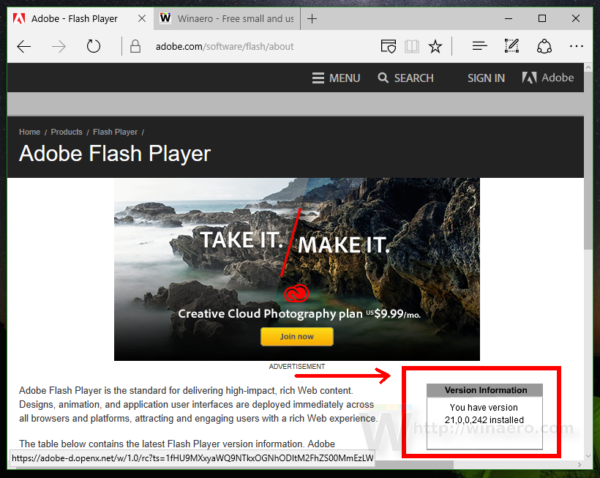
This page shows the Flash version your Windows 10 build comes with and confirms that you have it installed. - Click on the button with three dots in the top right corner to open Edge's menu.
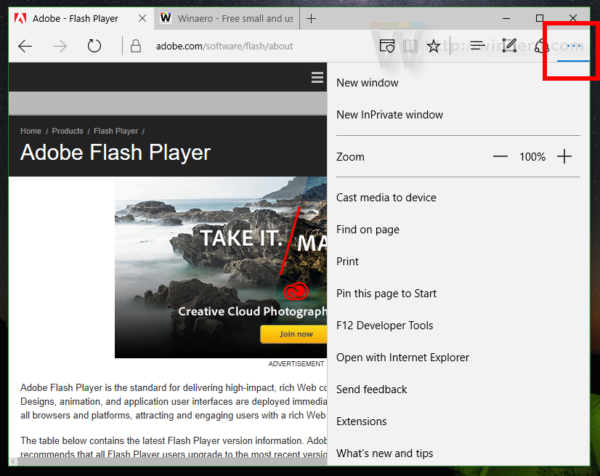
- Scroll down the menu till you see the item called Settings. Click it:
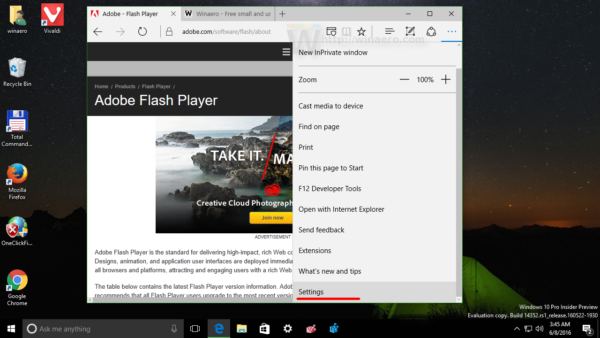
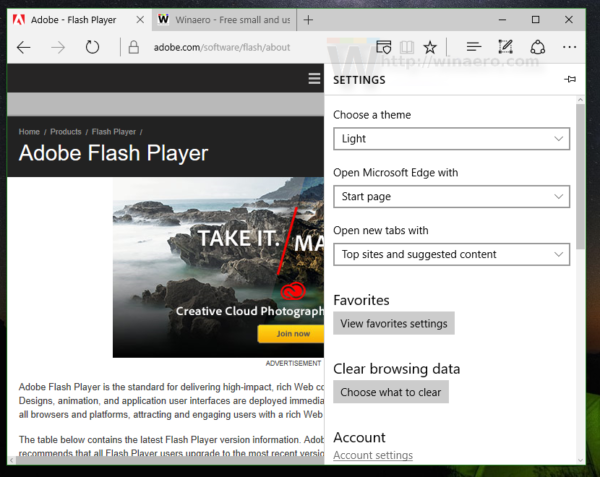
- Scroll down settings and click the button View advanced settings:
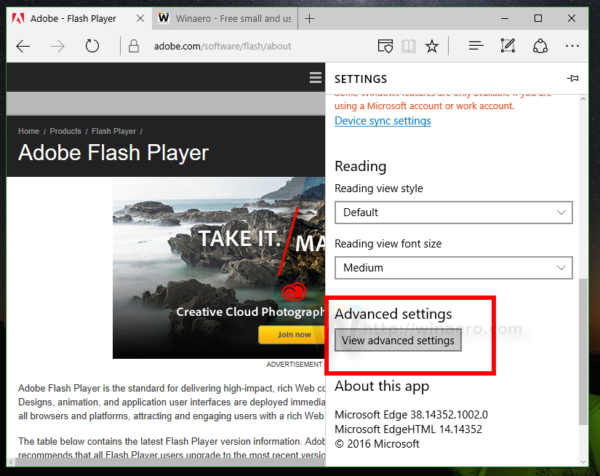
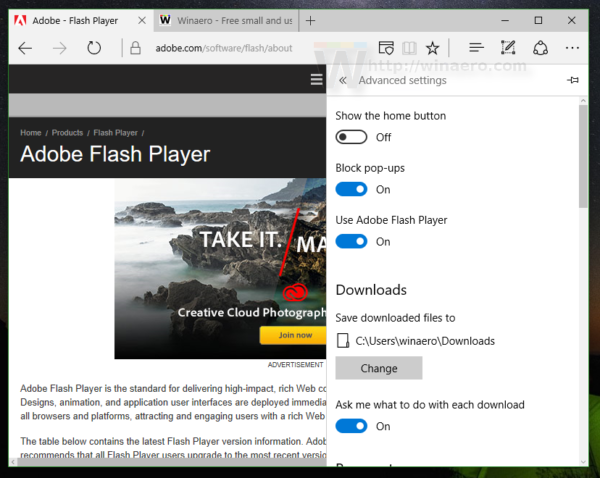
- Disable the option Use Adobe Flash Player as shown below:
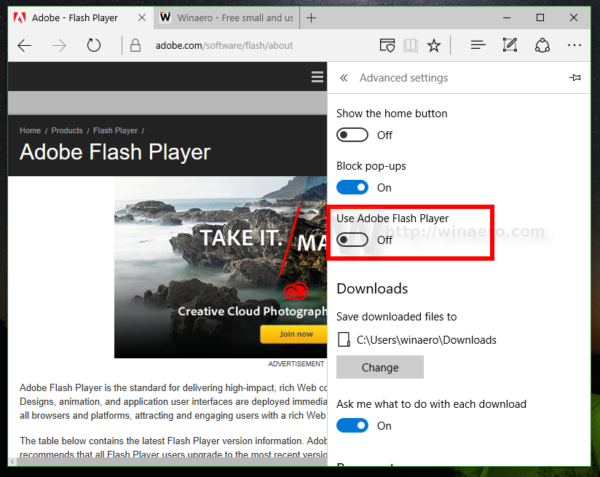
That's it. Now you can refresh the opened page and verify that Adobe Flash is not installed in your browser: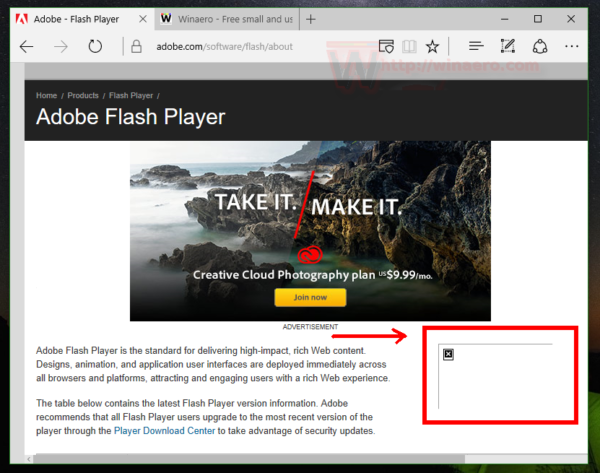
Do you keep Adobe Flash enabled in your browser? How many sites do you visit that still require it?
Support us
Winaero greatly relies on your support. You can help the site keep bringing you interesting and useful content and software by using these options:

Well I still think that Edge is not a browser… :)
Many users think this way. Bad for Microsoft.