If you need to change the product key of the installed OS, for example. suppose you have installed Windows 10 initially with a generic key, and then wish to change it to an authentic key that you purchased, this can be done quickly without reinstalling. You don't need any third party tools or complex Registry tweaks. Note: This trick also works in Windows 8.1, Windows 8, Windows 7 and Windows Vista. Follow the steps below.
Change the product key in Windows 10
- Open an elevated command prompt. See: How to open elevated command prompt in Windows 10.
- Type the following command to install a new product key and press Enter:
slmgr.vbs -ipk 11111-11111-11111-11111-11111
- To activate Windows after changing the key, you need to run the following command:
slmgr.vbs -ato
Wait for a few seconds and the check System Properties window in Control Panel\System and Security\System. It should say that Windows 10 is activated.
That's it.
Support us
Winaero greatly relies on your support. You can help the site keep bringing you interesting and useful content and software by using these options:
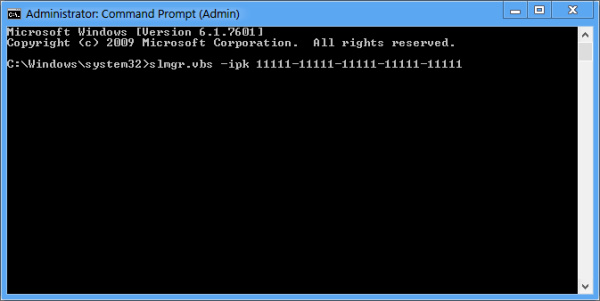
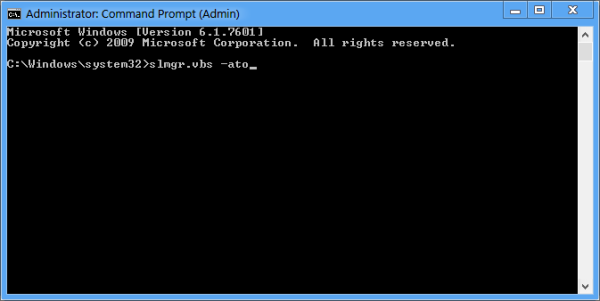

Excellent one, Sergey. I updated with Windows 10 tech preview with my Windows 8 authentic product key. Thank you. :)
heh, you are welcome :)
hello,
i got problem when i try to enter my genuie OEM key i het message: ERROR: 0xC004F050 Software Lisence Service reported that key is invalid. What i have to do ? Try to replaced key by slui, by this command and ms toolkit/kmsspico. Nothing helped. Please contact me by mail.
I had to use slmgr.vbs /ipk instead of -ipk. Not sure if this is a new Windows 10 thing, I’ve been used to – instead of /
Thanks! I had to use this in Windows 10 (worked just like you listed with the -ipk). When I tried to change my product key using the standard Settings – Activation – Change Key I kept hearing a chime but nothing came up. Almost as if the dialog was appearing behind my window but there was no indication of it or any way to switch to it.
This worked like a charm. :)
am using windows 10 home sibgle lang x64 but the slmgr did not activate it but it was able to change d product key
error msg;
no key management service could be contacted
run cmd as administrator
Hi,
Yes, You’re method worked for me . Thank you for awesome post.
nice information about how to change windows 10 product key thanks for sharing
Please provide me another product key of windows 10 pro
I purchased a Win10 Pro install DVD with an SSD from an authorized retailer. Upon scratching the concealment sticker on the micro COA, it damaged some of the characters to make them illegible. The OS is installed but cannot be activated. I’ve called Microsoft technical support, but they have been of no help at all. Suggestions (without spending money again for same OS)?
code
Which code ou want to tell?
my computer is coming up with window expire soon activation key I try activating it is not working I will appreciate if you help me out thanks
i has tried to deactivated windows license’s, i filled again use same license and “eror product not found”. am i lose my windows license. could you help to maked my windows license activated again. thanks
I cant change my product key
does this work with windows ten pro “slmgr.vbs -ato” because am getting this message
“activating windows(R), professional edition
(4de7cb65-cdf1-4de9-8ae8-e3cce27b9f2c)…
Error: 0×80072EE7 On a computer running Microsoft Windows non-core
edition, run ‘slui.exe 0×2a 0×80072EE7’ to display the error text
Type slui.exe 0×2a 0×80072EE7 in the Win+R (Run) Dialog and see what it says.
Dear Sergey, I apreciate ++ your contribution.
I want to move a virtualbox machine with windows 10 retail between 2 real physical computers
That virtualbox machine has in the past been activated at least once via internet with those physical computers (at diferent times). It never resided in both physical machine at the same time.
I want to use your method to move the virtual machine between those 2 physical computers without having to need an internet connection.
Does:
slmgr.vbs -ato
require an internet connection to activate or will it even succeed offline in this case?
it depends on the activation server you use. Microsoft’s servers are on the internet.
Since I am using microsoft server then I would need the internet.
But I am wondering: when I will be moving it will I need to reactivate it? (Windows 10 is on the virtual machine on physical computer A and I am moving the virtual machine to physical computer B (file transfer))
Does the activation algorithm of Microsoft use the serial number of the physical computer and/or the serial number of the physical drive or does it only use the virtual machine network mac (which will remain the same)?
Even if it uses the serial number of the physical computer and/or drive, will the changes be considered significant enough (even if mac remains the same) for windows to request that it be reactivated?
It will require you to re-activate it due to hardware changes.
Thanks a lot! You saved me.
A friend gave me his desktop and it gave me a free upgrade to windows 10 with digital license. I intend to give it to a club up the road, as they are OAPs. It has been sitting in the bedroom, so before giving it away I thought I would update it, but it would not start, the cmos battery was flat which I replaced, now I have been working on getting it going, so far one of the hard drives is broken, the registry was corrupt, and bios is still having problems, I eventually managed to get a fresh copy of win10 on to it, but so much has gone wrong. It has a digital license so I thought it would auto go back on when I went online, but it’s lost the WiFi, and so it goes on. I found a license in registry, but it just won’t activate at all. I have spent so many days and hours trying to fix it, think I should have dumped it, but trying to do a good deed to help some others out. I don’t know where the digital license is stored, so can’t get to it, the only thing I found was a generic one but that won’t activate, is there any hope or should I take it to the tip, thanks.