XFCE4 is my favorite desktop environment. I find it the most stable and useful amongst all other desktop environments available for Linux. It is solid, fast and most importantly, it follows the traditional desktop UI paradigm with a taskbar (panel), system tray, desktop icons and a launcher/menu. The latest version 4.14 of XFCE4 is finally here!
Advertisеment
Most of the core components were updated and received a portion of improvements.
What's new in XFCE4 4.14
- The xfwm4 window manager now supports
vsyncvia OpenGL to fix the tearing issue. - Thanks to GTK3, there are scaling control improvements and HiDPI support.
- Settings now allow configuring color profiles.
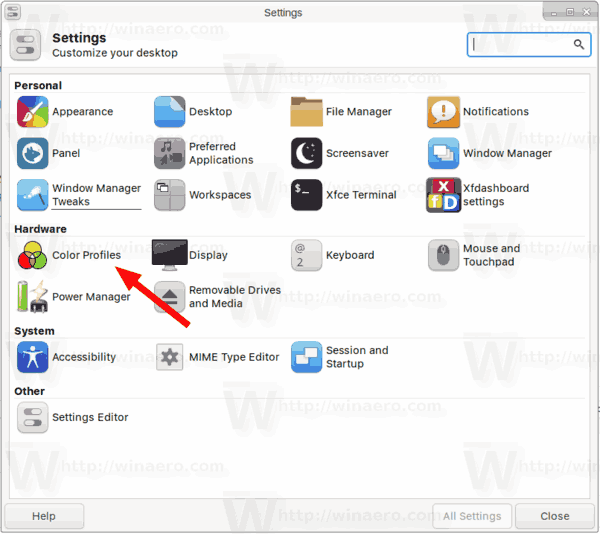
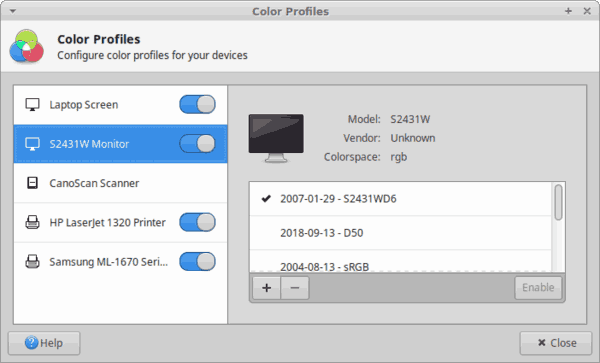
- The display configuration tool is updated with a better control layout.
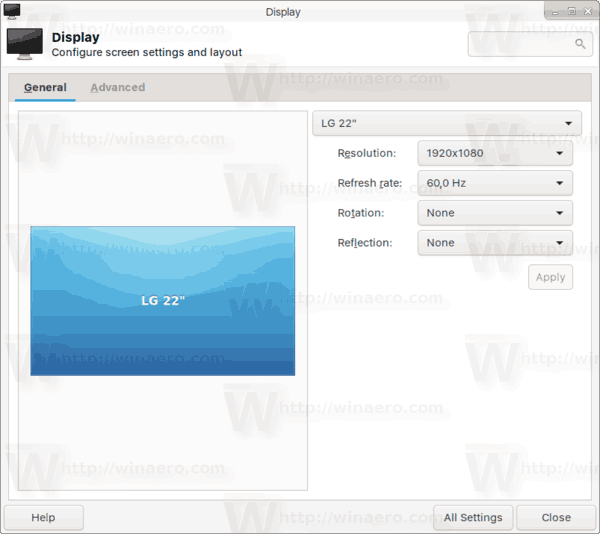
- You can now save display configuration profiles and switch between them.
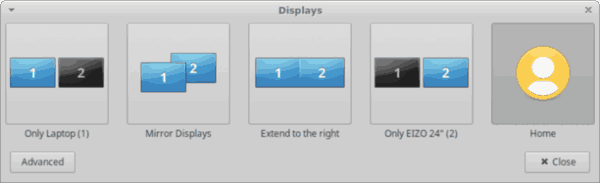
- You can now specify your primary display which will show the panel, notifications, and the desktop.
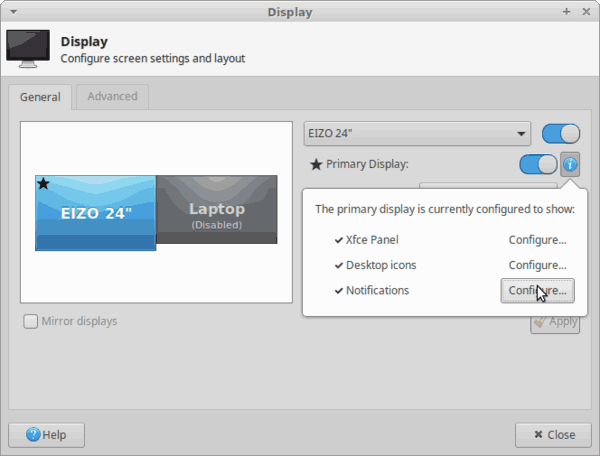
- The Appearance tool of Settings allows specifying the default monospace font.
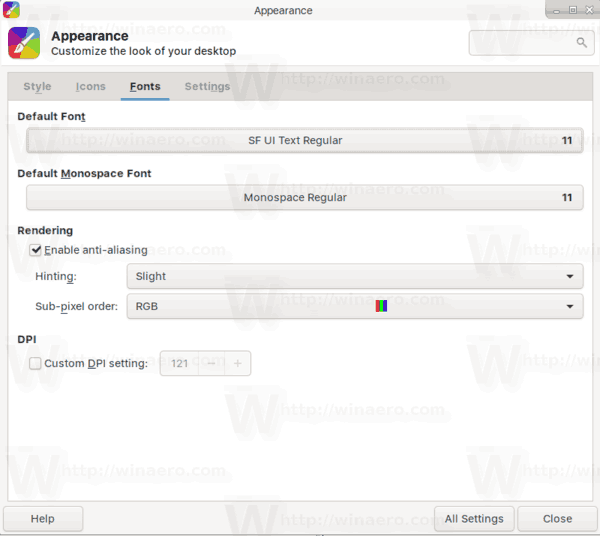
- It also introduces the window scaling option.
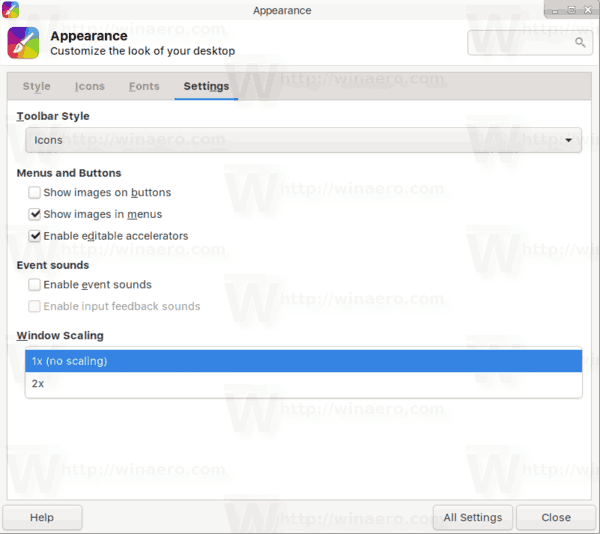
- The preview of themes option is now removed from Appearance, since it doesn't work properly with GTK3.
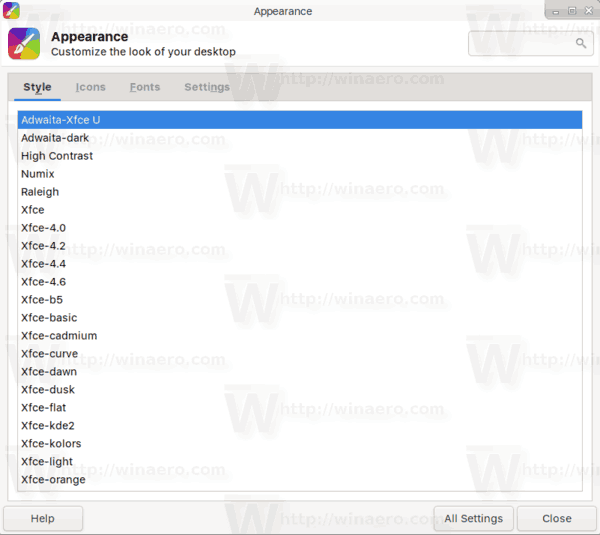
- The notification applet now includes the 'Do not disturb' option, and allows you to clear the log.
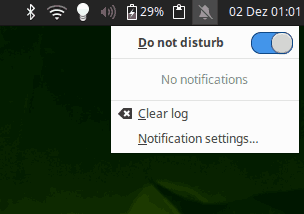
- A new plugin to host indicator. It replaces the xfce4-indicator-plugin which was primarily created for Ubuntu.
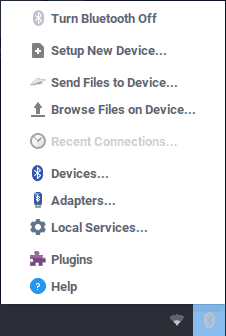
- The panel finally supports dynamic icon scaling depending on the panel size.
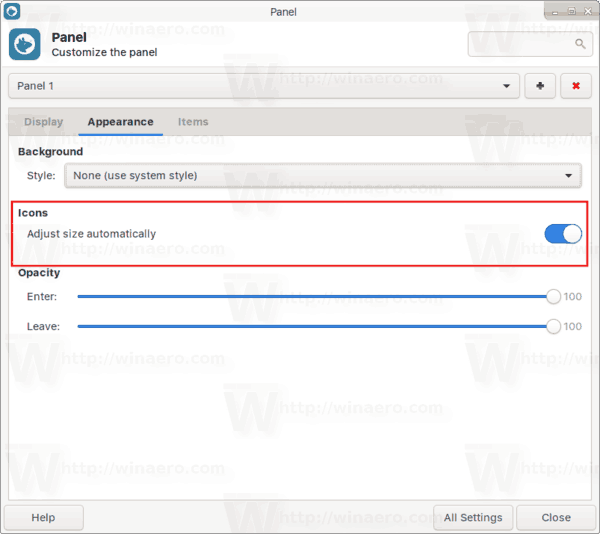
- The updated Window Buttons applet shows a counter on the group of windows.
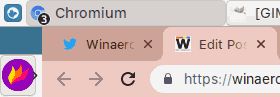
- XFCE4 now includes a new tool, Panel Profiles, to quickly switch the layout of the panels, backup it, export to a file, and restore it later.
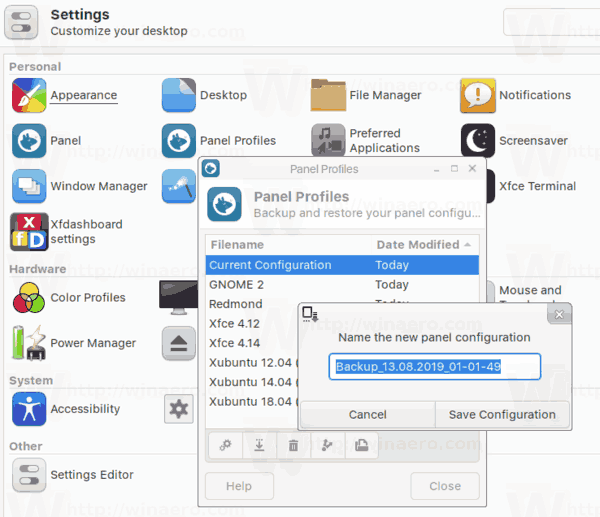
- New Session and Startup options in Settings now supports triggers for shut down, restart, and other events, allows launching scripts and apps when an event occurs.
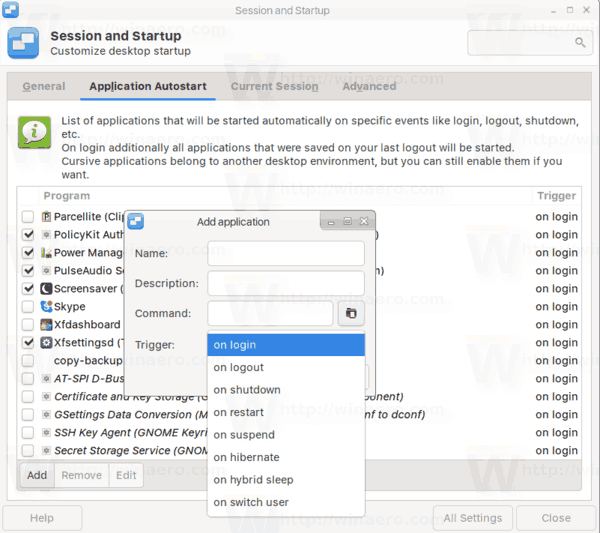
- Stability and usability fixes for Parole, Gigolo, Thunar, Ristretto, and many other built-in apps.
- A new xfce4-screensaver app, which also serves as a screen locker. It is a fork of MATE screensaver, which is based in Gnome 2 screensaver.
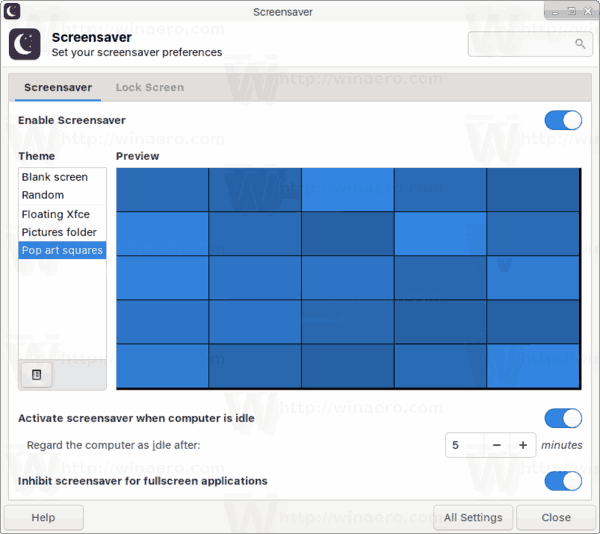
- Then the wallpaper cycling feature is enabled, there is a new 'Next wallpaper' command appears in the desktop context menu.
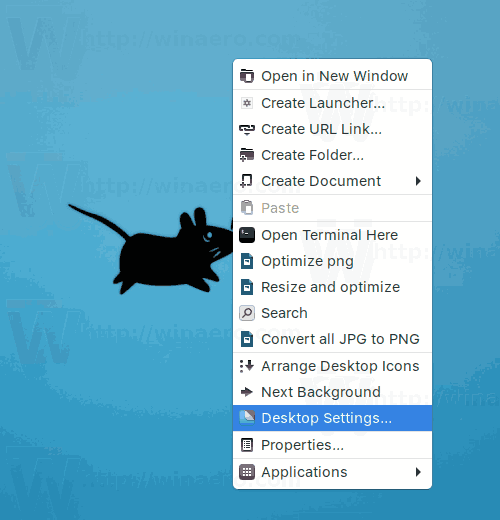
- The following plugins are now deprecated and not supported: garcon-vala, gtk-xfce-engine, pyxfce, thunar-actions-plugin, xfbib, xfc, xfce4-kbdleds-plugin, xfce4-mm, xfce4-taskbar-plugin, xfce4-windowlist-plugin, xfce4-wmdock-plugi, xfswitch-plugin.
Finally, there is a new default window frame theme for xfvm4. See this screenshot:
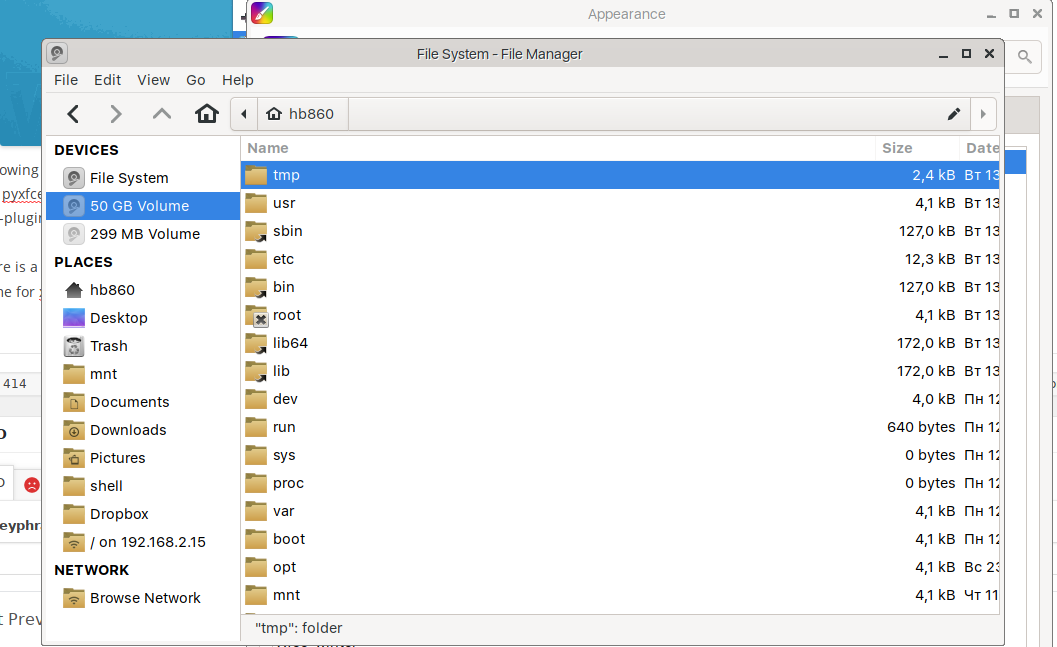
Depending on the distro you are using, Xfce 4.14 will become available sooner or later. It is already available in Arch Linux.
Support us
Winaero greatly relies on your support. You can help the site keep bringing you interesting and useful content and software by using these options:

Hey Sergey, you may be amused to learn that your choice of XFCE will make me try it out for the first time in over a decade because I know we have similar ideas about what makes sense and looks good. I like Mate, Cinnamon and Plasma but I just never feel like, yes, this is the one in the same way that I was able to customize XP many years ago and then just feel satisfied that it looked nice and was comfortable to use and look at every day.
Arch is over my head so I’ll have to be patient I suppose. I don’t plan to run out Windows 8.1 until the last minute in 2023 but Win 7 and Simplix is pretty easy to put up with while I play around with Linux distros. Gotta have that ZFS for data integrity at some point though. :)
Hi Jozsef,
Well, it was a long way to the rat-powered DE :-)
I started with Gnome 2 (it was great, but sometimes slow), then switched to LXDE (but found its panel buggy at that time), then discovered Fluxbox (still like and use it). Later I tried Mate (it was buggy, and I feel like that the number of bugs is increasing from version to version), Cinnamon (too barebone, too heavy, too many GTK3 bells and whistles, Nemo is buggy), then I finally came to Xfce.
It is just perfect! Can’t say anything bad about it. Definitely it also had minor bugs, but thankfully they had been already fixed.
That’s fascinating. We’ll see what happens when I finally try installing and also using a distro instead of just mostly looking at it.
Rat powered DE is very funny and we know that tame rats are lovely pets. I was on the mail list years ago when Olivier asked for new logo ideas. When someone offered the mouse, he loved it and adopted it right away exactly as it was. That’s why I know it’s a mouse, but I suspect you knew it already. Somehow that memory makes me feel a connection to the project even after all these years. :)