The Google Chrome team is releasing a new version of the popular browser. Chrome 71 is out to the stable channel for Windows, Mac and Linux. Here's what's new.
Advertisеment
Sporting a minimalist design, Chrome features a very powerful fast web rendering engine "Blink" to make your browsing experience faster, safer, and easier.

As of this writing, Google Chrome is the most popular web browser which exists for all major platforms like Windows, Android and Linux. It comes with a powerful rendering engine which supports all modern web standards.
Tip: Get 8 Thumbnails on New Tab Page in Google Chrome
Chrome 71.0.3578.80 contains a number of fixes and improvements. The key features are as follows.
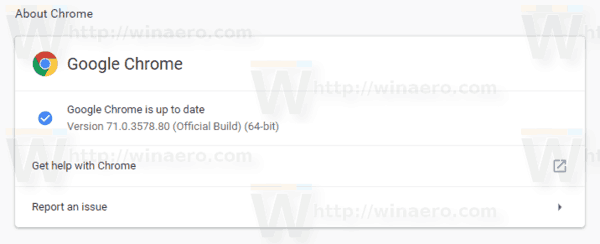
The browser will block all ads on abusive sites
Google Chrome will block all ads on any web site that matches Google's 'abusive ads' criteria, which includes:
Malware or unwanted software.
Unexpected click areas.
Auto redirects.
Fake messages.
Mouse pointer elements.
Phishing.
Misleading site behavior.
The announcement states the following.
Starting in December 2018, Chrome 71 will remove all ads on the small number of sites with persistent abusive experiences. Site owners can use the Abusive Experiences Report in their Google Search Console to see if their site contains any of these abusive experiences that need to be corrected or removed. Site owners will have a 30 day window to fix experiences flagged by the Report before Chrome removes ads.
So, if you are a webmaster, check out the Abusive Experiences Report in your Google Search Console to see if your web sites are flagged with abusive experiences.
Unclear subscription sign-up warnings
Chrome 71 will show a warning before pages that don’t provide sufficient clarity to the end-user about a transaction.
Google considers the contents as an insufficient mobile subscription information by using the following criteria.
- Is the billing information visible and obvious to users? For example, adding no subscription information on the subscription page or hiding the information is a bad start because users should have access to the information when agreeing to subscribe.
- Can customers easily see the costs they’re going to incur before accepting the terms? For example, displaying the billing information in grey characters over a grey background, therefore making it less readable, is not considered a good user practice.
- Is the fee structure easily understandable? For example, the formula presented to explain how the cost of the service will be determined should be as simple and straightforward as possible.
If Chrome detects pages that don’t provide sufficient billing information to users, the following warning will be displayed to the user on Chrome mobile, Chrome desktop and Android’s WebView:
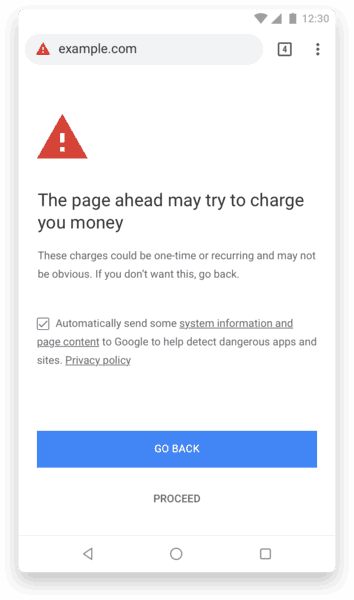
The owner of the web site will also get a warning via the Google Search console that the page needs to be improved. The web master should inform Google once he has made the necessary changes. If Google accepts the change, the warning will be removed.
Speech Sythensis API is now blocked
Earlier, the team behind the browser made a number of changes to prevent web sites from automatically playing audio. Chrome 71 includes improvement made to this feature.
Google Chrome 71 will also block audio autoplay on websites that use the Speech Synthesis API. The Speech Synthesis API could be used by advertisers and untrustworthy websites to create autoplaying ads with sound and notifications.
Download Links
Web installer: Google Chrome Web 32-bit | Google Chrome 64-bit
MSI/Enterprise installer: Google Chrome MSI Installers for Windows
Note: The offline installer doesn't support the automatic update feature of Chrome. By installing it this way, you will be forced to always update your browser manually.
Support us
Winaero greatly relies on your support. You can help the site keep bringing you interesting and useful content and software by using these options:
