A new version of the most popular web browser, Google Chrome is out. Version 69 has reached the stable branch and is now available for Windows, Linux, Mac and Android. Sporting a minimalist design, Chrome features a very powerful fast web rendering engine "Blink" to make your browsing experience faster, safer, and easier.
Advertisеment

Google Chrome is the most popular web browser which exists for all major platforms like Windows, Android and Linux. It comes with a powerful rendering engine which supports all modern web standards.
Tip: Get 8 Thumbnails on New Tab Page in Google Chrome
The full browser version is Chrome 69.0.3497.81. The key changes in this version are as follows.
Material Design
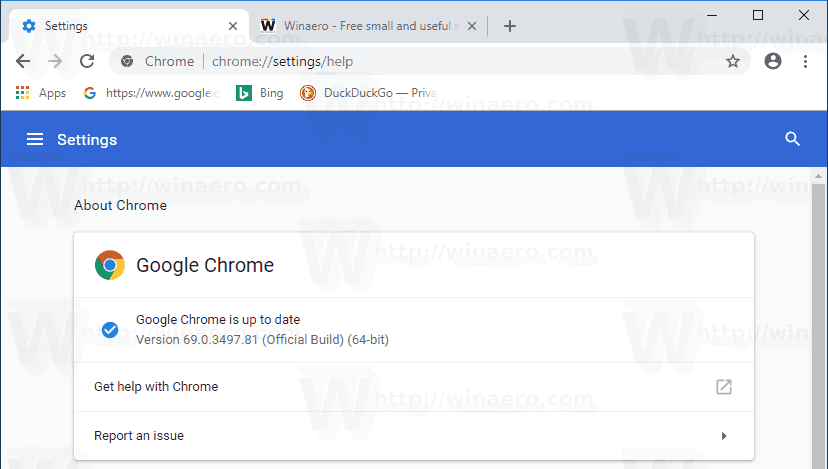
Google Chrome 69 includes a new version of the Material Design UI that is enabled by default. Tabs, buttons, and other UI elements now appear with round corners.
Tip: If you don't like the new design of the browser, you can change its appearance as described in the article Enable Material Design Refresh in Google Chrome.
Personalize the New Tab page
The team behind the browser has finally made the New Tab page customizable, so users can quickly add custom shortcuts and change the page background image natively without installing third-party extensions.
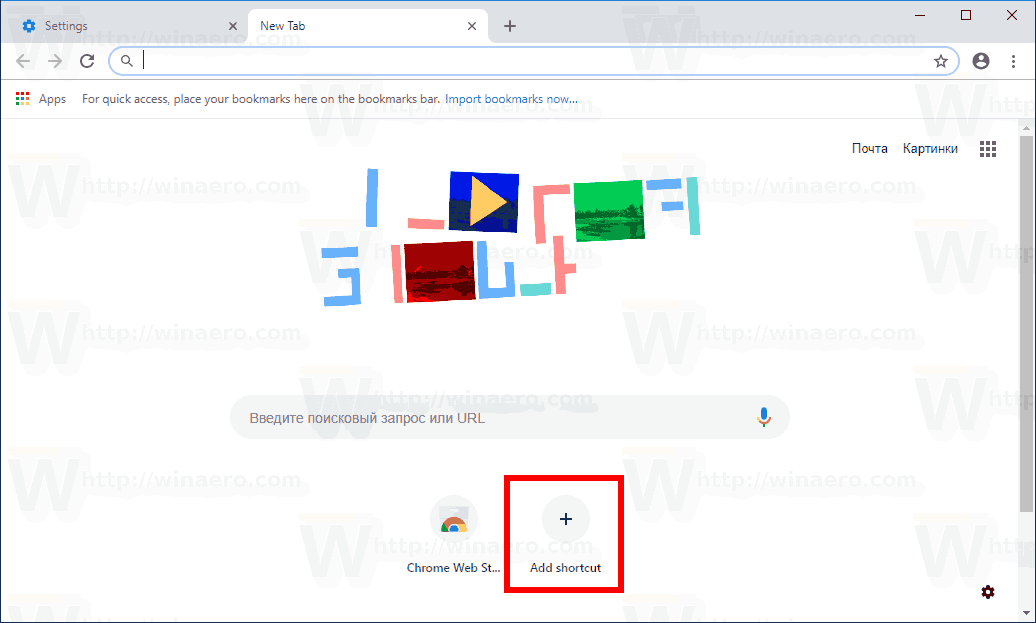
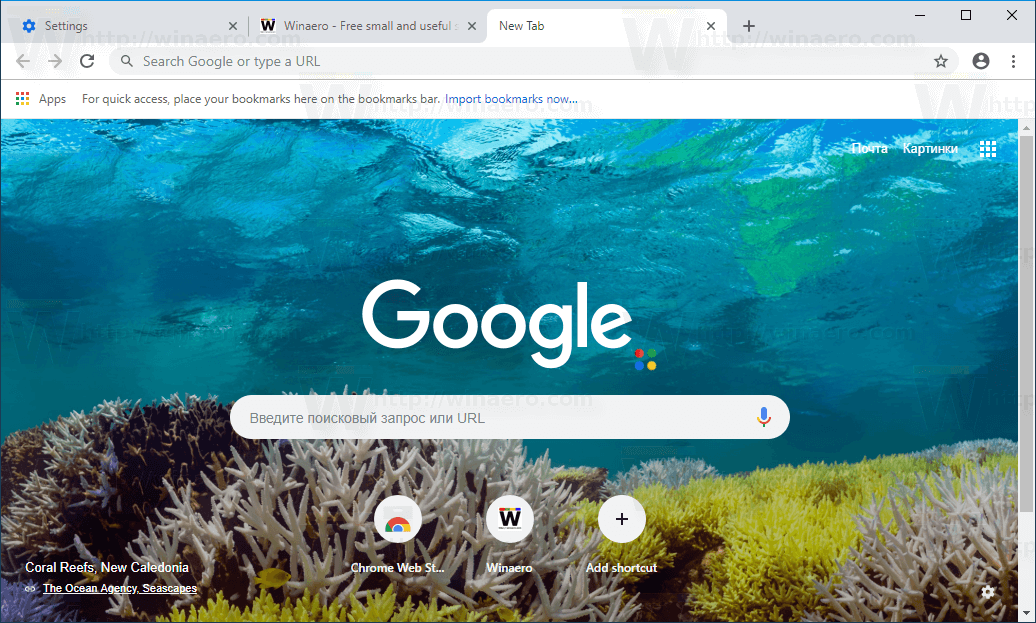
See the following article:
Customize New Tab Page in Google Chrome
The 'Secure' badge is removed for SSL sites
Starting with Chrome 69, Chrome hides the http and https protocol text from the address bar and replaces the "secure" badge with only a lock icon for https sites.
![]()
Note: With the release of Chrome 70, 'http' web sites will get a red “Not secure” badge when users enter data.
Password Handler
When you sign up for new sites, the browser will recommend a strong and hard-to-brute-force password. It will be generated automatically. If you accept it, it will be automatically saved to the password manager and synced between your devices via your Google account.
Rich Search Suggestions
The 'Rich Search Suggestions' feature is intended to add extra details to regular search suggestions which the browser shows for the address bar. There can be some extra text details, a thumbnail image of a web site, a photo of a person, and so on. Type a search query into the address bar, and the browser will try to display a short answer directly in the search suggestions drop down list.
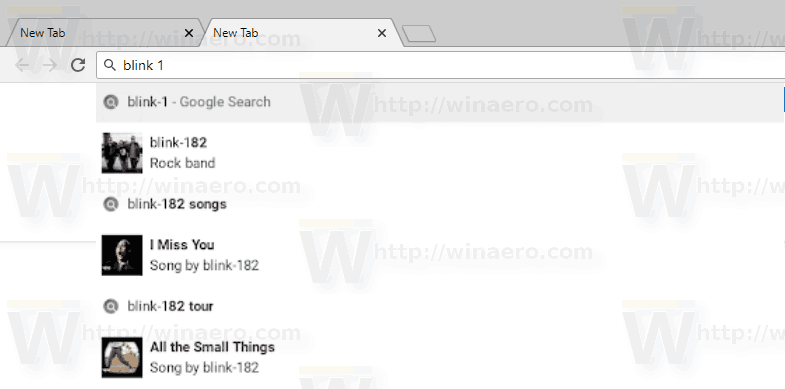
Picture-in-Picture mode
The feature opens videos that play in the web browser in a small overlay window which can be managed separately from the browser's window. See this article.
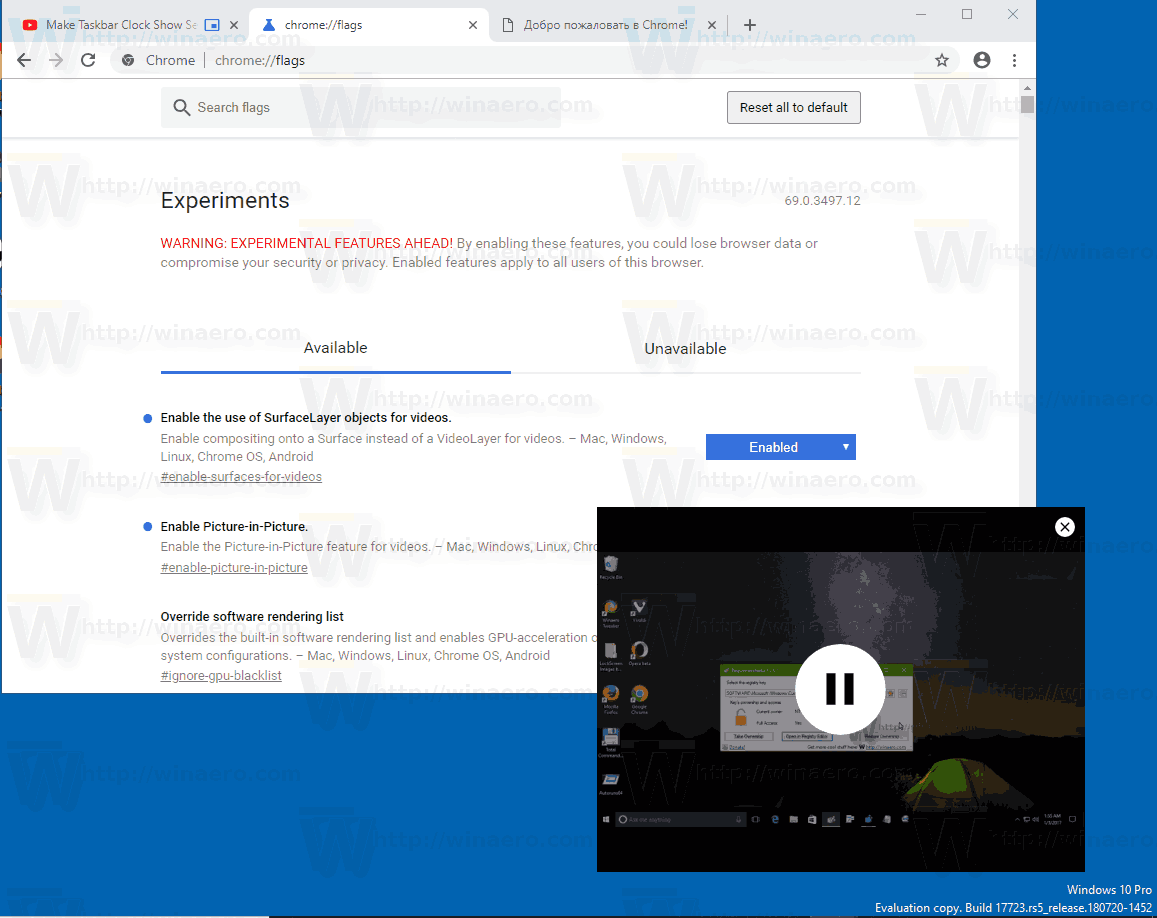
Besides the mentioned changes, Chrome 69 includes 40 security fixes.
Download Links
Web installer: Google Chrome Web 32-bit | Google Chrome 64-bit
MSI/Enterprise installer: Google Chrome MSI Installers for Windows
Note: The offline installer doesn't support the automatic update feature of Chrome. By installing it this way, you will be forced to always update your browser manually.
Support us
Winaero greatly relies on your support. You can help the site keep bringing you interesting and useful content and software by using these options:

Is password handler working out of the box? I guess we need to enable the Automatic Password generator flag for enabling this feature.
it works here