As you may have noticed, Desktop Gadgets and Sidebar are missing in Windows since Windows 8 RTM. However, many users still like them and will be happy to get them again in Windows 8.1 Update. If you are one of those users, you can get them again by following the simple instructions from this article.
To get gadgets back again, I recommend you to try the Gadgets Revived package.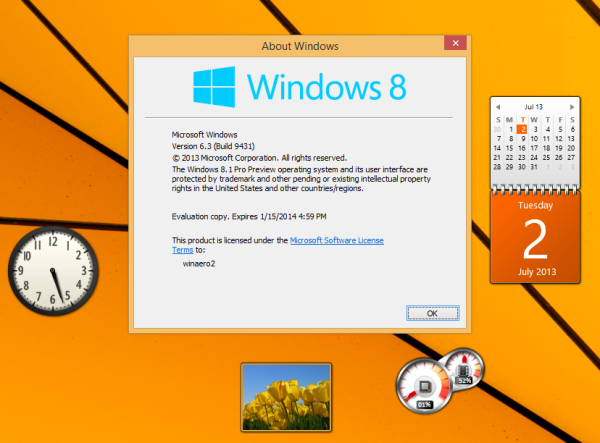
- Download the sidebar from here: Download sidebar
- Follow the setup wizard to get it installed. It supports all possible Windows 8.1 Update languages, so you will get gadgets and sidebar interface with your native language.
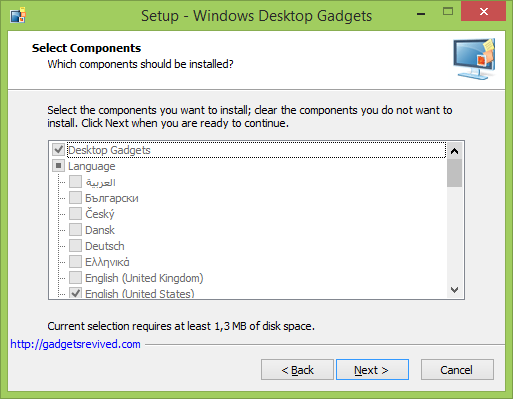 The installer is able to detect the required language automatically and will install it for the Sidebar.
The installer is able to detect the required language automatically and will install it for the Sidebar. - Right click on your Desktop and add the desired gadgets using the familiar context menu:

Gadgets Revived restores the complete set of the original gadgets from Windows 7. It will also add the Control Panel category and integrate itself into Windows Search:
There is a gadgets gallery available at Gadgets Revived web site. Similar to the official gallery, they are available to you for free. Over 900 gadgets are included in the Gadgets Revived gallery. All gadgets here were checked manually by our authors and you can be sure that they work as expected and are free from malware or crapware.
Download links
The "Gadgets Revived" gallery is available here: Gadgets Revived.
The Desktop Gadgets installer is available for download from here: Download Desktop Gadgets
Support us
Winaero greatly relies on your support. You can help the site keep bringing you interesting and useful content and software by using these options:
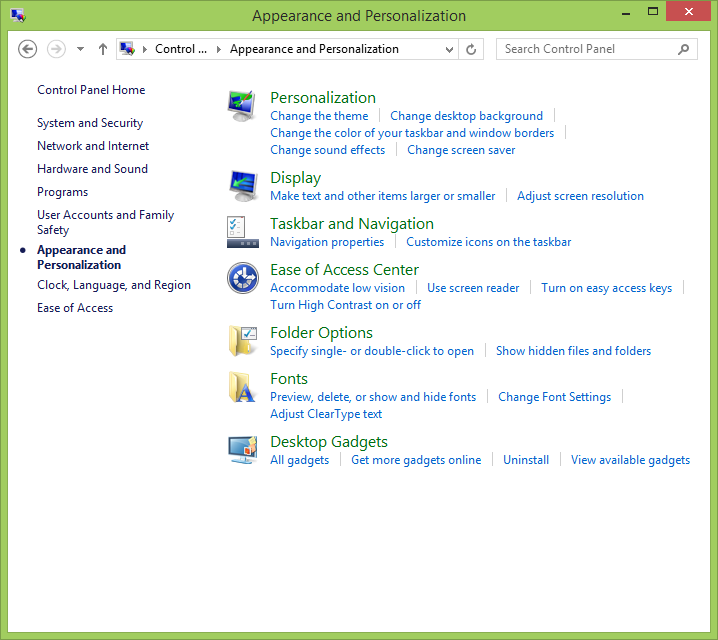
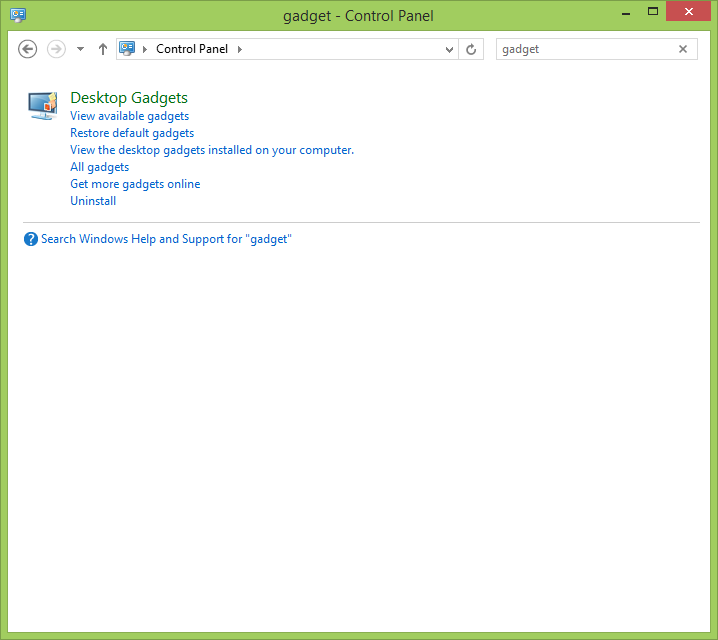

Thank you for this. I miss Gadgets!
i really like winaero. what i miss most in windows 8.1 is windows media center. i used that for everything since 2005 when they came out with xp media center edition. in fact i still have my original HP Slim Line 2005 xp media center desk top and still use it daily.someone had written a test rights type application to bring it back in windows 10, and it works. I put it inn my wife’s win 10 laptop and it works fine. Wish you folks had found a way to bring it back in 8 and 8.1 in winaero. I understand there is a version of media center for window 8 and 8.1 one that requires a separate license key . but i haven’t found it anywhere yet. thanks for winaero.
hey guys so i tried this app and it worked very well i am very surprised that it worked but i think is useless so im going to desintall it now im going to install it to play the jigsaw so im going to unistall it thansk for making this app winaero!