Sometimes changes come fast. Quickly after Chrome, Edge adopted the removal of the HTTPS and WWW portions of the URL in the address bar with build 86.0.576.0 in the Canary channel.
Advertisеment
Microsoft has switched to Chromium 86 in the Canary channel. With this update, the browser has received changes earlier introduced in Chrome Canary.
The behavior of the address bar in Edge now replicates the same in Chrome. By default, https and www are hidden. You need to click on the address bar to place the focus inside it, and then click once again to see the full URL. Not that useful, definitely.
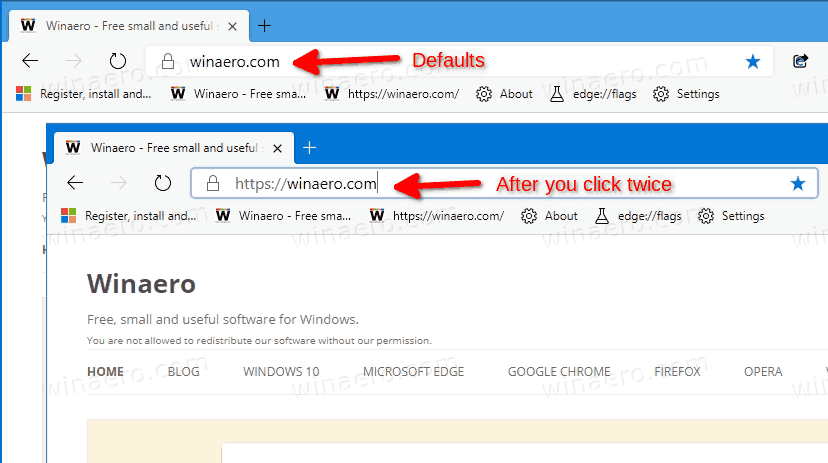
As you know, Chrome allows enabling the full URL with a special option.
But in Edge, we were not able to find anything that could restore the classic appearance of the address bar. Microsoft is known for reworking Edge internals, and the required flag and option are not available in Edge Canary yet. You an try to go with extensions from the Google Web Store to try to revert the change, but there's no native option.
Actual Edge Versions
- Stable Channel: 83.0.478.61
- Beta Channel: 84.0.522.28
- Dev Channel: 85.0.552.1
- Canary Channel: 86.0.576.0
Download Microsoft Edge
You can download pre-release Edge version for Insiders from here:
Download Microsoft Edge Insider Preview
The stable version of the browser is available on the following page:
Download Microsoft Edge Stable
Note: Microsoft has started delivering Microsoft Edge to users of Windows via Windows Update. The update is provisioned for users of Windows 10 version 1803 and above, and replaces the classic Edge app once installed. The browser, when delivered with KB4559309, makes it impossible to uninstall it from Settings. Check out the following workaround: Uninstall Microsoft Edge If Uninstall Button is Grayed Out.
Support us
Winaero greatly relies on your support. You can help the site keep bringing you interesting and useful content and software by using these options:
