In Windows 10, Microsoft tried to increase operating system security. Due to the tighter security model, even Windows Defender can't be disabled permanently without additional tricks. The enhanced protection mechanism prevents unsafe apps from being installed in Windows 10. But sometimes, this results in some false positives and the user is prevented from installing a required safe application. A message appears with the text This app has been blocked for your protection. Here is what you can do to avoid it.
Advertisеment
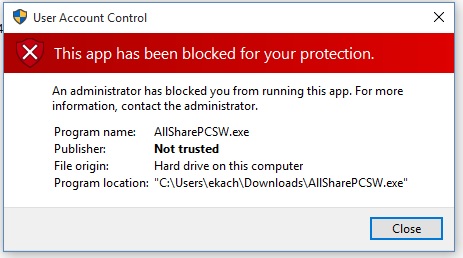 In some cases, you can simply avoid the issue by executing the setup.exe file of the app as Administrator. This is very simple - all you need to do is right click the setup.exe file in File Explorer and pick Run as Administrator from the context menu. Tip: See the article How to run an app as Administrator in Windows 10 for details.
In some cases, you can simply avoid the issue by executing the setup.exe file of the app as Administrator. This is very simple - all you need to do is right click the setup.exe file in File Explorer and pick Run as Administrator from the context menu. Tip: See the article How to run an app as Administrator in Windows 10 for details.Unfortunately, this trick does not work for every app. If you are trying to install something like Samsung AllShare, it will fail. In such a case, try the other method described below.
To prevent getting the message This app has been blocked for your protection in Windows 10 and install the required app, you need to do the following.
- Enable the built-in Administrator account. You can refer to the following article: Enable or disable the Administrator account in Windows 10.
In short, you have to execute the following command from an elevated command prompt:net user administrator /active:yes
- Next, sign out from your Windows session.
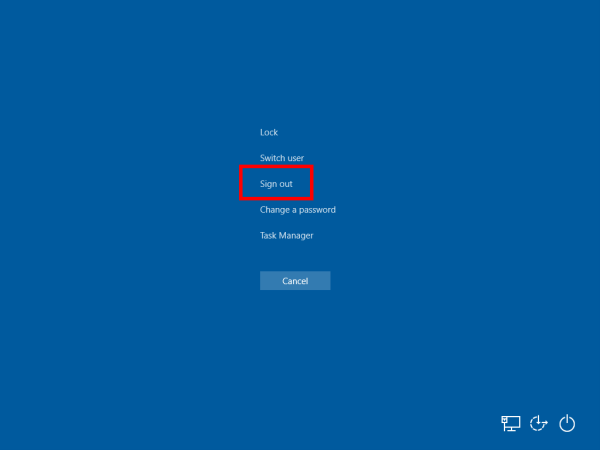
- Sign in as Administrator. You will see your Administrator account on the login screen.
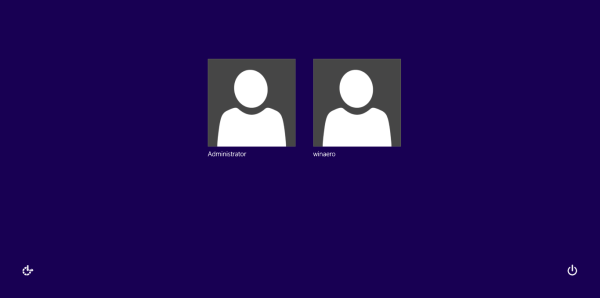
- Locate the *.exe file which triggers the error message in File Explorer and execute it. It should be installed without issues.
- Sign out from the Administrator account.
- Now, disable the Administrator account because you don't need it for your daily tasks.
As before, you have to execute the following command from an elevated command prompt:net user administrator /active:no
That's it. You are done.
Support us
Winaero greatly relies on your support. You can help the site keep bringing you interesting and useful content and software by using these options:
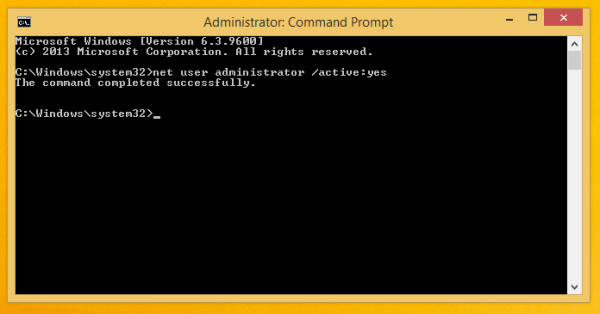

Also you can run the file by running command as admin and then locating the file on computer by cd command. :)
Thank you! I faced this shit today and your tip helped.