Windows 7 has a nice, animated boot logo which is displayed every time you start your PC. But sometimes you may get a strange issue: instead of the animated logo, it shows the Vista-like boot animation with the progress bar with green lines at the bottom of a black screen.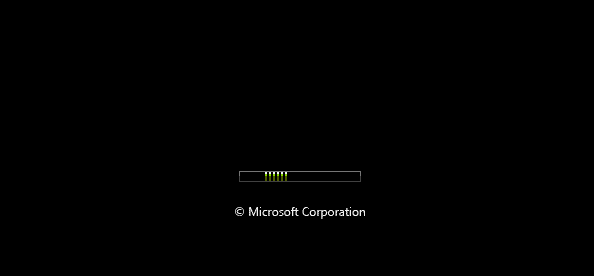
If you are affected by this situation, here is a simple fix for you.
The root cause of the problem is mostly the wrong bootloader configuration. When it contains wrong or missing locale settings, it turning off the animated bootloader and uses the default bootloader UI of Windows Vista.
- Open the command line prompt as administrator. See all the ways to open an elevated command prompt in Windows to learn how it can be done.
- Type the following command:
bcdedit /set {current} locale en-US - Reboot your PC
I've noticed that sometimes it is required to use your OS locate instead of en-US to get the boot animation working again. If you have tried using the en-US locale and the boot animation still does not show, then try to enter the locale code appropriate to your Windows installation. For example, in case of Russian Windows 7, you should run the following command in an elevated command prompt:
bcdedit /set {current} locale ru-RUThis should make the animated logo show again.
Tip: If you are using Windows 8 or Windows 8.1, you might want to customize its boot appearance and tweak its hidden secret settings. Please refer to the following article: How to customize the Windows 8 boot experience.
Support us
Winaero greatly relies on your support. You can help the site keep bringing you interesting and useful content and software by using these options:

And as he was set to 7 bar with Vista?
what?
There is a simple solving of this problem. Copy BOOT directory from another computer where is windows 7 and and overwrite original BOOT directory instead of bcd file which is without extension.
Very bad tip. You can make your PC completely unbootable if the other PC has a bit different disk configuration.
I tried all the above method but it didn’t worked.
If there is anybody who can help me to resolve this please feel free to mail me.
My mail address is nikniharm@gmail.com.