Mozilla is preparing a useful change to Firefox Lockwise, the password manager integrated in the browser. Now it displays an authorization dialog asking for Windows 10 credentials before allowing to edit or view saved logins.
This change is actually very important and welcomed. If you accidentally forget to lock your Windows 10 PC, anyone can open Firefox Lockwise and steal your saved logins and passwords. Having an extra protection layer is very important in this case.
Firefox Lockwise Protected with Windows 10 Credentials
To resolve the issue, the latest Firefox Nightly 76.0a1 requests the user to enter their Windows 10 login credentials, e.g. a PIN, when the user is trying to view, copy, or edit saved login credentials for web sites.
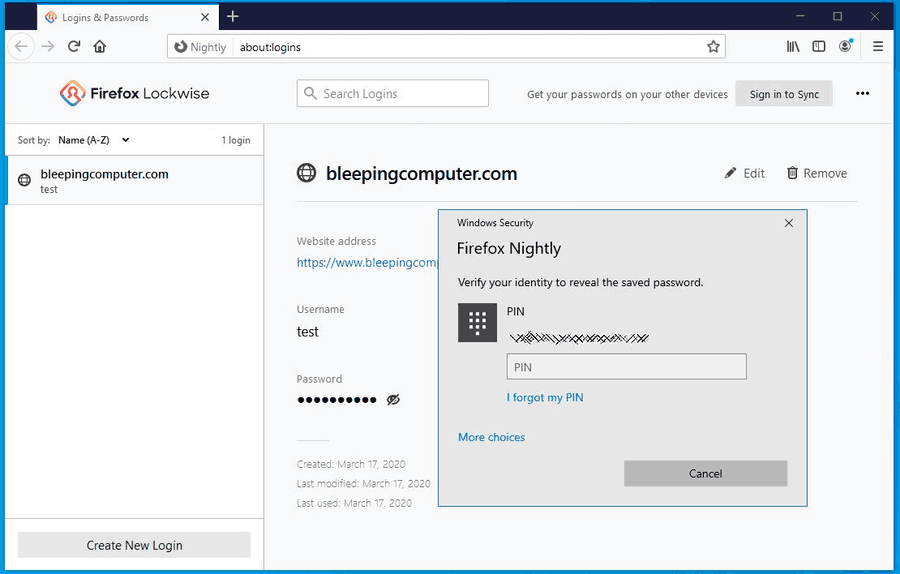
If a user does not know the password, PIN, or other configured authentication credentials, Firefox will not allow the user to view the credentials.
This method effectively secures Firefox Lockwise that a local user can not read through the machine owner's saved credentials.
As of now, the implementation has a usability issue. The request to enter your Windows credentials appears every time you view credentials for each of the saved accounts, being really annoying. This might be resolved in the future.
Source: bleepingcomputer.com
Support us
Winaero greatly relies on your support. You can help the site keep bringing you interesting and useful content and software by using these options:

So will this replace the master password?
must be
And anyone can install older versions of Firefox to view the credentials.