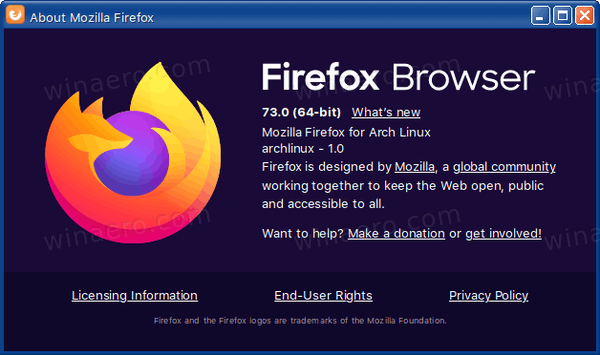Mozilla is releasing Firefox 73, a new version of the popular web browser. Version 73 is actually a minor update, but still includes a number of interesting features.
What's new in Firefox 73
- DNS over HTTPS, DoH now supports the NextDNS service. You can pick it in settings.
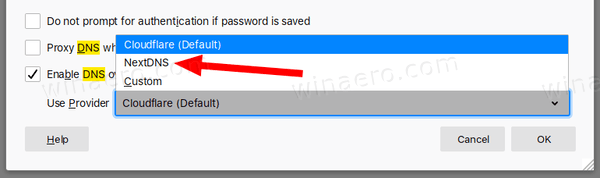
- Firefox will automatically move extensions from shared directories, e.g. /usr/lib/mozilla/extensions/ on Linux, to individual user profiles of the browser. In the future, Firefox won't load such extensions in order to prevent bundling of unwanted add-ons, and unpleasant customizations make to the browser by distros and software catalogs.
- A new option to set the default zoom level for all web pages under Preferences > Language and appearance. You can also make Firefox scale only text, so it won't scale images.
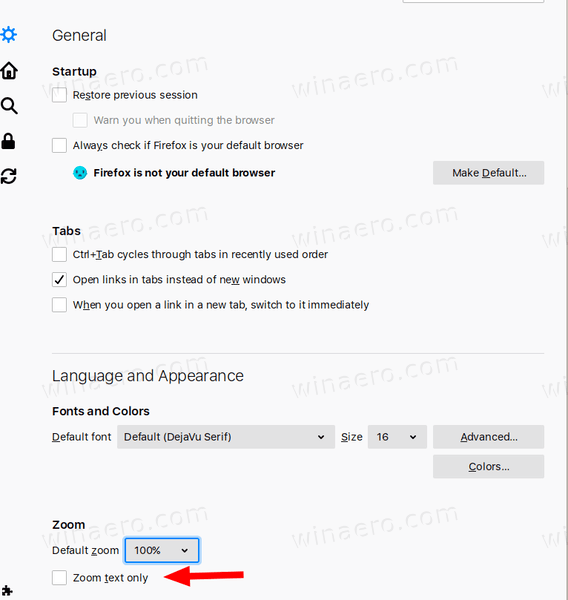
- A new experimental feature 'Site Specific Browser' that allows turning any web page into a desktop app. Unlike the kiosk mode, this new mode opens a web page in a window, and not full screen.
- High Contrast mode now retains background images. Instead of hiding them, Firefox will add a background color for the page text, and leave the background image in place.
- Sound quality improvements for HTML5 videos.
- Firefox now shows a save login dialog if a login field value has changed.
- WebRender is now enabled for Nvidia driver users of version 432.00 with the screen resolution lower than 1920x1200.
- A number of developer tools improvements.
- Fixed 15 vulnerabilities, 11 of which could potentially be used for remote code execution.
Download Firefox 73
To get the browser, visit the following link:
Advertisеment
You will see a number of folders. Click on one of the following folders:
- win32 - Firefox 32-bit for Windows
- win64 - Firefox 64-bit for Windows
- linux-i686 - Firefox for 32-bit Linux
- linux-x86_64 - Firefox for 64-bit Linux
- mac - Firefox for macOS
Each folder has subfolders organized by the browser's language. Click on the desired language and download the installer.
That's it.
Support us
Winaero greatly relies on your support. You can help the site keep bringing you interesting and useful content and software by using these options: