Today is a very significant day for all Mozilla Firefox users. The new fast version of the popular web browser reached the stable branch. Firefox 57 can change your world and the way you surf the web.
Advertisеment
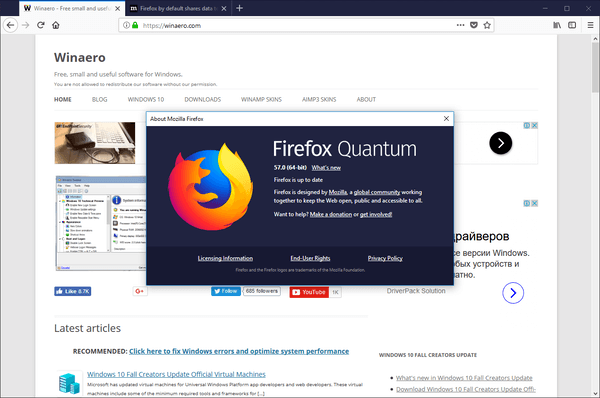
Firefox 57 is a huge step forward for Mozilla. The browser comes with a new user interface, codenamed "Photon", and features a new engine "Quantum". It was a difficult move for developers, because with this release, the browser drops support for XUL-based add-ons completely! All of the classic add-ons are deprecated and incompatible, and only a few have moved to the new WebExtensions API. Some of the legacy add-ons have modern replacements or alternatives. Unfortunately, there are plenty of useful add-ons which have no modern analogs.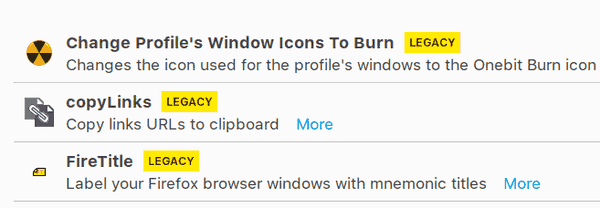
Thanks to the changes made to the engine and the UI, the browser is blazingly fast. The user interface of the app is more responsive and it also starts up noticeably faster. The engine renders web pages much faster than it ever did in the Gecko era.
The Australis user interface is gone. The Photon UI features new themes, menus and also a new tab page. For now, the browser comes with a useful Density option available in "Customization". It allows optimizing the app layout for your screen size and better fits touch screen devices.
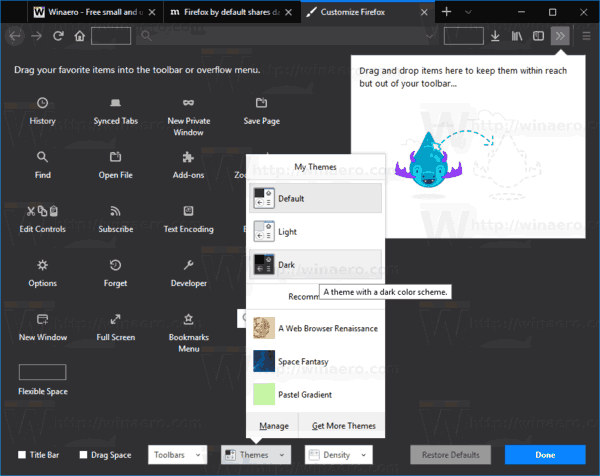
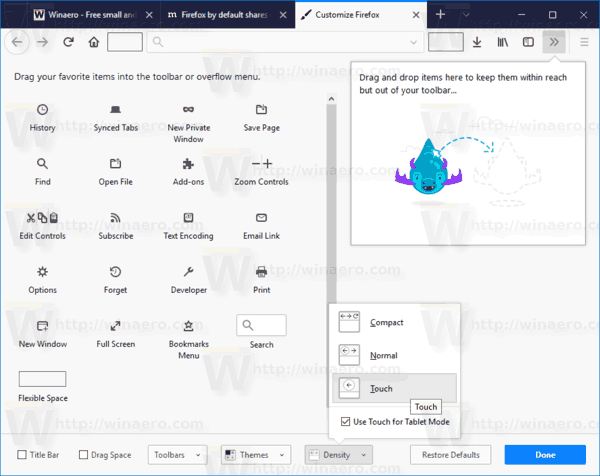
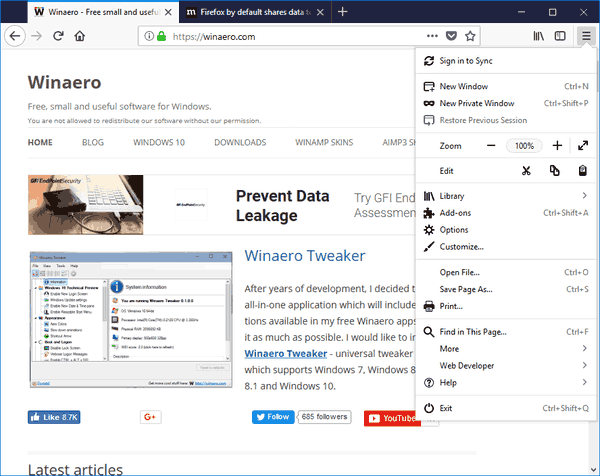
The Quantum engine is all about parallel page rendering and processing. It is built with a multi-process architecture for both CSS and HTML processing, which makes it more reliable and faster.
In preferences, you can find extended permissions. Here you can quickly configure which sites will have access to your location, camera, microphone, and so on. Also, the browser features tracking protection for all sites in the default browsing mode. The same tracking protection was previously used in private mode only. The browser supports AMD's VP9 hardware video decoder to improve video playback.
And last but not the least, Firefox 57 comes with a new icon and logo.
![]()
You can download the Firefox 57 browser using the following link:
Here are some extra links
Despite improvements, the loss of classic add-ons will be a big deal for many users, who at this point will consider switching web browsers because their favorite powerful add-ons will no longer work.
What about you? How are you affected by the release of Mozilla Firefox 57 and are you happy with this change?
Support us
Winaero greatly relies on your support. You can help the site keep bringing you interesting and useful content and software by using these options:

Thanks Sergey! That was a drastic change. All my addons are now not compatible. Can’t wait until developers move to the new technology. Using Vivaldi for now.
the same here. most of my add-ons are dead.
can you make new article? because i want to stop my sending data collection to Firefox
https://winaero.com/blog/mozilla-may-start-collecting-anonymous-firefox-browsing-data/
can you make new article? because i want to stop SENDING MY data collection to Firefox*
https://winaero.com/blog/mozilla-may-start-collecting-anonymous-firefox-browsing-data/
It’s amazing how before with dozens of tabs loaded at start Firefox would soon reach 1,3 – 2 GB RAM. Now it tries its best to stay under 500 MB (keeps around 450). Of course, improved speed can be felt too. Yet, I still miss a few of my favorite add-ons.
For me, add-ons > speed.
Was Firefox your daily driver before? What will you be using now? One can’t stay forever on ESR releases.
Currently, I have a backup/distro of version 56. Honestly, IDK what to do.
Firefox IS my daily driver.
Whoops, I was wrong about RAM usage. It turns out you in Process tab in Task Manager not all instances of an application are grouped. Details tab show much bigger memory consumption. Since now no add-on is holding Firefox from switching to multi-process mode (before it used to use just one process), so it ends up consuming even more memory than before :D. Not a win here, not a win with add-ons either. The only thing good about the change is speed. I feel lost now too. Just greater speed whilst sacrificing other good things we used to have is no good.
FireFox 57 is the Windows 10 of FireFox.
Not happy. I seem to have lost the ability to change the tabs to a rounded version and to relocate them to the bottom of the toolbar area. Control of background colour choice is not clear. The customise button does not allow me to properly deal with toolbar icons. Much of my use of Firefox was made more user friendly with the add on Classic Theme Restorer which not seems consigned to the bit bucket. Google Chrome sems to be my next stop. This is a pity as I have contributed financially to Firefox in the past but useability options now seem to be dead. Pity!
I wouldn’t agree that Chrome is much more customizable. It never was.
Looks like I’ll be on 56 for a while. My addons are extremely important to me. Bummer :(
Yep, I think I will do the same.
The font for my tabs and menus is so tiny, I can barely read it. I used Theme and Font Size Changer, which is now incompatible with FF. Any suggestions?
Suggestions for dead add-ons is what we all are looking for. That’s really sad.
:( I’m having a hard time reading the font, like it’s literally giving me a headache because I have to strain to read it. I’m having to just rely on memorizing the tabs I have open and what order they’re in. It is really sad that Firefox wouldn’t have this option already, especially since it’s vital for people who are visually-impaired.
Faster than version 56, but it uses more RAM!
Another big issue: almost 60-70% of my favourite addons are not compatible with version 57!
So long live Pale Moon and Waterfox!
…and Firefox ESR.
Of course, but esr is very old now!
52.x, not so bad. Also, it receives backports of important features.
I loaded FF 57 today and it’s using 1.3 – 1.4GB with only 2 add-ons. When I re-loaded 56 with the same pages and 12 add-ons it’s using 0.8 – .09GB. As far as the speed difference goes I can see it but it’s not worth it to me I may end up going to esr since it will be getting security updates at least until next June.
Yeah, sometimes speed can’t replace features.
In the same boat as other posting here – I heavily rely on Theme and Font Size Changer to make things look bigger on screen and Multirow Bookmarks Toolbar Plus for managing a tons of bookmarks, both now defunct in 57. Good news is, I just finished testing Pale Moon Portable 64 bit and almost all the add-on’s which I have been relying on in Firefox work in Pale Moon (some by different name or done by a different extension). So my advice for others is to comb through Pale Moon’s extension list to look for replacement for what you used to use in Firefox.
In Firefox, while you can use hot-key Alt-Z to expand and collapse the bookmark toolbar, such a hot-key is not present in Pale Moon. However, Pale Moon has a nice extension Toggle Bookmarks that overcomes this. So I’m happily back to a working “firefox-look-alike”! Will test waterfox to see if it’s even better.
I am a user of Firefox and Thunderbird. But as of today (5Jan2018) the disabling of Theme&Font Sizer will force me to look elsewhere for these two standard tools. I cannot see the rational of the Moz developers to completely abandon over 100,000 users who NEED to have larger fonts on their high-res screens.
After much looking, there appears to be a ham-handed work around for FF. (adjust a parameter in about:config and then use one of the few still working add-ons to readjust the web page font sizing)
But no such work around is available for TB. And I cannot see the inbox mail list without putting my face literally inches from the screen.
GREAT JOB Mozilla, really speed it up, but force me to go elsewhere to stay usable!
Sergey; please use your expertise to TweakArrow a solution for this stupidity. I use your fixes for win10 on every machine I install. And trust you to get this right, in spite of Mozilla’s ingrained stupid actions.