Firefox 50, which is currently in early development on the Nightly channel, will come with an improved search user interface. The browser will provide a new Ctrl + F behavior and look.
Here is how it looks out of the box: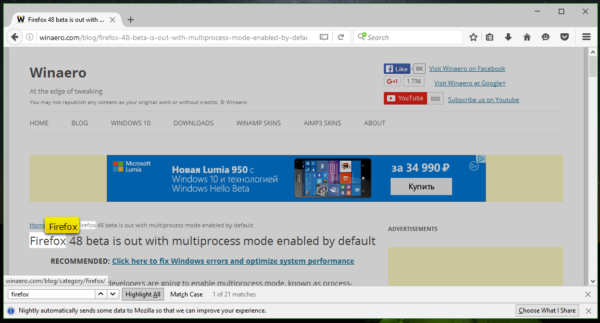
To customize its behavior, there are two about:config options that you can use.
- Open a new tab and enter the following text in the address bar:
about:config
Confirm that you will be careful if a warning message appears for you.
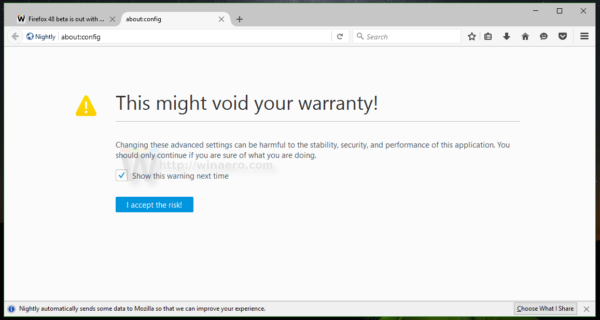
- Enter the following text in the filter box:
findbar.modalHighlight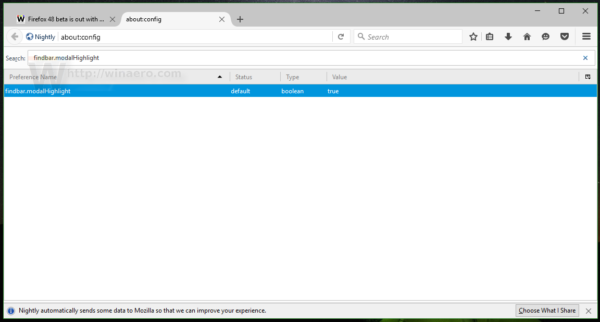
- If you disable this option, Firefox will not dim the page content when you search for some text. It looks as follows:
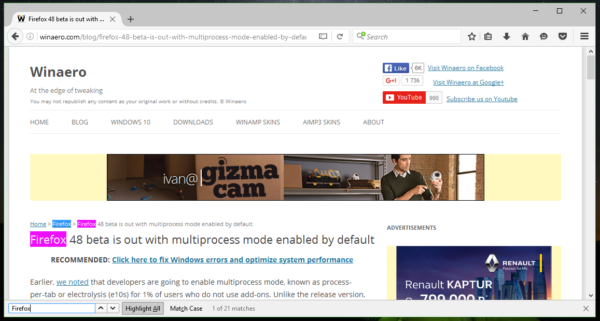
Note: You need to restart the browser to get it working. - Another option is findbar.highlightAll.
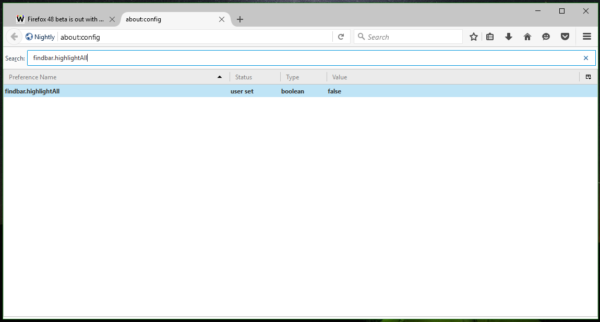 If you disable it, Firefox will highlight only the current occurrence of the search term:
If you disable it, Firefox will highlight only the current occurrence of the search term: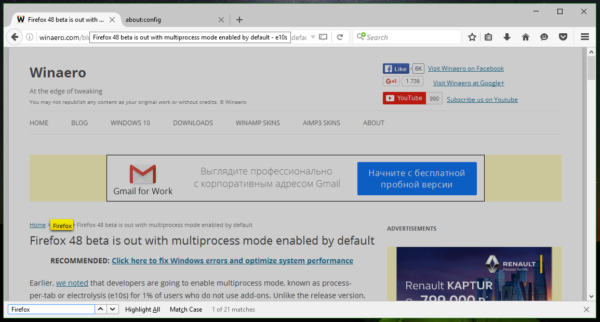
When you press F3 or click Next, it will highlight the next one.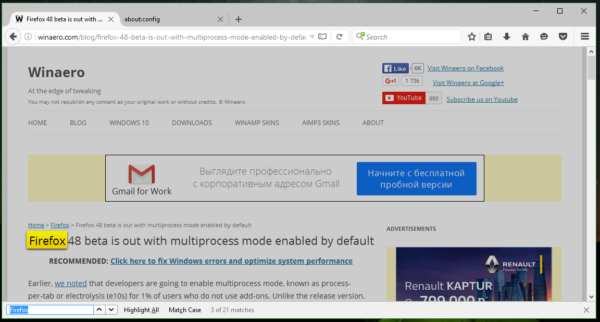
Watch the following video to see it in action:
Tip: You can subscribe to Winaero at YouTube.
Do you like this new search interface? What do you think about it? Tell us in the comments.
Support us
Winaero greatly relies on your support. You can help the site keep bringing you interesting and useful content and software by using these options:

I believe I could make use of this. On sites with loads of information in a single page this would definitely be a time saver as catching letters written in tiny font can take a long time.
Finally! A feature that is present in Safari for a lot of time, and in Opera 12 (but not later). Now we’ll get it in a modern browser on Windows. Now if only Firefox guys can fix the slowness of some web pages (no real idea, but is it canvas?), I would be able to uninstall Chrome for good.
I can’t get the ‘highlight all’ feature working. If I select a word on a web page, then hit Ctrl+F, the find bar opens with that word inserted, and with the “Highlight” button pressed. However, the occurrences of the find term are not highlighted. They only become highlighted after I press the “Highlight” button once (to switch ‘highlight all’ off) and then press the button again (to switch ‘highlight all’ on again).
This happens both on Firefox 51 and Firefox Nightly.
What could be wrong here, or does this work as intended with everyone else’s Firefox?