The upcoming Mozilla Firefox 44 web browser, which is available in the Nightly channel at the moment of this writing, features a new option called "Do not disturb". It is a feature intended to postpone pop-up notifications from websites which the user has otherwise allowed to show.
As you might be knowing, some websites are able to show notifications in modern web browsers when you visit them. When you visit such a website, the browser can ask the user for explicit permission to show the notification. If the user allows it, it is shown. A good example of such a website is the Web version of Skype:
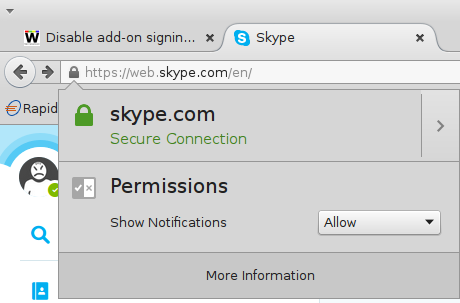 Starting with Firefox 44, you can turn on the Do not disturb mode, which will suppress those notifications and all other browser notifications too. This is a very good option for those who want to focus on some task in the browser without getting disturbed. You don't need to see notifications while doing activities like writing a blog post, or making an online purchase or anything else that requires your full attention.
Starting with Firefox 44, you can turn on the Do not disturb mode, which will suppress those notifications and all other browser notifications too. This is a very good option for those who want to focus on some task in the browser without getting disturbed. You don't need to see notifications while doing activities like writing a blog post, or making an online purchase or anything else that requires your full attention.
This new option is located on the Content page of preferences:
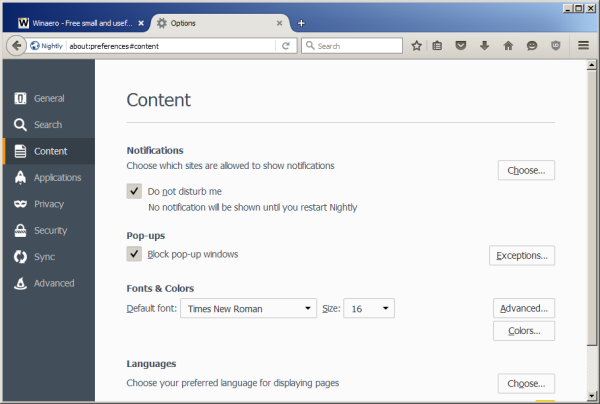 The option resets its state automatically on restart or new launch of Firefox. There is no way to enable it permanently.
The option resets its state automatically on restart or new launch of Firefox. There is no way to enable it permanently.
If you are interested in trying this feature right now, you need to install Firefox Nightly. Refer to the following article: Run different Firefox versions simultaneously. This will allow you to run the Nightly build alongside the currently installed version of the browser.
Support us
Winaero greatly relies on your support. You can help the site keep bringing you interesting and useful content and software by using these options:
