Similar to Windows 8, the brand new Windows 10 comes with a secret hidden Aero Lite theme, which can be enabled with just a simple text file. It changes the appearance of windows, the taskbar and also the new Start menu. Here are the steps you need to perform to enable the Aero Lite theme in Windows 10.
After you apply the Aero Lite theme, the taskbar will become opaque, window frames will get borders and the entire appearance of the OS will be similar to what you get with the Aero Lite theme on Windows 8. If you want to try this theme yourself, do the following:
- Open the following folder in File Explorer:
C:\Windows\Resources\Themes
- Copy the Aero.theme file to Desktop.
- Rename the file to AeroLite.theme.
- Run Notepad and drag your AeroLite.theme into the opened Notepad window.
- Make the following changes:
- in [Theme] section:[Theme] Displayname=Aero Lite
[VisualStyles] Path=%ResourceDir%\Themes\Aero\AeroLite.msstyles
- Save the file and double click it from the Desktop.
The Aero Lite theme will be applied.
Alternatively, you can use Winaero Tweaker. Go to Appearance -> Aero Lite. There are two options there.
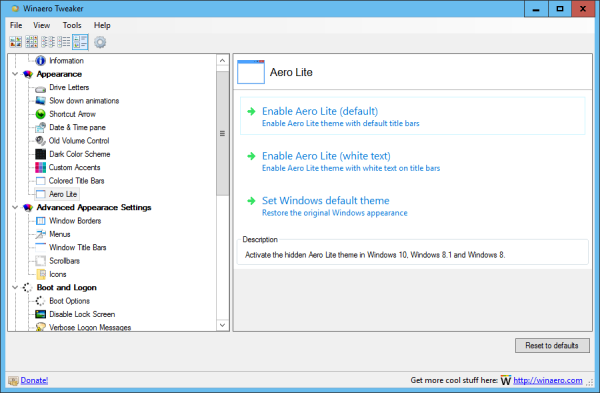
One activates the default Aero Lite theme with black window title text. The second one applies makes the window title text white. This feature works in Windows 8, Windows 8/8.1 and Windows 10.
That's it.
Support us
Winaero greatly relies on your support. You can help the site keep bringing you interesting and useful content and software by using these options:
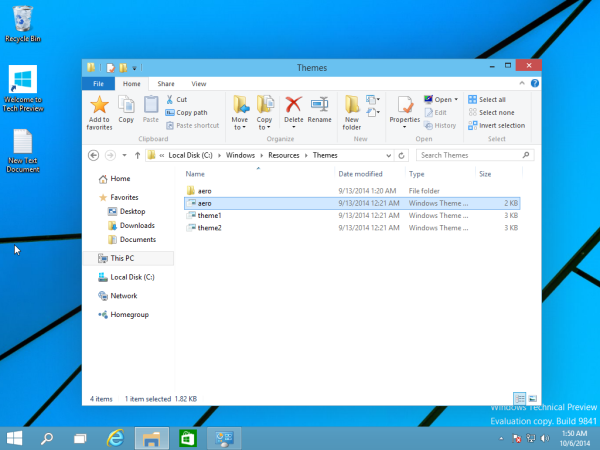
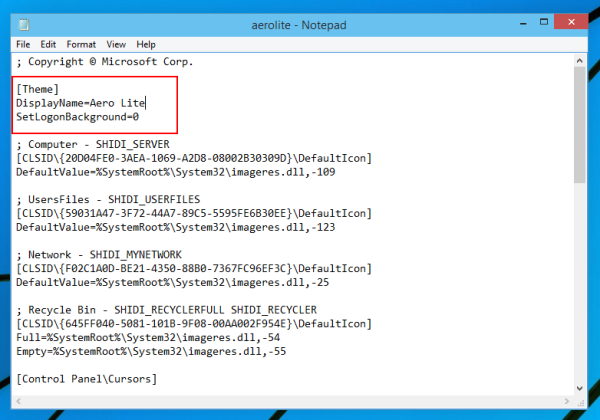
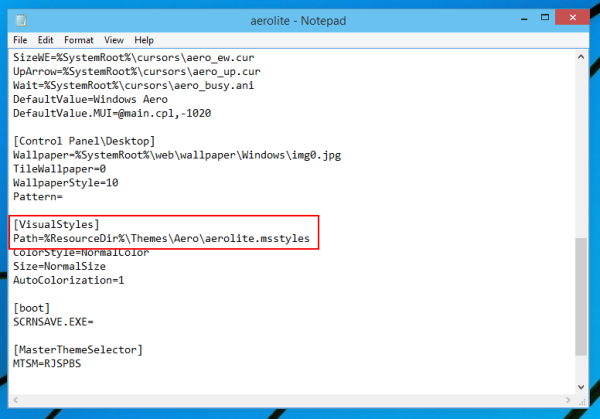

Please fix /wp-content/uploads/2014/10/theme-section.png”> on your post!
thanks
The theme is called “Windows Basic”.
no, you are wrong
A trick for anyone who uses Aero Glass, made by bigmuscle:
If you want to get taskbar blur without any additional program, rename your VS (for instance, “Snowy8.msstyles”) to “aerolite.msstyles”. Now edit the theme file with Notepad of the VS you‘re using (for example, “Snowy8.theme”). When you open it using Find function search for this: “[VisualStyles]”. Change the visual style‘s path which is found in Path section like you did with its name before (for example, we have this: “Path=%ResourceDir%\Themes\Snowy8\Snowy8.msstyles“, here “Snowy8.msstyles” need to be changed to “aerolite.msstyles”). After this save the theme file you‘ve just modified, choose default Windows theme in Personalization panel and switch back to the theme you were using before—the taskbar shall be blurred now like it was in Windows 7.
Hmm, interesting.
Now you`ve seen it on Windows 10, what happens if you do it in Windows 10 9926?
It even works on Windows 10 Insider Preview(Build 10166)! Thanks! :)
yep, it should work.
you are welcome.
Great for use via RDP
You can also customize the colour on windows 8 and then transfer or synchronise to 10.
Because the colour selection is missing in 10 at the moment.
You can enable colors for the regular theme as well.
See https://winaero.com/blog/get-colored-title-bars-in-windows-10/
does not work for me, i get a windows basic theme
How, I’m desperate for a windows basic theme
Did not work for me either, just resorts back to default Windows 10 theme without any transparent tab bar
Hey thank you so much for sharing this knowlege and not asking for a fee. You are amazing and I would have lost hours of time fumbling around trying to change my Windows 10 colors
Nice.
But like everything else in Win 10, that theme also looks like crap.
Bad colors ,b ad contrast, and almost zero difference between active an non-active. windows.
MS sucks so F bad these days.
I’m not exactly sure what I did when I followed this article, but it worked so no complaints.
Made using Win 10 much nicer, thanks. =)
you are welcome.
How did you managed to make the task bar to look like on first two screens ? I meen the apps tumbnails. They looks bumped like in Windows 8, not flat with bottom line like they are in Windows 10. Or it was so in earlier builds ( in build 9841 ) ? I have searched for such option in Winaero Tweaker, but didn’t find anything.
That was possible in pre-release builds of Windows 10.
I have such mixed emotions about w10. I’m so new to using a pc it’s weird, I’vr been an advanced android user for years but haven’t needed a pc. My last pc had a 5 something inch floppy and ran straight MS-DOS lol thats’s bad. I got a netbook with w7 bout 6 months ago and upgraded to w10 before I knew what I was doing and after a lil time I went back and played with a w7 setup and couldv’e kicked myself for upgrading. I got a new HP Pavilion 17 a few weeks ago and dual booting w7 is a lot more difficult and Linux distros aren’t the same. I’m learning so much so fast and this was just perfect to run across, I didn’t know about all these tweaks Thanks alot Sergey Tkachenko you bumped me up another step. Also I would love to see the taskbar altered more somehow but that now will probably require something like winstep, installing heavy apps etc.. I hope MS decides to remove the chains lol.
Hello,
I have a win32 application and the background color used is inactive title bar text color. By default in Windows 10 the color as Black.
I change the color with the theme Aero Lite White, except that after a few hours my application back with a black background. I have to reapply the theme (Aero Lite White)
Do you have any idea or could be the problem? Why after a few hours the inactive title bar text return black ?
thx
HI I liked ainaerotweaker but just activated aero light after downloading and installing aero7 themes(wich I like)
Now my aero7 themes all look like aero light even if I delete aero7 themes and reinstall.
How can I get them back?
Regards Steve
Hi
Try the following:
Also, can you tell me which exactly Aero7 you are using?
Hi again. Tried defaualt then aero but no go! eventually uninstalled aero tweaker(probably not neccessary),
ununstalled uxstyle for windows 10, deleted all aero7 themes, rebooted and reinstalled ux styles and re copied aero7 themes to resources folder and all OK!
am using aero7 clear from
Website: http://sagorpirbd.deviantart.com/
Regards
Steve
I guess the only step was required is to reinstall UXStyle :)
This is an awesome tweak for Windows 10. My poor “dual core laptop 1.9 Ghz”. Running windows 8 or 10
had problems when running too many webpages at once. If I had more than 3 intense graphic webpages running at once, my CPU would peak to 98% usage. I would have to kill 1 -2 pages to get cpu back down so, I could run something else. I feel like I have a new laptop.
Hats off to you sir
Thanks,
John George
I only need to make taskbar like in windows 7, but installing “Aero Light” using Winaero Tweaker doesn’t help me.
It only change colors to borders to windows,
but how i can get taskbar line in your 2nd screenshot?
(https://winaero.com/blog/wp-content/uploads/2014/10/aero-theme-of-Windows-10.png)
It was the default theme in Windows 10 pre-release build 9841.
Since that time, Microsoft had heavily tweaked the taskbar and you can’t get this look any more.
Just use Classic Shell and find a taskbar online.
This theme is now a bit broken on Anniversary edition – the clock disappears from the taskbar
Actually it looks like the clock is now black on very dark grey. SO virtually invisible. Is this a setting or a MS bug?
I’ve experienced the same thing. I like the borders around windows and am using one of the aero lite themes. Since the anniversary update, the clock has black text on a dark taskbar. This cosmetic flaw isn’t enough to make me switch back to a standard Windows 10 theme, but it is an annoyance.
Am I missing something? What does this do that you can’t do with Control Panel/Personalization?
By default, Aero Lite doesn’t exist in Personalizarion.
It is just an alternative appearance.
Hello, Winaero.
Can I add rounded windows in your software functionality? The Windows 7 Explorer’s windows had rounded corners, and in Windows 10 they are gone. Please, add this functionality. I have been searching for this tweak for about 1.5 hours and no results, but the damn Microsoft forum telling me it’s impossible.
PS Thanks for the software. I like how my windows got borders, so now I can tell them from the background windows. Windows 10’s GUI sucks; the whites make youe eyes itch, and the white borders make your screen a clutter of rubbish, and there are no lines to tell this setting ends and another begins.
hello, Winaero. Can you tell if there is a way to make the corners of windows rounded? I hate the rectangular corners. Windows 10 R2 x64.
It is defined by your Visual Style/Theme and DWM. In short, it is very hard to achieve.
This theme looks so ugly. The buttons are too large, and it’s not even transparent. Sadly this is the best we got… why Microsoft?
With Winaero Tweaker I can enable Aero Lite, but it’s not persistent. Whenever I log off and on again, it’s back to the default theme (no coloured title bars, etc.).
I’m using Tweaker 0.9.0.0 on Windows 10 Version 1703 64-bit (15063.608) Dutch language.
i enabled aero light but it wasnt transparent so i wanted to reset advanced options to remove it but then it loged out like i should and nothing changed but now my desktop icons are like small and setting it to the middle option in icon size was not normal, just please i want help i dont like that trhe icons are tiny i uninstalled it and same as before am i the only one that who this happened to?
Hello.
Changing the theme in Windows 10 doesn’t change the icon size. Can you tell please if you have changed anything else/applied some other tweaks?
no if i change the theme it dosent change i did not change anything else
I remember using this theme. But at that time I noticed that the separator lines in the context menus (Only the ones you right click to show up) are invisible. Is there any way to get it to show again? I still have the problem today. https://i.imgur.com/g1oDng5.png
Never seen my pc10 so ugly…
Uninstalled!
I tried to do this and didn’t achieve aero, instead everytime I have a window on focus the upper bar changes to blue, any way to fix this?
It was not intended to give you ‘Aero’.
It is just called ‘Aero lite’
do you have more performances with this theme ?
I can’t seem to figure out how to apply the Aero Lite
theme and maintain White text on the taskbar, as the
black text on the taskbar is nearly unreadable with
the darker color there.
An alternative might be to set a light gray color for
the taskbar, but I can’t figure that out either.
Please let me know what you think,
I tried this and all of the windows had black boxes in them, like i was using ease of access. What do i have to change to get it to work?
I only get TWO OPTIONS: Windows Default, and Aero Lite with BLACK TEXT. NO OPTION FOR AERO LITE WITH WHITE TEXT. Why??
it doesn’t work in recent windows versions. the white one.
Does this Aero Lite improve the performance for gaming.?? should i enable it or not please anybody can help me thank u
Nope. It doesn’t improve performance. It just looks different.
Hello My Question is that does the Performance increase by applying this Aero lite theme.?? does it help for low end pc.?? does it improve anything.?? please Anybody can tell me
No, no. It is designed for accessibility. When enabled, it adds borders to everything, and makes controls more readable.
hello
I followed your instructions using notepad and enabled the hidden aerp lite theme in win 10.
However, I am not sure if I like the result.
How can I revert to the old look?
Is it possible to keep both? If not then I will stick to the original theme of win 10.
I have since used other themes but they still carry the aero lite look.
Thanks
Sure it is possible to keep both. Just switch your theme under Settings > Personalization. Pick any other theme. You can select Aero Lite in Personalization at any moment later.
After Win10 destroyed the color/background settings, I installed TranslucentTB and created a background with a dark teal strip across the bottom for the Taskbar. In Personalization I chose the same teal color and checked it for the Taskbar. Using your Aerolite has interesting affects- the Taskbar is now (original) white text on light blue on the left fading to dark blue on the right, making it less readable on the left. The current program and the popups windows on the right end of the taskbar are all white on teal. Cortana search and Start menu are white text on black. Program windows have dark teal taskbars and nice wide borders (which I had set several versions ago!). Can I get just the added borders without all the other changes?
Hi, thanks for Winaero Tweaker! I have one longstanding problem which prevents me from using Aero Lite: the font color for the clock is black, impossible to read in the blue color scheme for Aero Lite. I managed to get the color to white in the past, but meant I couldn’t use Aero Lite, which causes me some other issues. How can I change the font color to white? Or perhaps change the color scheme of Aero Lite such that the Taskbar background is something other than dark blue? NOTE: On my version of Winaero Tweaker 0.16.1.0 and Windows version 1909, there is no “Enable Aero Lite (white text)” option, which may have been the solution!
There is no white text option because it had stopped working. Doesn’t work in 1909.
what this tweak also does besides changing theme to aero lite?
seems like this broke fluent design – can’t enable that anymore even with “enable transparecy” on
I’m hooked on the window borders I get back with aerolite! I’m also liking that the Dark Mode effects seem to be mostly persistent there as well. The only issue I’ve noticed (even at v0.18) is that the “URL” bar in File Explorer is displayed with white lettering on white background , where I would have expected black background in Dark Mode. Since the tweak ‘s only significant documented difference is the use of the aerolite.mmstyles file, I’m guessing that’s where the bug lives. Is it possible Winaero Tweaker could provide an alternative msstyle file that would fix this bug? It doesn’t seem like MS actively uses the aerolite version anymore.
A shame that the white text for clock is no longer available. I like Aero Lite as it has lines around the three top right buttons of a window, because it’s similiar to Windows 7 and seems to be better for non-computer people.
Thanks so much for the easy edit of Aero.theme to enable Aero Lite. This restored my window borders. The default transparent borders, with no way to change it in the Windoze GUI, was annoying.
You are most welcome
I’ve noticed that the transparency effects are kinda… gone. It seems like this adds borders and also changes the title bar button icons. Also on dark mode in File Explorer, some elements display a white background, and because it’s dark mode, the text is white, so those elements are basically gone.
I’ve had the white-on-white theme issue on my work laptop since the latest update (see discussion on the topic in link at bottom)
After much searching, I’ve found a temp solution with Winaero Tweaker using the “Set Windows default theme” (in the ‘Aero Light’ menu). Unfortunately this is only temporary until the next restart. Also, applying the default theme in the windows personalise menu does have the same effect.
This page only describes the workings of the “Enable Aero Lite”, whereas I’m very much interested what is happening for the “Set Windows default theme”.
Does anyone know specifically what is happening when the the tweaker applies the default theme?
https://answers.microsoft.com/en-us/windows/forum/all/windows-10-1809-dark-mode-solved/cee00e46-556f-4435-91d1-c52ddb98725c?page=3
Does aero lite use less resources? If not i have to change it back cause the time on the taskbar is black and i gota have my taskbar black.
It doesn’t affect PC’s resource usage.
It just looks different.
Ok thanks
Hi, I use AeroLite theme because it’s the only way (I’ve found) to have Office 2003 gray and not blue. But in this theme the language and clock/date text is black, not visible on dark taskbar. Your screenshot shows also the second possibility for “Enable AeroLite (white text)” but I don’t have this… Is any way how to reach it?
so how do i disable it?
just switch back to the default theme in personalization
Tested a few alternative setting and now I have large black boarders around all menus and it seems to be impossible to get rid of them. Also Thunderbird is full black and I can not read any emails…
Hello, will this work for Windows 11?
Thanks.
Hello Peter, it should work.
Hi, can you tell me, what exactly Winaero Tweaker does (in Windows 11), when I click the button “Set Windows default theme”, after I previously switched to the Aero Lite Theme? Somehow it does not only select the Original theme as I could do in the Windows properties. I ask, because this button fixes my broken Scroll bars , which always has the old Windows design and is in bright colors even in dark mode in the Windows Explorer (and in other apps). Unfortunately the fix does not survive a reboot. But this is the first time I was able to somehow fix it, even if it was only temporary.
Thanks for all the great work.
I just saw a link to this tool on Reddit, in case anyone is wondering how I’ve come here. I also think I’ve seen and used this tool before. Now using Win10, and trying to avoid Win11 for as long as possible. I just tried the “WinLite” tweak, and tbh I don’t like it. I liked the real Windows Aero. I liked the rounded corners and the “glass” effect of the windows. This Windows Lite thing doesn’t look anything like what I remember Windows Aero looking like. I like Windows Aero so much that I wish there were a Windows theme I could download and install, instead of this half-way solution.