The "Administrator" account is still present in Windows 10. Starting with Windows XP it is hidden from the login screen by default and starting with Vista it is disabled. Additionally, in Windows 10, even when you create a new admin-level account, it still requires UAC elevation. The default account named "Administrator" remains disabled and hidden. However, if you start Windows 10 in Safe Mode then it will be enabled and accessible. You can unhide and enable the Administrator account if you want to.
How to enable the Administrator account in Windows 10
- Open an elevated command prompt (see how).
- Type the following command in the elevated command prompt window:
net user administrator /active:yes
- Sign out from the current user account, and you will see the "Administrator" account you just enabled on the logon screen.

How to disable the Administrator account in Windows 10
- Open an elevated command prompt.
- Type the following command in the elevated command prompt window:
net user administrator /active:no
The Administrator account will be disabled again.
The same can be done using Winaero Tweaker. Go to User Accounts -> Built-in Administrator: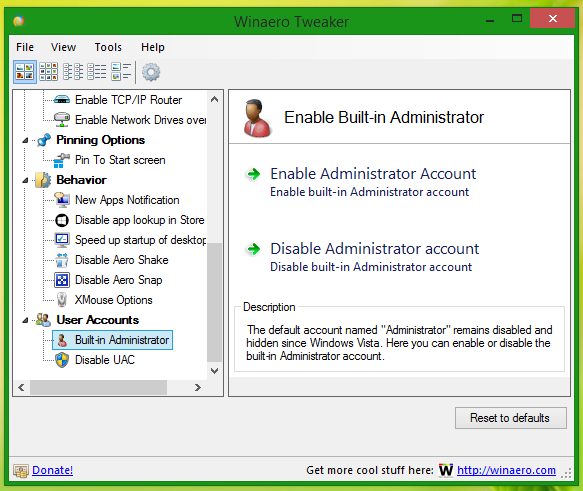 Use this option to avoid the account management through console commands.
Use this option to avoid the account management through console commands.
That's it.
Support us
Winaero greatly relies on your support. You can help the site keep bringing you interesting and useful content and software by using these options:
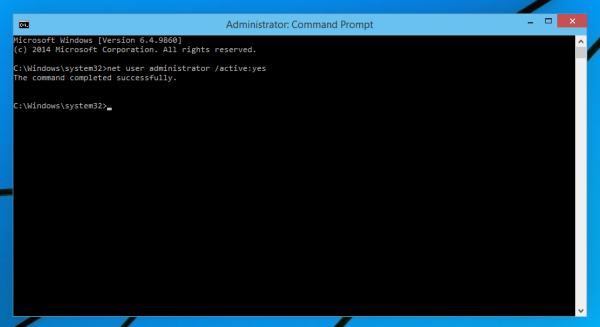
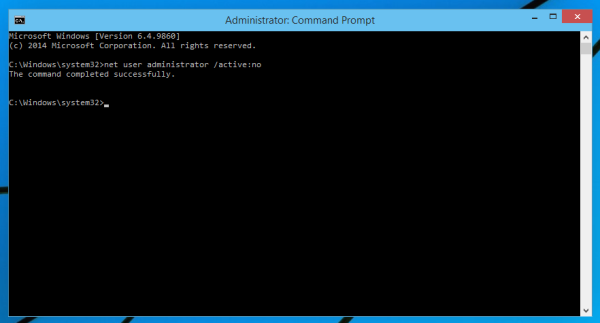

Is there a way to show the last active account on the logon screen in Win8.1 ?
Now the account, 1e in the alphabet shows up, even when it is not used for a while.
Sorry, this is not possible.
Start Menu
Type cmd and right click to RunAsAdmin
net user administrator /active:no
DONE
SCCM been giving problems, so I been using Todo Backup to dump a image on 37 laptops. Batch and PowerShell comes handy then. Really saves a lot of work.
1. Using net user to enable admin and set complex password.
2. Setx, to setup system variables.
3. PowerShell script to join domain.
complete.bat –
setx -m ORA “C:\oracle”
net user administrator $%{$TJO
net user administrator /active:yes
powershell -command “”
powershell -file d:\join.ps1
join.ps1 –
$domain = “domain.net”
$password = “…” | ConvertTo-SecureString -asPlainText -Force
$username = “$domain\myUserAccount”
$credential = New-Object System.Management.Automation.PSCredential($username,$password)
Add-Computer -DomainName $domain -Credential $credential
Thanks for info.
i enabled the hidden administrator account , now windows 10 wont allow me to restore windows 8.1 until i remove the hidden administrator account , however there is no place to remove the account. i disabled the account but still am not allowed to restore win 8.1 without removing the hidden administrator account ?????
I am having the same problem. Has anyone found a solution for this?
same problem here!!
No solution?..
@paul i had same issue. i solved it by deleting Administrator folder in C:\users
after that i was able to restore to win 7
I get this message “system error 5 has occurred, access is denied”
what can i doo????????
Run this command in the elevated command prompt.
You are running it in the regular command prompt.
See How to open elevated command prompt in Windows 10
net user administrator /active:no
I too had same problem…one year old PC…
Reformatted COMPLETELY…. OK now
It says “System Error 5 has occurred. Access is denied”
Type commands in the elevated command prompt.
This is important.
That worked, thank you!
I have an Administrator on my computer that has me entering its password, then I have to enter the one that I created after it.
Is this something new?
And how do I get rid of it?
No, it is not a new feature.
This disabled default Administrator account was introduced in Windows Vista.
You shouldn’t get red of it, you can leave it as is.
I go to open the setup and it comes up with admin again!!!! Can you please help?
Thank you Serg.Your post saved me a day or two.Appreciated!
I am trying to install a anti virus but it’s telling me that it is block by the administrator. How do I fix this . Please help.m
Thanks
1. What exactly you are trying to install?
2. What is your antivirus software?
How can I rename the Users/xxxx(name) folder without loosing all my settings??? Windows 10 1909 64 bit.
Here you go: How to Rename User Profile Folder in Windows 10
HOW ABOUT WINDOWS 11
WILL IT CREATED A NEW ADMINISTOR ACCOUNT IN WINDOWS 11 HOME