In this article, we will review a method which will make your Firefox browser look better on HiDPI screens. By default, Firefox's scaling method may be not enough for your requirements, but you can quickly change it.
Advertisеment
The DPI value of a screen indicates how many dots per inch or pixels per inch it supports. As the resolution increases, the display density also increases.
As you may already know, Firefox 57 comes with a new UI, known as "Photon". Firefox 57 is a huge step forward for Mozilla. The browser features a new engine "Quantum". It was a difficult move for developers, because with this release, the browser drops support for XUL-based add-ons completely. All of the classic add-ons are deprecated and incompatible, and only a few have moved to the new WebExtensions API. Some of the legacy add-ons have modern replacements or alternatives. Unfortunately, there are plenty of useful add-ons which have no modern analogs.
The Quantum engine is all about parallel page rendering and processing. It is built with a multi-process architecture for both CSS and HTML processing, which makes it more reliable and faster.
For many users, the default UI scaling factor of Firefox is too small. If you are one of them, here is how to change it.
To enable HiDPI Scaling in Firefox, do the following.
- Open a new tab and enter the following text in the address bar:
about:config
Confirm that you will be careful if a warning message appears for you.
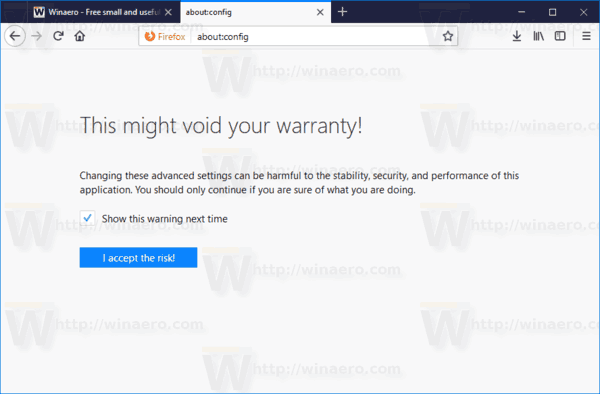
- Enter the following text in the search box:
layout.css.devPixelsPerPx
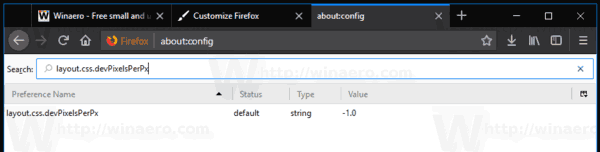
- The value layout.css.devPixelsPerPx will appear in the list. By default, its value data is set to -1.0, which means "follow the system settings". You can override it by changing the value to a positive number. Start changing it with 1.5 and continue until you satisfied with what you see.
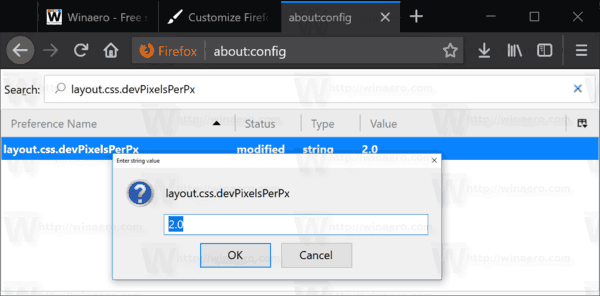
Default:
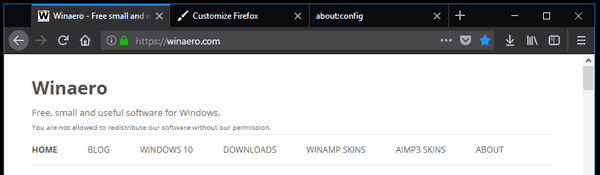
Increased:
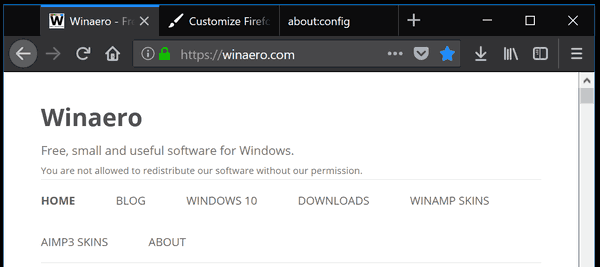
That's it. The only downside of this method is that Firefox is scaling tabs and toolbars using the scaling factor you specified. As a workaround, you can change the UI density to "compact". Refer to the following article:
Change User Interface Density in Firefox
Support us
Winaero greatly relies on your support. You can help the site keep bringing you interesting and useful content and software by using these options:

Thank you! I really needed this.