Exploit Protection can be enabled in Windows 10 Fall Creators Update to increase the security of the operating system. Using this feature, you can mitigate threats and stay secure even if you have some untrusted or less secure app. In this article, we'll see how to configure and use this feature.
Advertisеment
The Exploit Protection feature in Windows 10 is the reincarnation of Microsoft's EMET project. EMET, or the Enhanced Mitigation Experience Toolkit, is a separate tool for Windows. It allows you to interrupt and foil many of the common exploit kits employed by attackers without waiting for security patches.
EMET is discontinued by Microsoft as a standalone app. Instead, Windows 10 Fall Creators update is getting a built-in EMET-like protection. It is integrated in Windows Defender Security Center and can be configured there.
To enable Exploit Protection in Windows 10, do the following.
- Open the Windows Defender Security Center.
- Click the App & browser control icon.
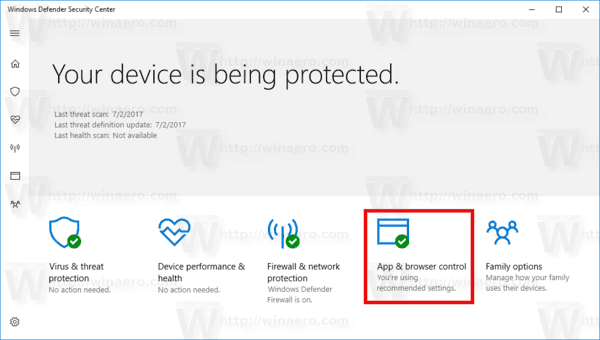
- Scroll the page down to the Exploit protection settings link and click it.
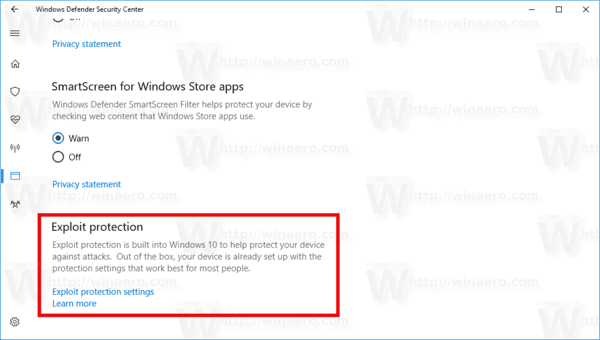
- Click the System settings category under Exploit protection. Here, you can change the required system settings. Every time you change an option here, the operating system shows a UAC prompt which needs to be confirmed.
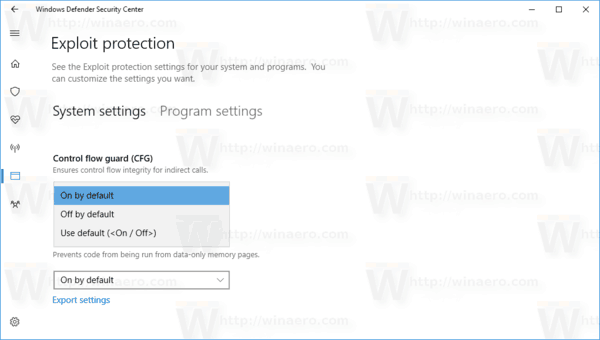
- The Program settings category in the Exploit protection section will allow you to customize settings for individual apps.
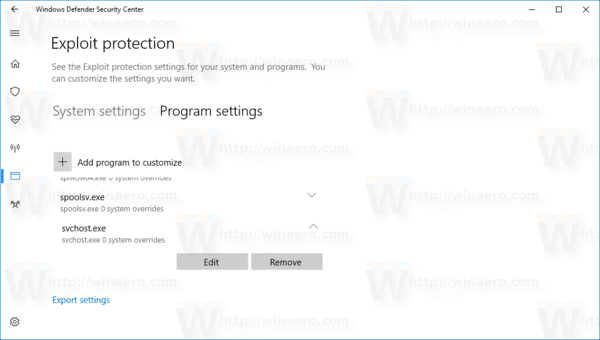 Once you open it, click the button +Add program to customize and add an app you want to secure.
Once you open it, click the button +Add program to customize and add an app you want to secure.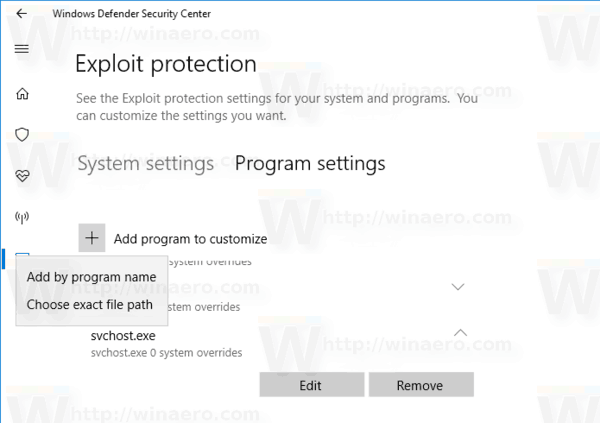
- In the drop down menu, you can select the app by its name or browse for the executable file.
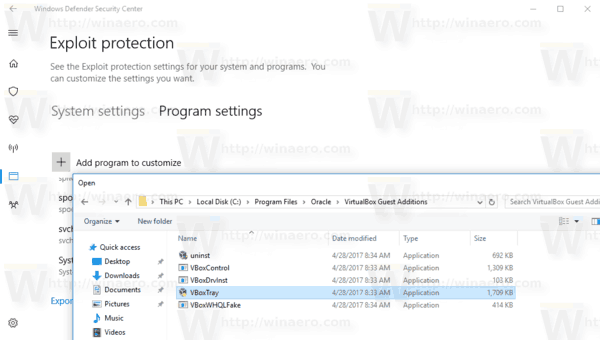
- Once you add the app, it will appear in the list. There, you can customize its options or remove it from the list.
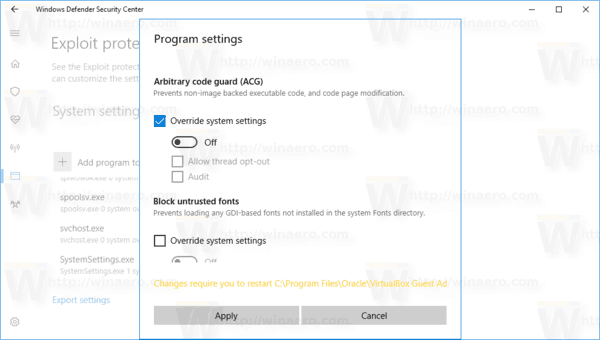
Select the app and click the appropriate button (Edit or Remove). - There are many options you can apply for individual apps. By default, they are inherited from the system options you set on the "System Settings" tab, but you can override most of them here, on the "Program Settings" tab.
- Once you have changed the desired options, it is a good idea to restart your computer to ensure that all the required apps are protected.
Tip: The Exploit Protection feature is a work-in-progress as of this writing. Microsoft is going to update the official documentation HERE and share more details on how to configure and use this feature. Once this is done, the article will be updated.
Support us
Winaero greatly relies on your support. You can help the site keep bringing you interesting and useful content and software by using these options:

i don’t see the settings, i am using win10 version 1703
Can you still enable Exploit Protection if I install another anti-virus software like ESET or Kaspersky?
Hmm, I have not tried myself. But I think it SHOULD work, because the EMET technology didn’t rely on defender.
I’m sorry, it will be available in Windows 10 Fall Creators Update