As you may already know, Firefox 57 comes with a new UI, known as "Photon". The default appearance of the browser includes a default theme with a dark blue title bar. There are few themes which come pre-installed with the browser, which you might want to try. For example, you might want to enable the dark theme, which looks really great in my opinion.
Advertisеment
All the modern browsers support themes. Many of them come with a built-in dark theme. For example, the default browser of Windows 10, Edge, has a special option in its settings.
Previously, only the Developer edition of Mozilla Firefox came with a different, dark theme. Finally, a high-quality built-in dark theme became available for stable builds of Firefox. Here is how it looks in Firefox 57.
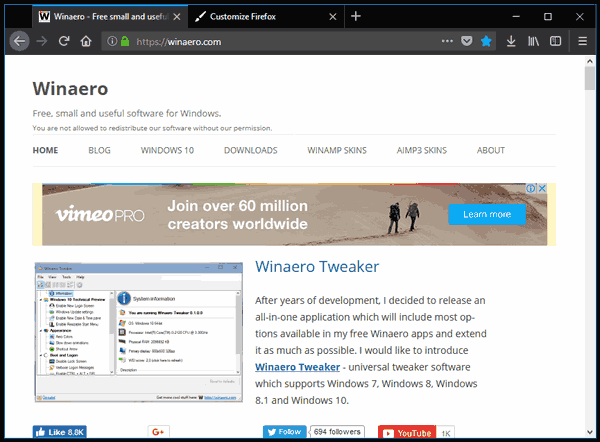
Thanks to this change, you will be able to quickly switch between dark and light themes on the fly. Let's see how it can be done.
To Enable the Dark theme in Firefox 57, do the following.
- Click the hamburger menu button and click the "Customize" item.
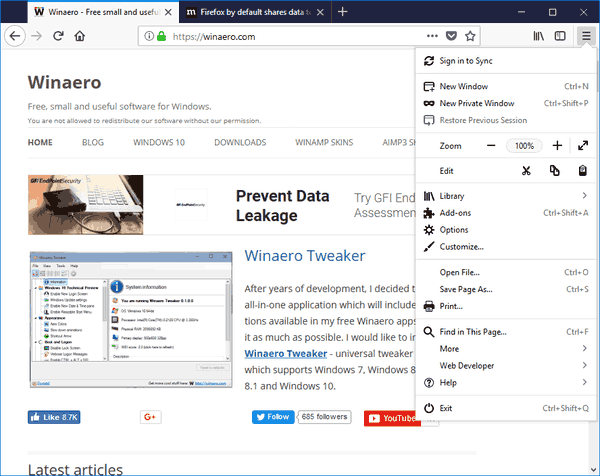
- Click on the "Themes" item at the bottom of the "Customize" pane.
- Click on the Dark theme in the drop down list.
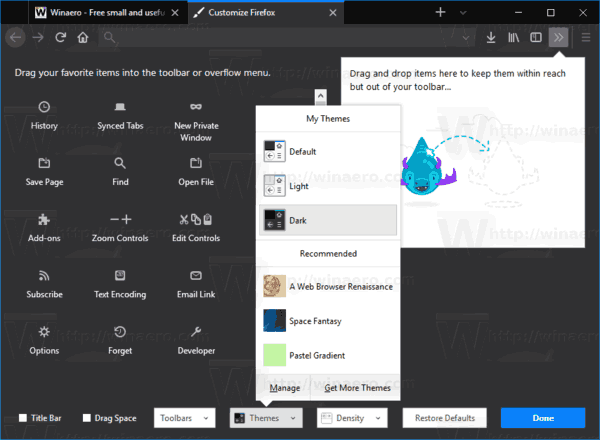
Later if you change your mind, you will be able to enable the default theme by choosing it in the same drop down list. You can also apply any other theme that fits your taste. For example, the Space Fantasy theme is also dark with a contrasting light colored active tab to really distinguish it clearly from the inactive ones. Alternatively, you might want to enable a proper title bar in Firefox to make the browser follow the accent color of the window frame of the OS.
Dark themes are usually preferred by users who often work late during the night. Darker colors for apps, black themes and visual styles, dark themes for editors, MS Office and IDEs reflect less bright light when working at night. It was a good idea to include a native dark theme in Mozilla Firefox. Starting with Firefox 57, the browser comes with a new user interface, codenamed "Photon", and features a new engine "Quantum". It was a difficult move for developers, because with this release, the browser drops support for XUL-based add-ons completely. Thankfully, it still supports themes and customizations, so you can make it yours.
Support us
Winaero greatly relies on your support. You can help the site keep bringing you interesting and useful content and software by using these options:

Wish this dark theme for Firefox was complete, though. Main menu, options menus, and sidebars are all still glaringly white. I miss FT Deepdark.
I miss FT Deepdark too. It is by far the best dark skin for Firefox.
The current are not even the bottom of the shoe.