As Google has always been doing with their Chrome web browser, Mozilla has recently switched to a web-based installer for its browser, Firefox. Now, when you click the download link, you will get a small installer stub instead of the full big-sized installer. The web installer downloads the full version of Firefox. This is not an issue for users who want to install Firefox on just one PC, or who have a good Internet connection which is always online. However, there are several cases where you might need the complete, full offline installer for Firefox. For example, if you want to download it once and then install it on multiple PCs, it makes no sense to download it individually on every PC. Also, if you have an expensive and limited mobile internet data plan, then again you wouldn't want to download Firefox multiple times. To get the full offline installer for Firefox, you have at least two options.
Advertisеment
Option one: the special page on Firefox's web site
There is a page on the official Firefox web site containing all possible Firefox distributions for all operating systems and interface languages. Unlike the home page, it offers the full offline installer.
Click here to proceed to the download page of the Firefox full installer.
Option two: download the Firefox offline installer from Mozilla's FTP
In addition to the official web site, Mozilla offers another way to access all their products. From their FTP server, you can get all versions of Firefox, Thunderbird etc, from the very first releases to the latest daily alphas. The FTP server has a well-organized folder structure, so you can find anything you want quickly.
To download the full Firefox offline installer, use the following link to access the latest stable release:
https://ftp.mozilla.org/pub/firefox/releases/latest/
Point your browser directly to that link. Click on your operating system folder and then click your language folder. There you will find both the stub installer and the full installer: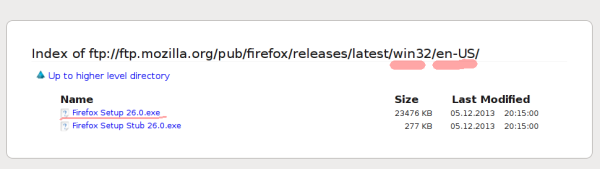
That's it. Now you know where to get Firefox's offline installer with just a few clicks. Bookmark these URLs you can directly download the full installer always.
Support us
Winaero greatly relies on your support. You can help the site keep bringing you interesting and useful content and software by using these options:

Even Internet Explorer switched to web installer. I wonder why they all do it? After all, all browsers are free.
thanks for the firefox bro
You are always welcome
Another point missed is that a full download allows me to run an anti-virus check on the file before installing. It would be pointless doing this on a stub! Shame they don’t also publish a hask key such as MD5 so we can double check the download as well.
Hi Mark, here U find a pgp key for checking the integrity …
ftp://ftp.mozilla.org/pub/firefox/releases/38.0/win32-EME-free/de/Firefox%20Setup%2038.0.exe.asc
Greets