Microsoft today finally released Windows 10 Anniversary Update for PCs. Official ISO images are available for download from Microsoft. Here is how to get them.
Windows 10 version 1607 Anniversary update official ISO images can be obtained from the Microsoft's website. To download images from there, do the following.
- Open the following page at Microsoft's official web site.
- Click on the Select edition option and select the desired edition.
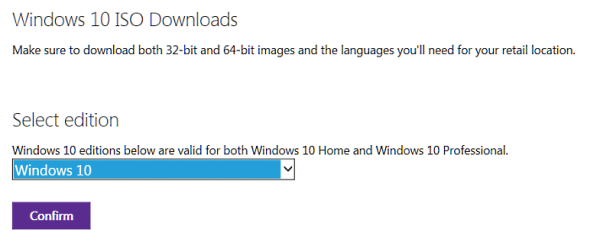
- Next, follow the further instruction to get the ISO file in the language you need.
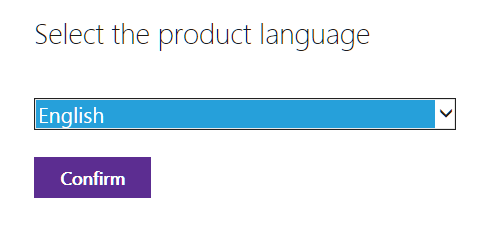
- Download 32-bit or 64-bit setup ISO file:
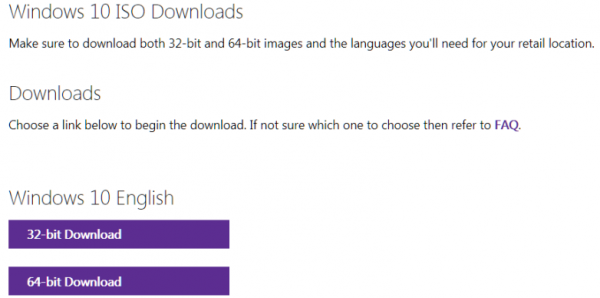
That's it. You can try with these direct links for English ISO images:
- Windows 10 Anniversary Update official ISO image 32-bit
- Windows 10 Anniversary Update official ISO image 64-bit
Support us
Winaero greatly relies on your support. You can help the site keep bringing you interesting and useful content and software by using these options:

hi
today i install v1607, i have a Q: can i move action center from right side to left ? new position is very ugly
It is hardcoded and can’t be moved.
what version of this ISO from the direct link that you provide?
i mean is it Pro or Home Edition or something? thanks