The Firefox browser comes with SHIELD Studies enabled for select users. SHIELD Studies is a special option which allows the user to try different features and ideas before they are released to all Firefox users. It is like the Insider Program of Windows 10, but is applicable only to a few experimental features of the browser. Let's see how to enable or disable it.
Advertisеment
Mozilla describes it as follows:
When a study is available, you will automatically be enrolled if you meet the criteria. There will be occasions where we might prompt you for participation first. This will happen when a particular study needs to collect data that is not covered by default data collection policy. In these situations you'll see a complete disclosure of the data being collected in the study before you make the decision to participate. Firefox Pioneer is an example of an opt-in SHIELD study.
When the study ends, the add-on will be disabled but you will be able to see it so you have a record of what studies you've participated in.
To see the studies you're participating in, type about:studies into your Firefox address bar. 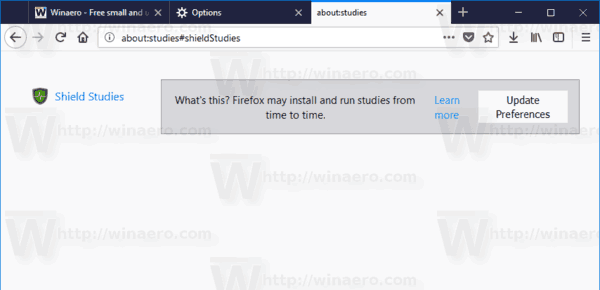 To disable SHIELD Studies in Firefox, do the following.
To disable SHIELD Studies in Firefox, do the following.
- Run the Firefox browser.
- Click on the hamburger menu button (the last button on the right in the toolbar).
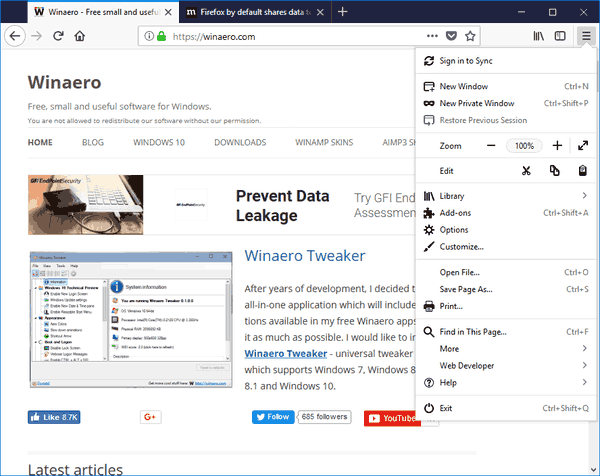
- The main menu will appear. Click on Options.
- In options, click on the Privacy and Security tab on the left.
- On the right, scroll down to the Firefox Data Collections and Use.
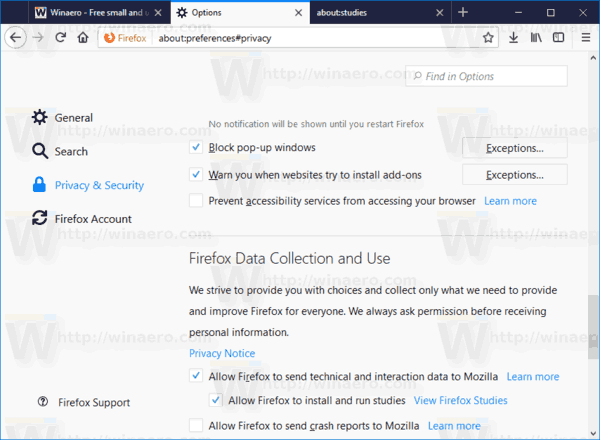
- Disable the option Allow Firefox to install and run studies.
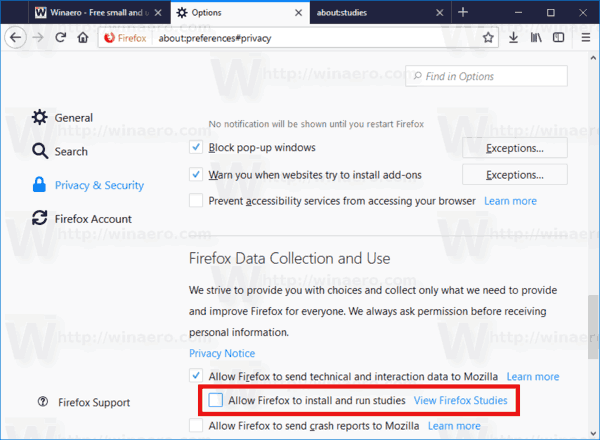
You are done!
The option can be re-enabled at any moment. The option Allow Firefox to send technical and interaction data to Mozilla should be enabled in order to access the studies check box.
Tip: You can quickly access the Privacy and Security section in preferences by typing the following text in the address bar.
about:preferences#privacy
Once you press the Enter key, the Options page will open at the right page.
Support us
Winaero greatly relies on your support. You can help the site keep bringing you interesting and useful content and software by using these options:

Erro bar “glass’, “tab scape”!? W10 64bits!?
Just opting out and shutting off is unacceptable. Need to completely disable and remove this shit. You hear me, you robot [censored]s?