Google Chrome is the most popular web browser. It is available for Windows, Linux, Mac and Android. As you may already know, starting with version 68 Google Chrome marks all web sites which use plain HTTP for connections as not secure. If this behavior is unwanted for you, here is how to disable it.
Advertisеment
Google Chrome 68 marks any web site which uses plain HTTP for connections as not secure. It adds a 'Not secure' text badge to the left portion of the address bar instead of the small icon previously displayed next to the page URL. See the following screenshot:

There are plenty of users who are not happy with this change. Thankfully, there is a special flag which can be used to disable this new behavior.
Google Chrome comes with a number of useful but hidden options. Enthusiasts and testers can easily turn them on by visiting the chrome://flags page. The same can be done to disable the 'Not secure' text badge.
To disable the Not Secure badge for HTTP web sites in Google Chrome, do the following.
- Open the Google Chrome browser and type the following text in the address bar:
chrome://flags/#enable-mark-http-as
This will open the flags page directly with the relevant setting.
- The option is enabled out of the box. Set it to Disabled as shown below.
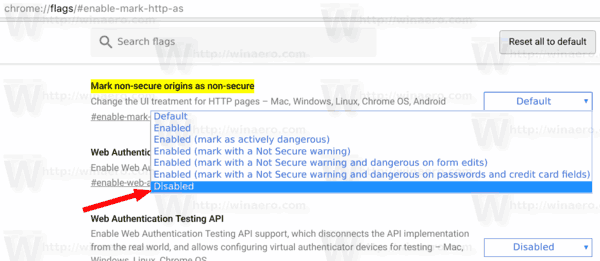
- Restart Google Chrome by closing it manually or you can also use the Relaunch button which will appear at the very bottom of the page.
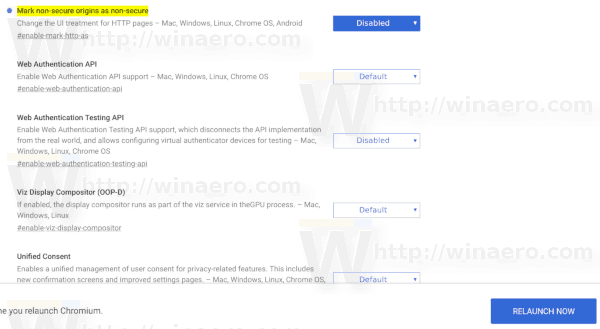
Also, the option supports the following values:
- Enabled <-- this is the default value
- Enabled (mark as actively dangerous)
- Enabled (mark with a Not Secure warning)
- Enabled (mark with a Not Secure warning and dangerous on form edits)
- Enabled (mark with a Not Secure warning and dangerous on passwords and credit card fields)
They are intended to inform the user about plain HTTP in more aggressive manner.
Please keep in mind that the solution described in this article is temporary. The appropriate flag will be removed in upcoming versions of the Google Chrome browser, and the new behavior will be activated by default.
Support us
Winaero greatly relies on your support. You can help the site keep bringing you interesting and useful content and software by using these options:

This is no longer available