Mozilla released a new stable version of the Firefox browser for desktop (Windows, Mac and Linux) and mobile (Android) platforms. In desktop version of Firefox 31, there is a search box that has been added to the New Tab Page. But Firefox already has a dedicated search box. If you found the search box on the New Tab page redundant, you can remove it. Just follow these simple instructions.
To hide the search box from the new tab page, you need to create a special file called userContent.css and put it into the profile folder of Firefox.
- Open Firefox and press the ALT key on the keyboard.
- The main menu will show. Go to Help ->Troubleshooting Information:
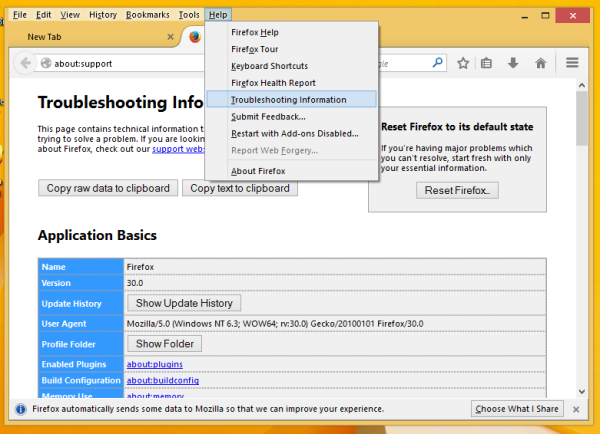
- Under the "Application Basics" section, click the "Show Folder" button to open your profile folder:
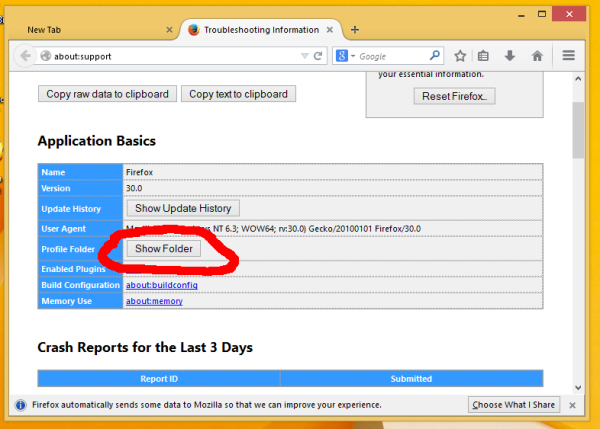
- Create here a new folder called "Chrome" as shown below:
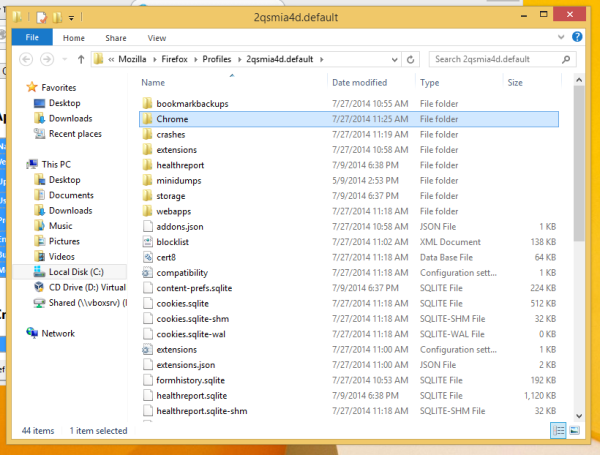
- Open the folder you just created and create a file here called userContent.css. You can create it with Notepad. Open Notepad and paste the following text:
@-moz-document url(about:newtab){ #newtab-margin-top, #newtab-search-container { display: none !important; } }Now select File -> Save menu item and type "userContent.css" in the file name box with quotes and save it in the folder you created above.
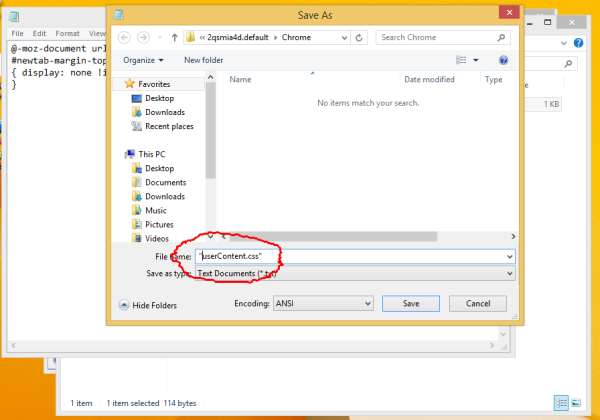
- Now restart your Firefox browser and open the new tab page. The Search box would have disappeared.
Before: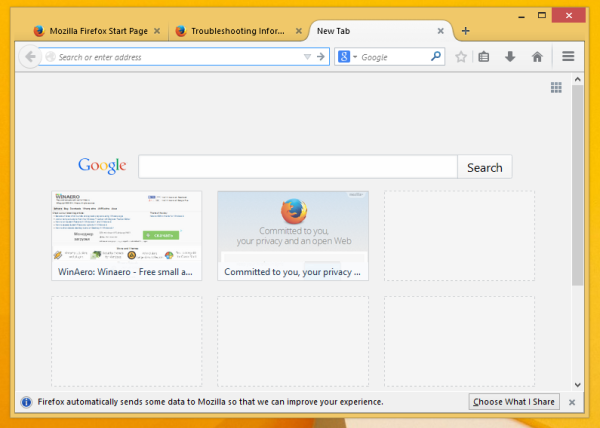
After: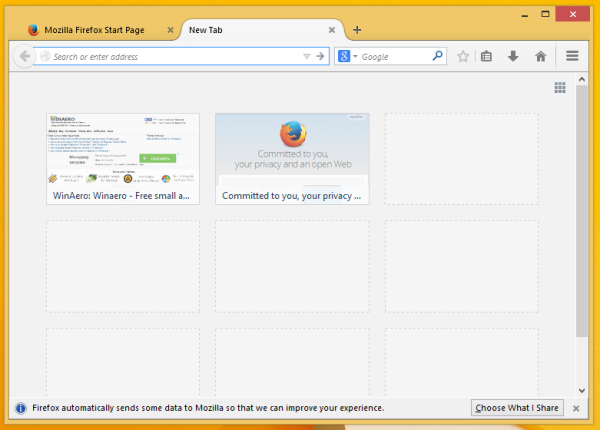
That's it. The solution comes straight from the official support forum of Mozilla Firefox.
Support us
Winaero greatly relies on your support. You can help the site keep bringing you interesting and useful content and software by using these options:

This leaves an empty space on the top. To fully remove this feature you can use New Tab Tools add-on.
Thanks. We will try it.
awesome! your guide is so idiot proof and easy to follow. Thanks!
You are welcome
Gidday folks,
Thanks for the perfect step by step. Saw a simialr solution eslewhere, but it didn’t work. Yours did!
Cheers.
Though this article is old, it still works in 2016! I think I am on Firefox 38.5 or so. Great and easy to follow, thanks so much! Is there anyway to eliminate the space left at the bottom (not the top) of the page?