Microsoft recently released a new build of Windows 10 for Windows Insiders. Unlike the previously released RTM build 10240, the new Windows 10 build 10525 features a minor, but long awaited interface change. Now, it is possible finally to get colorful title bars without using hacks. Let's review this change in build 10525.
Advertisеment
Out of the box, Windows 10 build 10525 features no changes to the appearance. The colored title bars are disabled. To enable them, you need to change a few settings.
How to enable colorful title bars in Windows 10 build 10525
To enable colorful title bars in Windows 10 build 10525, do the following:
- Open the Settings app
- Go to Personalization -> Colors.
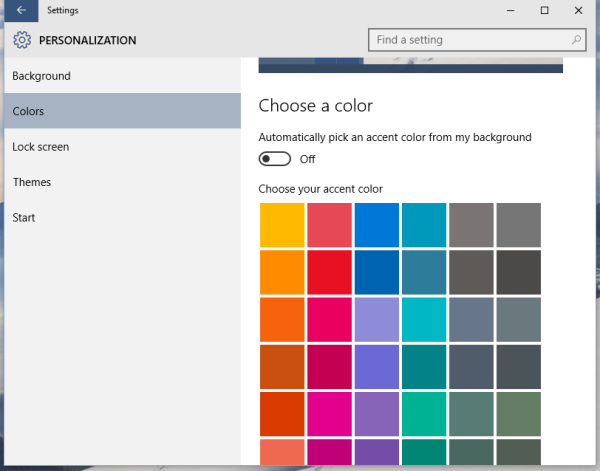 Tip: You can open this page directly. Press the Win + R shortcut keys together on your keyboard and type the following in the Run box:
Tip: You can open this page directly. Press the Win + R shortcut keys together on your keyboard and type the following in the Run box:ms-settings:colors
To get the full list of ms-settings commands available in Windows 10, refer to the following article: How to open various Settings pages directly in Windows 10.
Also, see the ultimate list of all Windows keyboard shortcuts with Win keys. - Turn on the option Show color on Start, taskbar and Action Center as shown below:
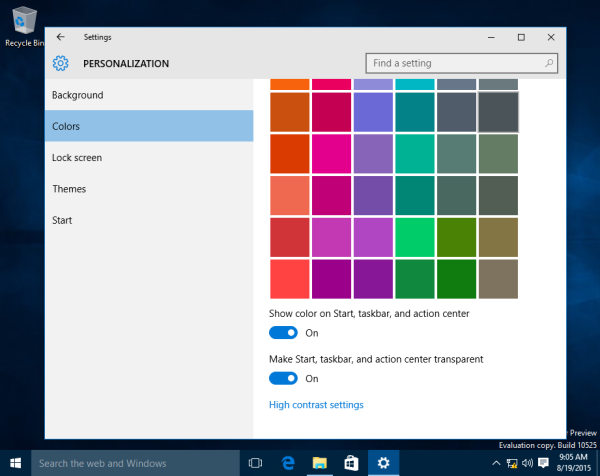
By default it is disabled.
That's it. This will make your title bars colored. In the next example, you see the active and inactive window looking different finally: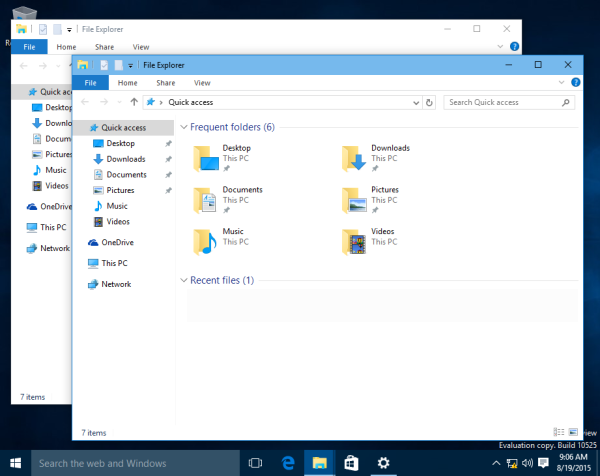
Note that Windows 10 still does not apply colors to Modern/Universal apps! Their title bars remain white regardless of this Personalization option. So if you snap two Modern apps side-by-side, you still have a hard time figuring out which is the active app window. I hope Microsoft rolls out this change to Modern apps too. For some reason they have decided that colorization of the title bar should be left to developers so they can personalize their apps with the color of their choice. This is a very idiotic change. Title bars serve the important function of informing which is the active window. At least the caption button of the active window should be colorized for Metro apps too. I hope Microsoft realizes this and fixes it in a future build.
Support us
Winaero greatly relies on your support. You can help the site keep bringing you interesting and useful content and software by using these options:

Do you know if we’ll be able to set the text color in title bars?
no, there is not such option in Windows 10 build 10525
That’s good news.
So almost like a nice 8.1 environment when got borders back,
and Windows Update and Telemetry and Defender and … back
I am happy with the vestigial windows of the Win10 standard but not the lack of (obvious) active window marking.
I have already hit ‘Escape’ and closed the wrong window a number of times.
The solution would be to make the ‘shadow’ darker or a different colour when the window is active – and/or to make the title text more obviously different when inactive or active (eg blue when active).
“AeroLite” does not make the task bar text white – so it is often unreadable as the task bar tends to be darker.
The “AeroLite” darkening of the “cup” border is naff by comparison with the (too delicate) shadowing of the Win10 standard.
GREAT, so we finally get back what windows had since WIN 95….
I am still on Win 7, luckily there was still the option to colour the title bars so you could easily read what on the title etc. But it always amazes me how MS ignores its own settings (Outlook does not respect the classic title bar colour, even so when it hangs one can see it is actually still there underlying the “fancy” bars!)
I wish I could customize my Windows appearance (including fonts sizes etc) back in the way it was Win 95 and WIN 98 days (XP was already too fancy for me ;-)
Back in those days I decided how my Windows looked, not some company with no regards to bad eyesight and contrast (See Outlook bright coloured schemes for “great” contrast that hurts the eyes…)
Thanks for highlighting that to me, at least makes my forced upgrade to WIN 10 easier… (If Win XP would support my 16GB RAM and SSD better I probably would still be on it…)
All my apps use the coloured title bars unless they are UWP apps that have declared a title bar colour. Store and Netflix show the same as Explorer.
i get there are lots of haters but is there an easy way to turn white title bars while start and taskbar still colored? – dll file rollback or somethin
udwm.dll rollback is requried. this is in theory.
i like the design language that unifies white menu bar with titlebars and letting color border to accent the unity – i’m not yet on 10525 build so i hope the sure way will surface by final release