Cinnamon is the default desktop environment of Linux Mint besides MATE. Unlike MATE, which is based on Gnome 2, Cinnamon is built on top of GTK3 and Gnome 3 technologies. Cinnamon provides the classic experience with a Desktop, taskbar and apps menu in all supported Linux distros. Yesterday developers of Linux Mint released Cinnamon version 2.6. Here what's new in Cinnamon 2.6
Advertisеment
- On supported hardware Cinnamon now uses a newer “cogl” API. This change is known to prevent some of the causes of desktop freezes observed in earlier releases.
- You no longer need to recompile Cinnamon to choose between consolekit and logind support. This is done in gsettings and you can decide which relevant Cinnamon components use which session/power-management backend.
- A huge amount of work was done to review the CPU usage in various parts of Cinnamon and many improvements were made. Performance was gained by optimizing how Cinnamon reacts to particular events and reducing the number of tasks or repeated tasks it performs. The menu, for instance, is refreshed about 6 times as less as before. Loading times were also reviewed (this covered Cinnamon and MDM) and found to be excellent, except for the case where Cinnamon is loaded for the first time after a computer restart or shutdown. Whereas a normal Cinnamon initialization would typically take between 0 and 2 seconds, the very first one could take up to 40 seconds on some of our test systems. To reduce this initial load time, Cinnamon 2.6 introduces a preload mechanism which loads themes and app info asynchronously earlier on during the boot sequence.
- Support for multiple monitors was improved. Better window list actions and new keybindings allow you to move windows to other monitors (Super+Shift with arrow keys by default). But the most significant improvement is that you can now have multiple panels and place them across multiple monitors.Applets are better than before at running multiple instances of themselves and some of them got smarter to accommodate multi-monitor/multi-panel setups. For instance a window list applet won’t show you windows from another monitor if that monitor has a panel with its own window list.
- Up until version 2.6 “cinnamon-screensaver” was no more than a “screen locker”. It locked the screen but didn’t actually play any animation. This is changed now as it gained support for XScreenSaver modules and HTML5 screensavers. Brightness and keyboard backlight are now also modifiable via multimedia keys while the screen is locked.
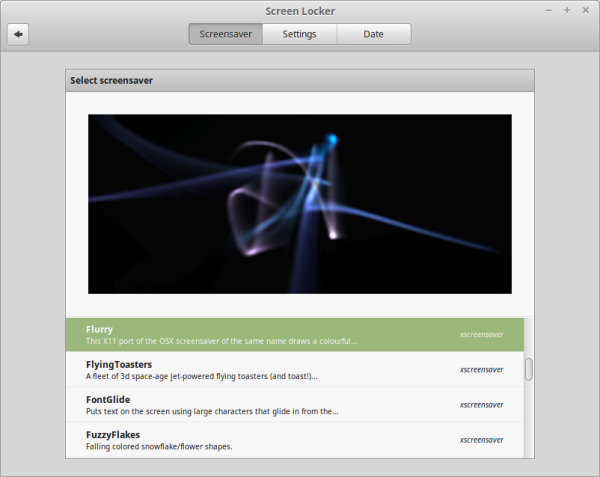
- Panels can now be added/removed/configured individually and moved to different positions across one or multiple monitors. They have a new way of hiding/showing themselves called “intelli-hide”.
- A new “inhibit” applet was introduced which allows you to quickly turn notifications off or to disable power management. This applet is handy when performing presentations, to prevent unwanted notifications to pop up, to prevent the screen from dimming brightness or the screen to get locked. You no longer need to modify your power settings, you can just temporarily disable all that. The inhibit applet also tells you when another program is disabling power management. This is useful to know whether the programs you’re using are telling Cinnamon you’re actually “doing” something. The sound applet received better PulseAudio support, it detects output devices more accurately and now features a slightly revamped UI and a new application mixer (so you can change the sound level for individual applications straight from the applet)
- The “System Settings” were redesigned and reorganized using a beautiful new look, layout and transitions.
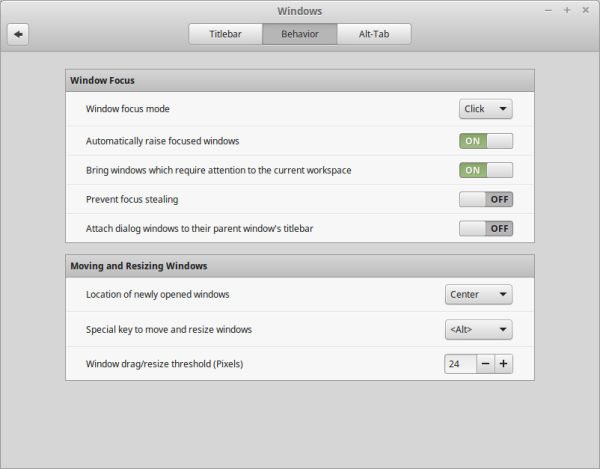
- The window effects settings were simplified and cool new effects were introduced.
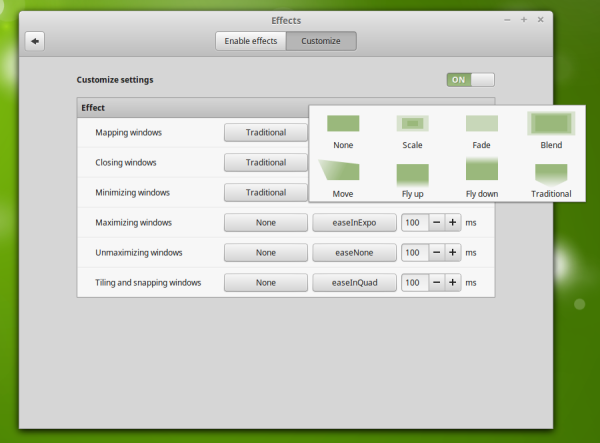
- Power management, brightness and batteries were revamped and merged together. The power applet was also largely redesigned, it detects batteries much better than before and gives a breakdown on secondary devices. It also handles screen brightness and keyboard backlight.
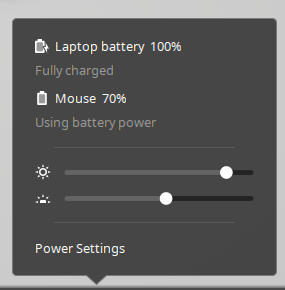
- Nemo, the default file manager app, features a new plugin manager. It’s easier than ever to enable/disable Nemo Actions/Scripts/Extensions thanks to the brand new Plugin Manager.
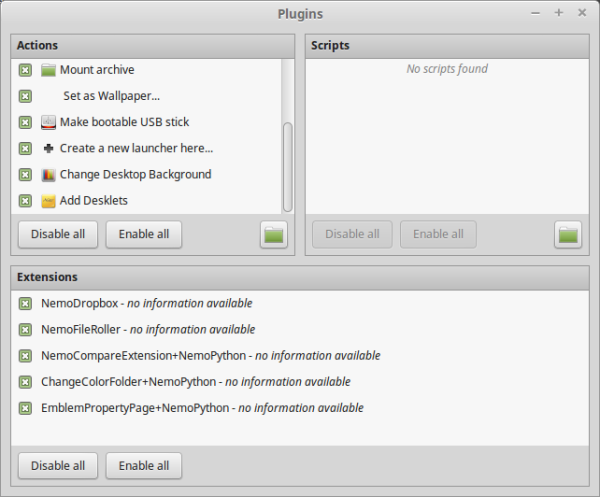
- File operations are now queued and performed in sequence rather than in parallel.
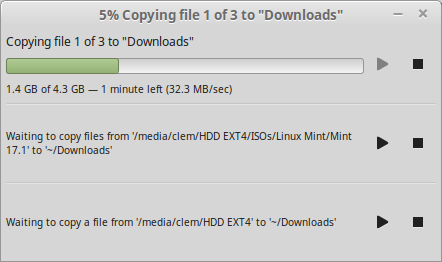
- The policykit policy for “Open as Root” was changed to cache authorization and keep you from having to repeatedly enter a password.
That's it. You can get Cinnamon 2.6 HERE for Linux Mint, Ubuntu, Debian, Fedora, Arch Linux, Gentoo, openSUSE and ALT Linux (via Segfault).
Support us
Winaero greatly relies on your support. You can help the site keep bringing you interesting and useful content and software by using these options:
