How to Check if Modern Standby is Supported in Windows 10
Windows 10 can enter a special low power mode if supported by hardware, called Sleep. The computer can return from sleep mode faster than from a cold boot. Depending on your hardware, there can be a number of sleep modes available on your computer. One of them is Modern Standby.
Advertisеment
Windows 10 Modern Standby (Modern Standby) expands the Windows 8.1 Connected Standby power model. Connected Standby, and consequently Modern Standby, enable an instant on / instant off user experience, similar to smartphone power models. Just like the phone, the S0 low power idle model enables the system to stay up-to-date whenever a suitable network is available.
Although Modern Standby enables an instant on/off user experience like Connected Standby, Modern Standby is more inclusive than the Windows 8.1 Connected Standby power model. Modern Standby allows for market segments previously limited to the S3 power model to take advantage of the low power idle model. Example systems include systems based on rotational media and hybrid media (for example, SSD + HDD or SSHD) and/or a NIC that doesn’t support all of the prior requirements for Connected Standby.
Devices that support Modern Standby can connect or disconnect from Wi-Fi or a wireless local area network while in standby.
You can quickly check if your device supports Modern Standby without using third-party tools.
To Check if Modern Standby is Supported in Windows 10,
- Open a new command prompt
- Type the following command:
powercfg -a. - In the output, see if you have Standby (S0 Low Power Idle) Network Connected or Standby (S0 Low Power Idle) Network Disconnected lines.
- The following screenshot demonstrates Modern Standby supported.
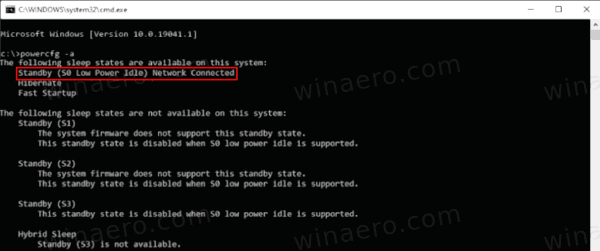
- The following screenshot has been taken on a system that doesn't support Modern Standby.
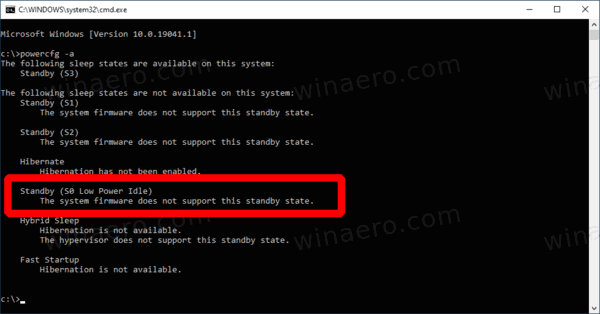
That's is.
Related articles:
- Add System Unattended Sleep Timeout to Power Options in Windows 10
- Add Allow Sleep with Remote Opens Power Option in Windows 10
- Create Sleep Study Report in Windows 10
- How to Find Sleep States Available in Windows 10
- Disable Sleep Password in Windows 10
- Create Shutdown, Restart, Hibernate and Sleep Shortcuts in Windows 10
- Find which hardware can wake up Windows 10
- How to prevent Windows 10 waking from sleep
Support us
Winaero greatly relies on your support. You can help the site keep bringing you interesting and useful content and software by using these options:

https://forums.mydigitallife.net/threads/bypass-windows-7-extended-security-updates-eligibility.80606/