Get these amazing hi-res wallpapers collected from the Bing daily background page, combined into a theme for Windows. This exclusive themepack has been released for the first Anniversary of Bing.
The themepack features shots of beautiful islands, wild animals, stunning landscapes, and other impressive views and creatures. It includes 13 desktop backgrounds.
Warning: The images are packaged into an executable file (installer), which may change your default search engine. Be careful to check its options!
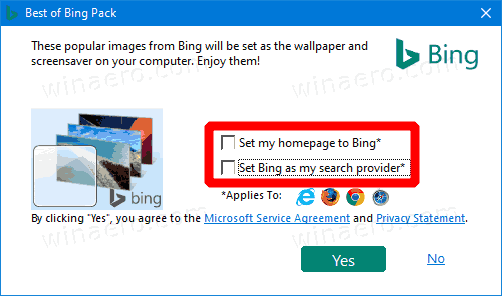
Also, you can directly unpack it with any modern archiver, e.g. 7-Zip. The file is just a self-extracting CAB archive.
Here are some theme screenshots:
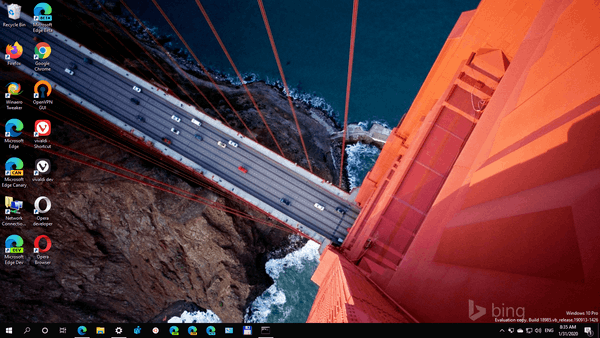
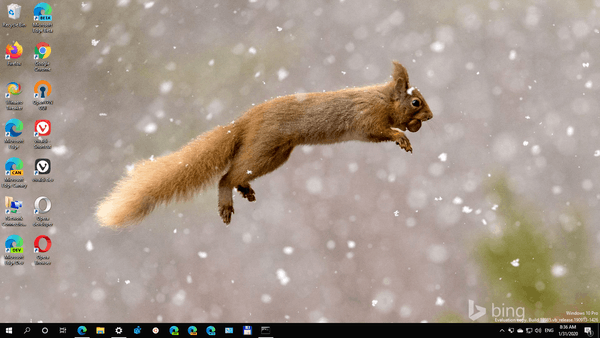
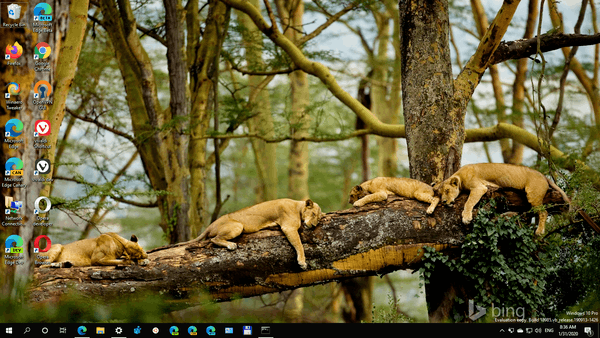
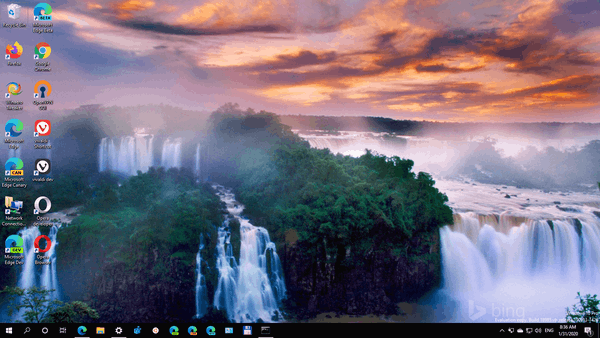
To get this theme in Windows 10, Windows 8 or Windows 7, click the download link below, and then click Open. Follow the installer.
Size: 10 MB
Download link: Download the theme for Windows 10, 8 and 7
In Windows 10 and Windows 8/8.1, you can enable the option to pick the window frame color automatically from the current wallpaper.
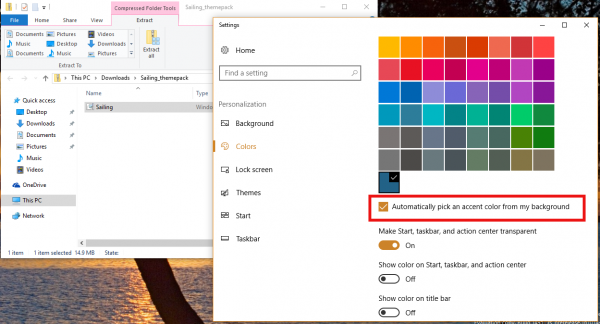
Alternatively, you can Extract wallpapers from a themepack or a deskthemepack file.
Support us
Winaero greatly relies on your support. You can help the site keep bringing you interesting and useful content and software by using these options:

Great ones again! :) Thanks Sergey!
I checked winaero to disable log in screen and I missed something as I am not able to disable log in screen…
please help
michael