In Windows 10 Creators Update, the Edge browser got the ability to open EPUB books. This change was welcomed by many users. The EPUB format is very popular and widely used. Starting with Windows 10 Fall Creators Update, Edge supports annotations for EPUB. Let's see how to use this feature.
Advertisеment
EPUB is an extremely popular format for e-books. Technically, it uses ZIP compression and files with a special markup. Many software and hardware e-book readers support EPUB these days. The Edge browser can display EPUB files natively in its tabs.
The EPUB reader feature comes with a few useful features. It has
- the ability to adjust the font size,
- the ability to customize the font,
- three themes to change the book's appearance.
Starting with Windows 10 Fall Creators Update, you can add annotations for EPUB books with Microsoft Edge.
To annotate an EPUB Book in Microsoft Edge, do the following.
- Open an EPUB book of your choice. For example, you can open this free e-book from Microsoft.
- Select some text you want to annotate. The following popup will appear.
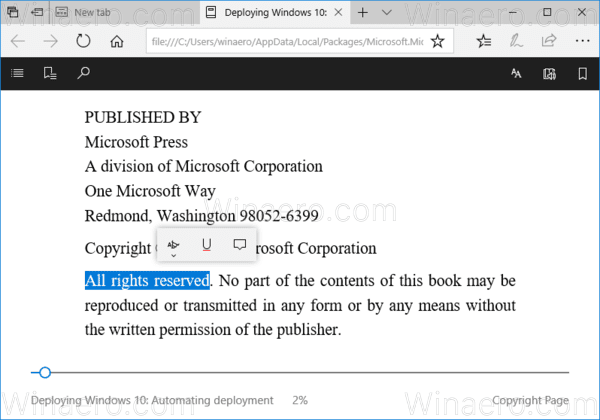 The pane allows you to annotate the selection highlighting in four colors, underlining, and adding comments.
The pane allows you to annotate the selection highlighting in four colors, underlining, and adding comments.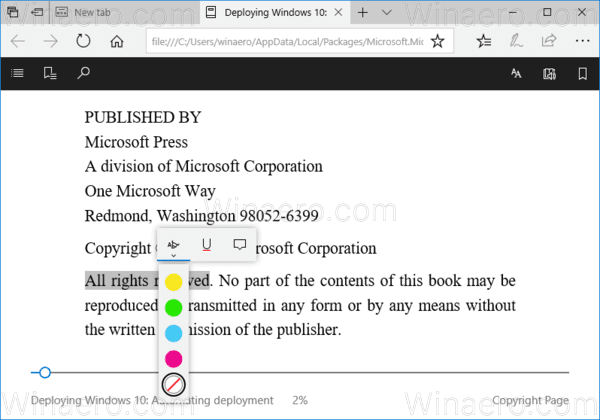
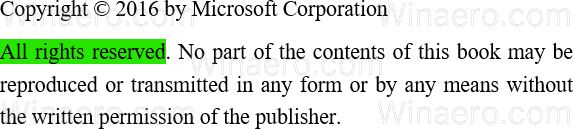
- To add notes, select some text, tap or click the "Add a note button" and type your note.
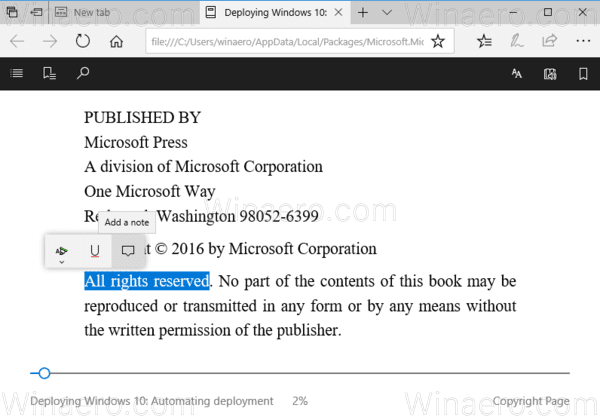
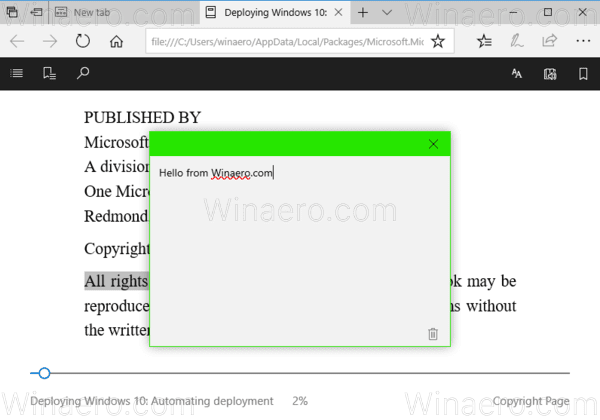
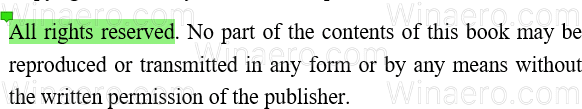
- To edit or delete your note, click the Edit your note button. The same popup will appear.
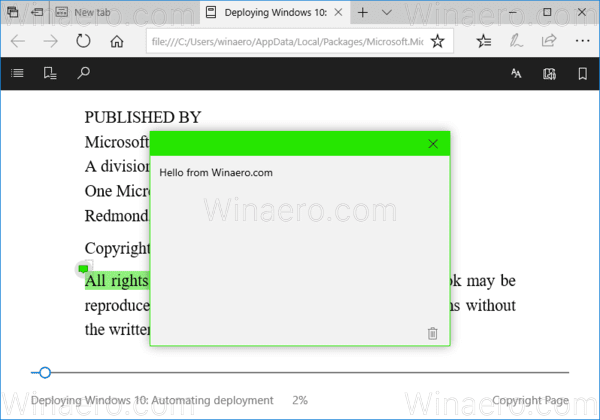
There, click on the Recycle Bin icon to delete your note. You can modify the note's text instead.
Note: The ability to add notes in the built-in EPUB reader of Edge is available starting with Windows 10 build 16215.
Have you tried the EPUB reader feature of Microsoft Edge? What are your impressions? What eBook reader software do you currently use? Tell us in the comments.
Support us
Winaero greatly relies on your support. You can help the site keep bringing you interesting and useful content and software by using these options:

Microsoft Edge recently received a new feature that will definitely make it more appealing to users. The latest Windows 10 build brings EPUB file format support to Edge, allowing users to read their favorite EPUB books directly in the browser.
Do you know how to port the annotations to other computers? The best clue I could find is: https://www.reddit.com/r/Windows10/comments/76f36b/where_does_edge_save_epub_notesannotations/. Which means no way. Thanks.