A new optional update KB5037853 for Windows 11 makes the taskbar flicker, as it crashes and then gets recovered by the shell process. Microsoft has confirmed the issue, and a fix is on the way to the user. However, it may take up to 24 hours for impacted users to receive and install the fix.
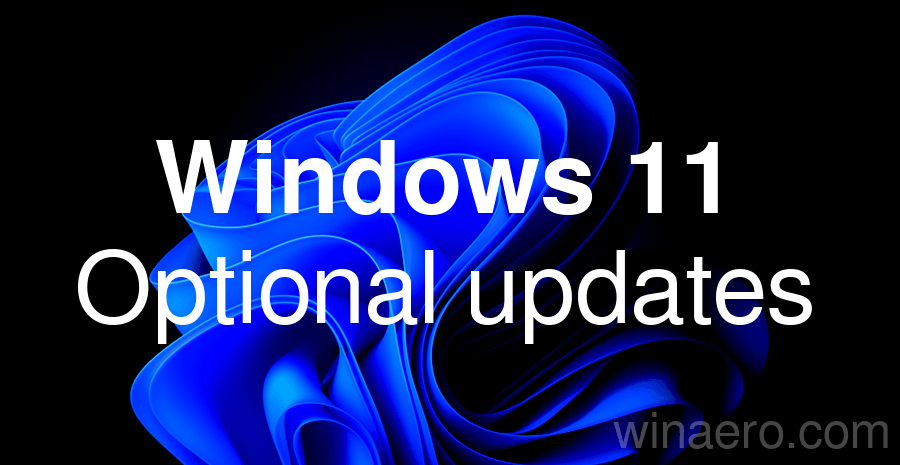
A few days ago, Microsoft released the optional cumulative update KB5037853 for Windows 11 versions 22H2 and 23H2, which brought with it a large number of fixes and improvements, as well as several new features. However, after installing this update, some users are experiencing problems with the taskbar. The list of known issues now includes the following note.
After installing this update, you might face issues using the taskbar. You might notice the taskbar temporarily glitching, not responding, disappearing, and reappearing automatically. Additionally, this issue might be reflected in the Event Viewer with Application Error ‘Event ID 1000’ under Windows Logs, listing 'Explorer.EXE' as the 'Faulting application name' and 'Taskbar.View.dll' as the 'Faulting module name'.
Microsoft has started distributing a Known Issue Rollback (KIR) solution, which will remotely disable the broken code in Windows 11. The fix will be applied within 24 hours. To get the fix faster, affected users should restart the device. It is recommended to exactly restart the computer, and not shut down and turn it on. Otherwise, the device may go into hybrid shutdown that will prevent the fix from applying.
Support us
Winaero greatly relies on your support. You can help the site keep bringing you interesting and useful content and software by using these options:
