Decorate your Desktop with the beautiful views of Great Britain. The Beauty of Britain themepack was initially created for Windows 7, but you can use it in Windows 10, Windows 7 and Windows 8.
The images in this theme will bring wonderful corners of Great Britain to your Desktop, featuring North Yorkshire, Madeley Heath in North Staffordshire, and the night lights of the Tower Bridge in London. The theme includes 11 desktop wallpapers. The images looks as follows.
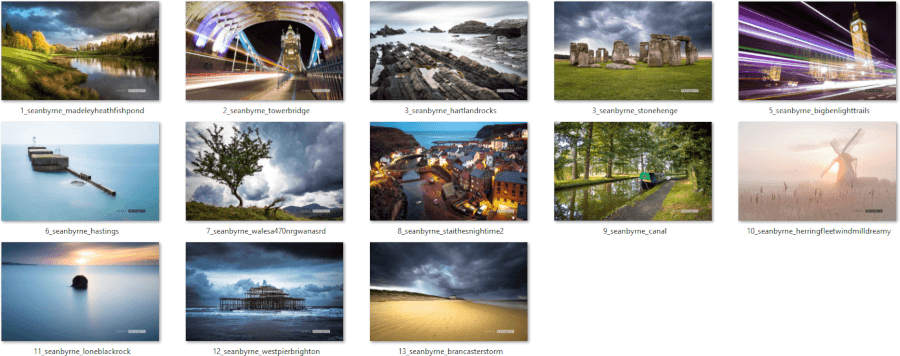 Here are some screenshots:
Here are some screenshots:
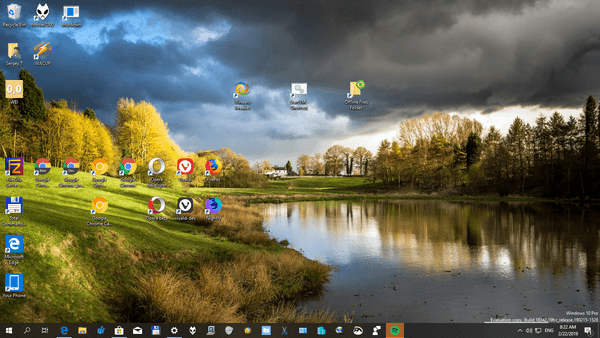
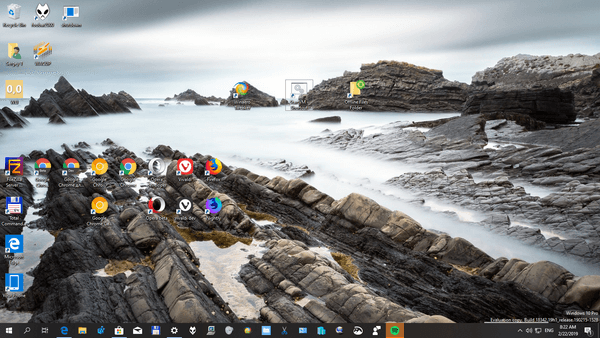
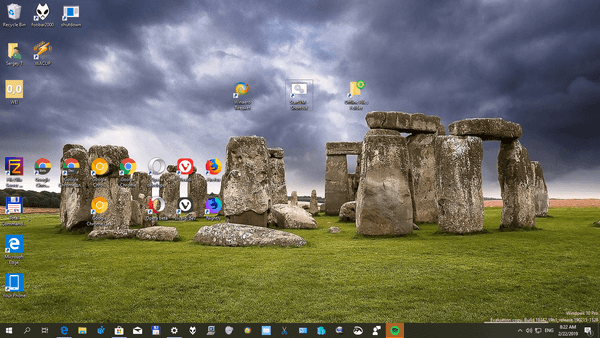
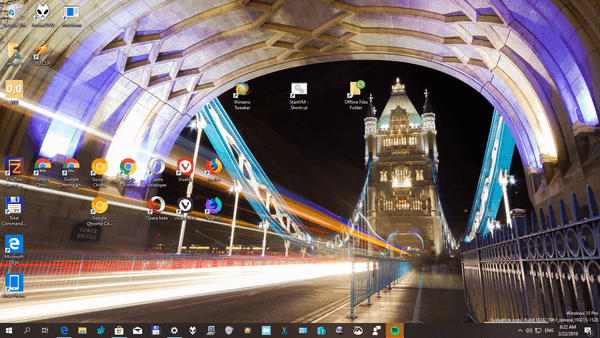
To get this theme in Windows 10, Windows 8 or Windows 7, click the download link below, and then click Open. This will apply the theme to your Desktop.
Size: 12 MB
Download link: Download Themepack
In Windows 10 and Windows 8/8.1, you can enable the option to pick the window frame color automatically from the current wallpaper.
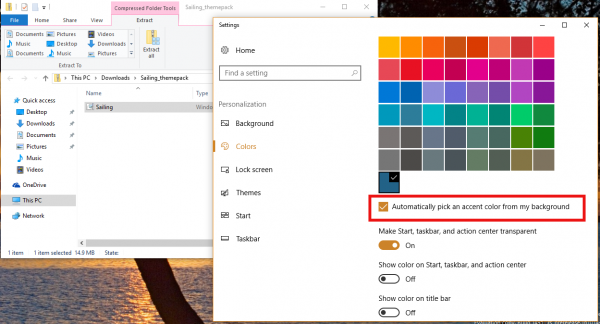
Alternatively, you can Extract wallpapers from a themepack or a deskthemepack file.
Support us
Winaero greatly relies on your support. You can help the site keep bringing you interesting and useful content and software by using these options:

It’s so beautiful!!!
Fantabulous! Thanks Sergey! I was wondering just the other day it has been a while since you posted some nice themes but refrained thinking can’t be too selfish making you toil and we reap the results. :)