This application beats the most annoying feature of Windows 8 - auto pinning the installed software to Start Screen. With this little tool you can temporary disable pinning feature, then you can install everything you want and it will not be pinned. After that you can unlock pinning feature again.
Also AutoPin Controller will allow you to reset the Start Screen with one click: it will remove all tiles/shortcuts and set them to first logon state.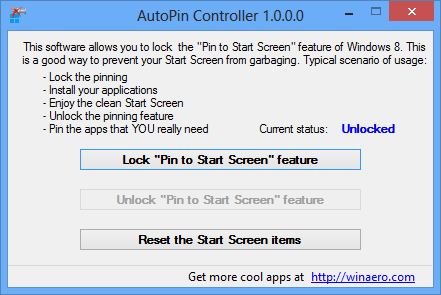
Typical scenario of usage is following:
- Lock the pinning
- Install your applications
- Enjoy the clean Start Screen
- Unlock the pinning feature
- Pin the apps that YOU really need
Thanks to my friends Vadim Sterkin and Gaurav Kale for testing, help and support. Guys, you are awesome.
Support us
Winaero greatly relies on your support. You can help the site keep bringing you interesting and useful content and software by using these options:
