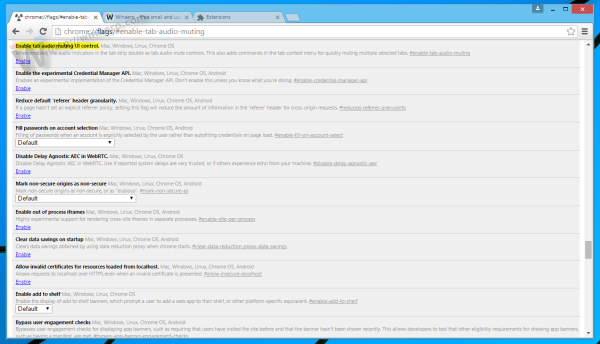When you are browsing the web, you may be opening multiple tabs and it is very annoying when a tab which is in the background starts playing audio suddenly without even it being focused. While you can either completely mute your system volume, it is not convenient to do so and unmute it every time you need to listen to something. While you can mute only the tab playing the audio, you still have to locate it and then mute it. A Chrome extension instead handles this automatically muting all background tabs and keeping the active tab's audio unmuted.
The extension is called Really Mute Inactive Tabs LT. and you can get it here:
Get the Really Mute Inactive Tabs LT extension
In order to make it work, you first have to enable the Google Chrome flag to turn on audio indicators for each tab using the chrome://flags page. Do it as follows:
- Type or paste the following text in the Chrome address bar:
chrome://flags/#enable-tab-audio-muting
- Click the Enable link under the flag description and relaunch the browser as suggested:
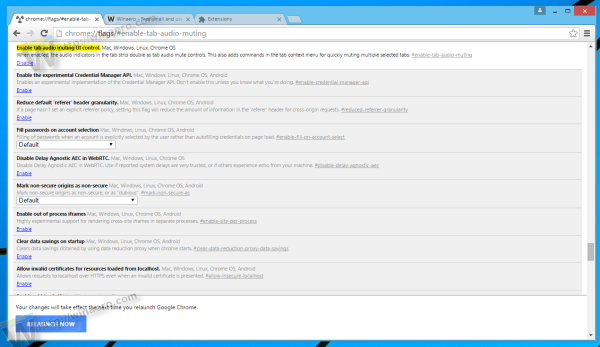
Then install this extension and it will add a button to the toolbar. 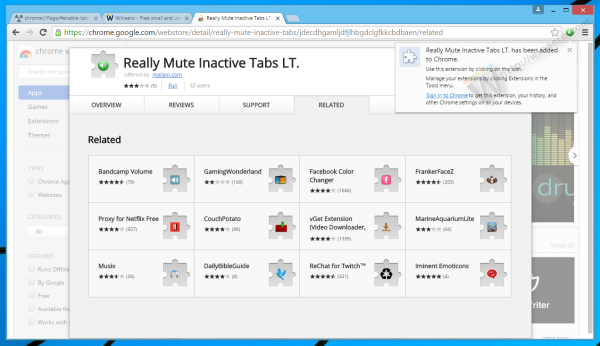 Click on it to turn on automatic muting of all inactive tabs!
Click on it to turn on automatic muting of all inactive tabs!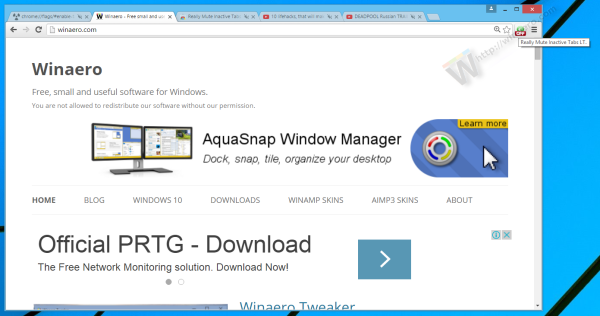
To disable it temporarily, click on its toolbar button again. You will see as you switch tabs in Chrome after installing it that it handles this audio behavior on-the-fly quite efficiently. Note that although it does mute inactive tabs, it doesn't actually stop the video/audio in those tabs from playing automatically. This shouldn't be a big problem as on websites like YouTube, the media doesn't begin playing unless you have switched at least once to that tab.
Support us
Winaero greatly relies on your support. You can help the site keep bringing you interesting and useful content and software by using these options: